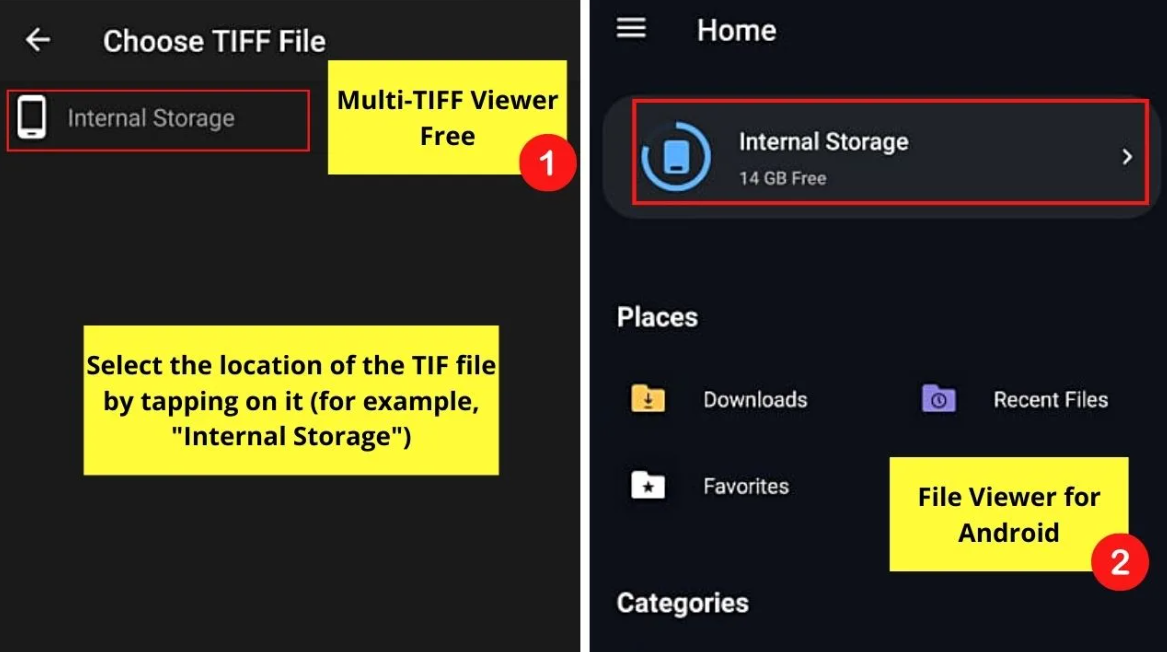If you need to open a TIF file on your Android device, there are a few different ways you can go about it. In this article, we’ll show you how to do it using both the Gallery app and a third-party file manager. Let’s get started!
What is a TIF file?
TIF files are image files that are typically used for storing high-quality images. They can be opened on a variety of different devices, including Android smartphones and tablets.
How do you open a TIF file on Android?
There are two ways to open a TIF file on your Android device: using the Gallery app or using a third-party file manager. Let’s take a look at how to do each.
1. How to open a TIF file using the Gallery app
Open the Gallery app and select the image you want to view. Tap the Share button in the top right corner of the screen. In the share menu, tap Open With. Select the app you want to use to open the image. If you don’t have a suitable app installed, you can search for one in the Google Play Store.
2. How to open a TIF file using a third-party file manager
There are a number of different file managers available for Android, so we’ll just show you how to do it using one of the more popular ones: ES File Explorer.
Open ES File Explorer and find the TIF file you want to open. Tap on the file to select it. In the bottom right corner of the screen, tap on the Share button. In the share menu, tap Open With. Select the app you want to use to open the image.
If you don’t want to use ES File Explorer, another popular third-party file manager for Android is File Manager (by Christian Göllner).
Tips for opening TIF files on Android devices
TIF files can be large in size, so make sure you have plenty of storage space on your Android device before trying to open one.
Also, keep in mind that not all apps will be able to open TIF files. If you’re having trouble opening a TIF file, try using a different app or converting the file to a different format.
Alternatives to opening TIF files on Android devices
If you can’t open a TIF file on your Android device, there are a few alternative methods you can try. One is to convert the TIF file to a different image format, such as JPG or PNG. Another is to view the TIF file online using an online image viewer. Finally, you can also use desktop software to view the TIF file on your computer.
Conclusion
In this article, we’ve shown you how to open a TIF file on your Android device using both the Gallery app and a third-party file manager. We’ve also provided some tips for opening TIF files on Android devices, as well as some alternatives if you’re having trouble opening them. Thanks for reading!