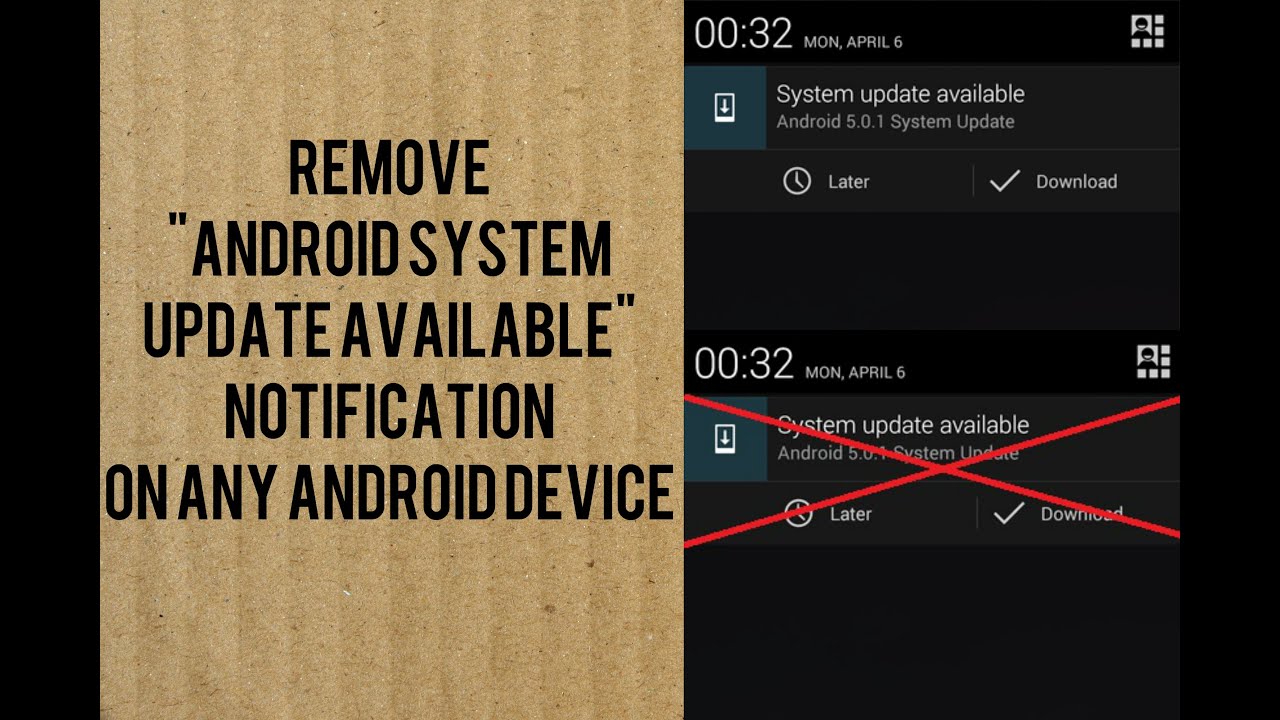In this article, we will be discussing how to turn off software update on android. We will be providing three different methods for doing so. So, whether you are running a custom ROM or stock firmware, there is a way for you to disable the pesky software update notifications. Let’s get started!
What are software updates and why are they important
Software updates are essentially small patches or fixes for your Android device. They usually improve the performance of your device or fix minor bugs. It is important to keep your device updated as it can help improve its overall security.
How to turn off software update on android
There are a few ways to turn off software updates on Android.
The first way is to go to your Settings menu and select ‘About phone’. From here, tap on ‘Software update’ and then select ‘Never check for updates’.
Another way to disable software updates is by using a third-party app. There are a few apps available on the Google Play Store that can help you disable software updates.
The last way to turn off software updates is to root your device. Rooting gives you full control over your device and allows you to customize it however you want. Once you have rooted your device, you can use a custom recovery to flash a ZIP file that will disable software updates.
How to disable software update notifications
There are a few ways to disable software update notifications on your Android device.
-If you are using a custom ROM, you can typically find an option to turn off software update notifications in the Settings menu.
-If you are running stock firmware, you can try installing an app like Disable Software Updates from the Google Play Store. This app will allow you to disable system updates and hide notifications for future updates.
-You can also try rooted method by editing the build.prop file. This will require you to have a rooted device and some knowledge of editing files.
Reasons why you might want to turn off software updates
There are a few reasons why you might want to turn off software update notifications on your Android device.
-You might be running a custom ROM and don’t want to be bothered with notifications for stock firmware updates.
-You might be happy with the current version of your firmware and don’t want to risk installing an update that could potentially cause problems.
-If you are rooted, you might not want to install an update that would unroot your device.
Conclusion
In this article, we discussed how to turn off software update on android. We provided three different methods for doing so. So, whether you are running a custom ROM or stock firmware, there is a way for you to disable the pesky software update notifications. Thanks for reading!