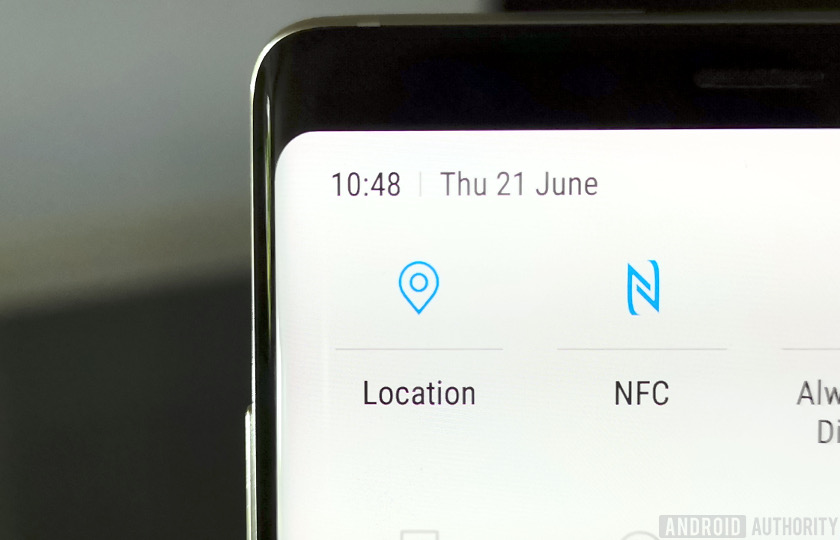It’s no secret that our phones are constantly tracking our location. GPS is a convenient way to get around, but it can also be a privacy concern for some people. If you’re looking for a way to turn off GPS on your Android phone, we have the steps for you.
What is GPS and how does it work
GPS, or Global Positioning System, is a technology that allows devices to determine their location. GPS uses a network of satellites to triangulate the position of a device on the earth’s surface. This information can be used for a variety of purposes, such as navigation and tracking.
Why people might want to turn off GPS on their Android phone
People might want to turn off GPS on their Android phone for a number of reasons. Maybe they’re concerned about privacy, or they want to conserve battery life. Others might simply not need GPS functionality and would prefer to disable it.
How to turn off GPS on an Android phone
Here’s how you can turn off GPS on your Android phone:
1. Open the Settings app.
2. Tap Location.
3. Toggle off the Use GPS satellites setting.
That’s all it takes to disable GPS on your Android phone. Once you’ve done this, your device will no longer be able to use GPS to determine your location.
Benefits of turning off GPS on your Android phone
There are a few benefits to turning off GPS on your Android phone. First, it can help conserve battery life. GPS is a power-hungry feature, so disabling it can help extend your battery life. Second, it can improve privacy by preventing apps from tracking your location. And finally, it can free up storage space on your device since GPS data is no longer being collected.
Alternatives to GPS navigation
If you need navigation assistance but don’t want to use GPS, there are a few alternatives. Google Maps offers offline maps that can be downloaded and used without an internet connection. Alternatively, you can use a compass or map to find your way around.
How to use compas or app to find a way around
1. If you don’t have a compass app on your phone, download one from the Google Play Store. Some popular options include Compass 360 Pro and Digital Compass.
2. Open the compass app and hold your phone level.
3. Rotate your body until the needle points to north.
4. You can now use the compass to find your way around. If you need to go east, simply head in the direction of the needle.
5. If you’re using a map, orient it so that north is at the top. You can then use the map to find your way around.
Conclusion
Turning off GPS on your Android phone is a simple process that only takes a few seconds. Once you’ve done it, you’ll be able to enjoy improved battery life, privacy, and storage space.
There you have it, how to turn off GPS on Android. Whether you’re doing this for privacy reasons or because you want to save battery life, now you know how easy it is. Have any questions? Let us know in the comments below!