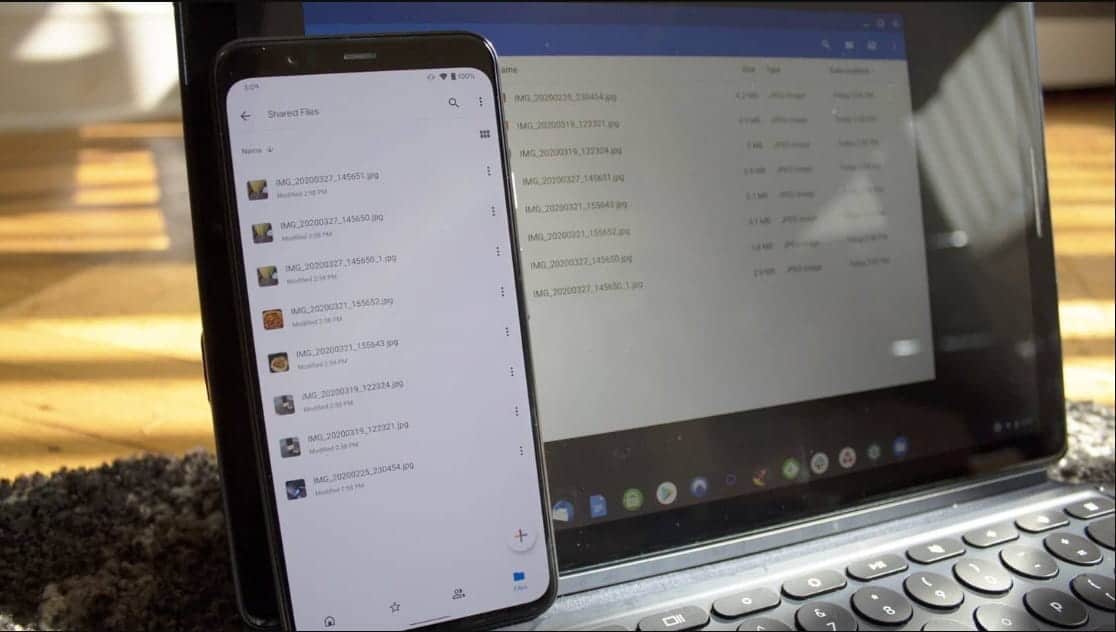Chromebooks are great devices for students and busy professionals because they are lightweight, fast, and have long battery lives. However, one downside to Chromebooks is that they do not have a lot of storage space. If you take a lot of pictures on your Android phone, you may find yourself running out of space on your Chromebook quickly.
Fortunately, there is an easy way to transfer photos from your Android phone to your Chromebook. In this article, we will show you how to do it. Follow these simple steps and you will be able to free up some much-needed storage space on your Chromebook in no time!
What are Chromebooks and why are they useful?
Chromebooks are laptop computers that run on the Chrome OS operating system. They are popular among students and busy professionals because they are lightweight, fast, and have long battery lives. Additionally, Chromebooks have a lot of built-in security features, which makes them a good choice for people who need to do a lot of online banking or shopping.
How to transfer photos from Android to Chromebook
To transfer phtos from Android to Chromebook, folow these steps:
1. First, connect your Android phone to your Chromebook using a USB cable.
2. Next, open the “Files” app on your Chromebook. You can find this app in the Chrome OS launcher.
3. Once the “Files” app is open, click on the “Android Phone” option in the left sidebar. This will open a new window that shows the contents of your Android phone’s storage.
4. Now, simply drag and drop the photos you want to transfer from your Android phone to your Chromebook’s internal storage or an external USB drive.
That’s all there is to it! With these simple steps, you can easily transfer photos from your Android phone to your Chromebook. This is a great way to free up some storage space on your Chromebook so you can keep using it for all your productivity needs.
What else can you do with a Chromebook?
Chromebooks are not just for transferring photos; they can also be used for a variety of other tasks. For example, Chromebooks are great for online banking and shopping because of their built-in security features. Additionally, Chromebooks can be used for word processing, spreadsheet editing, and presentation creation.
They can also be used to browse the internet and check email. So if you are looking for a lightweight and fast laptop that has long battery life, a Chromebook may be the perfect option for you.
The benefits of using a Chromebook over a traditional laptop
– Chromebooks are lightweight and have a fast startup time, which makes them perfect for people who need to be productive on the go.
– Chromebooks come with a built-in virus protection software, which makes them a good choice for people who need to do a lot of online banking or shopping.
– Chromebooks have a long battery life, which is perfect for people who need to work away from an outlet often.
Conclusion
In this article, we’ve shown you how to transfer photos from your Android phone to your Chromebook. We’ve also discussed some of the benefits of using a Chromebook over a traditional laptop. If you are looking for a fast and lightweight laptop with long battery life, a Chromebook may be the perfect option for you.