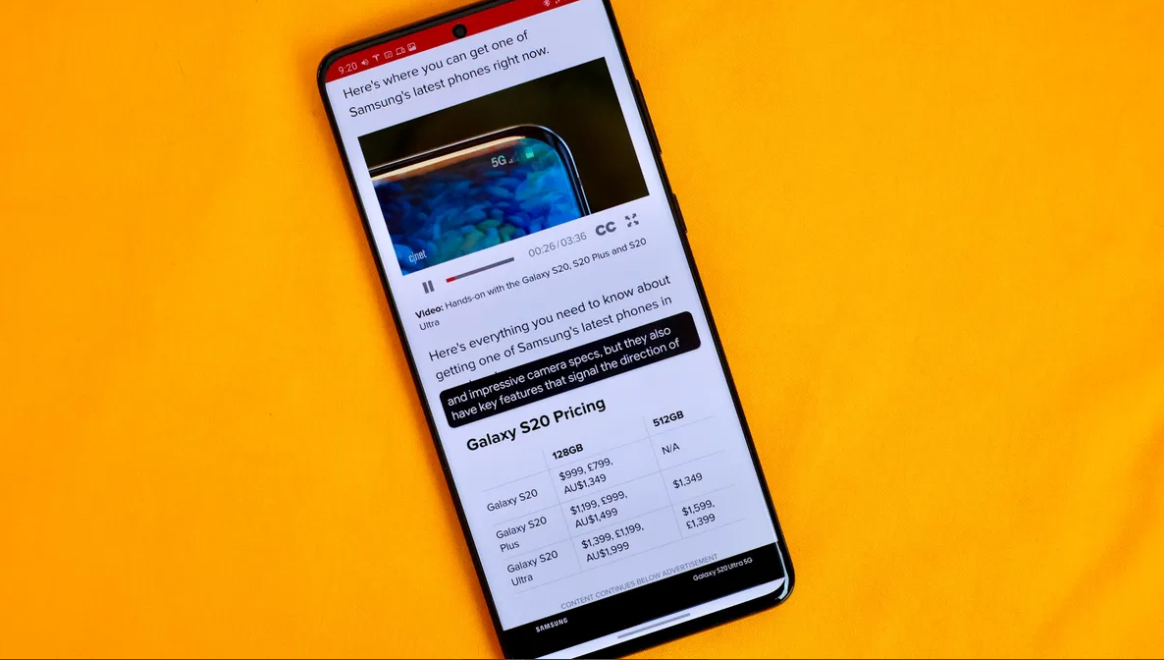In this article, we will be discussing how to turn off captions on Android devices. There are a few different methods that can be used, and we will cover each of them in detail. We will also provide some troubleshooting advice in case you encounter any problems along the way. So let’s get started!
What are captions and why would you want to turn them off?
Captions are a feature that allows you to see text on your screen that displays what is being said aloud. This can be helpful for those who are deaf or hard of hearing, as well as for those who simply want to follow along with a movie or TV show without having the volume turned up. However, some people find captions to be intrusive or annoying, which is why they may want to learn how to turn them off.
How to turn off captions on Android devices
There are a few different ways that you can disable captions on your Android device. The first and most common method is through the settings menu. To do this, simply navigate to the ‘Settings’ app on your device and select the ‘Accessibility’ option. From here, you should see a ‘Captions’ setting – simply toggle this off to disable captions.
If you’re using a Samsung device, the process is slightly different. You’ll need to open the ‘Settings’ app and select the ‘Sounds and vibration’ option. Then, scroll down to the ‘Advanced settings’ section and select ‘Subtitles and captioning’. From here, you can toggle off both the ‘Show captions’ and ‘Automatic captioning’ options.
The third and final method for turning off captions on Android devices is through YouTube. If you’re watching a video on YouTube that has captions enabled, simply tap the ‘CC’ icon in the bottom-right corner of the screen. This will bring up a menu where you can disable captions for that specific video.
Troubleshooting tips if you encounter any problems
If you’re having trouble turning off captions on your Android device, there are a few troubleshooting tips that may help. First, make sure that you’re in the correct settings menu – as we mentioned earlier, the location of the ‘Captions’ setting can vary depending on your device. If you still can’t find it, try searching for ‘caption’ in the settings app – this should bring up all relevant options.
Another thing to check is whether or not you have multiple accessibility features enabled. If you have more than one turned on, it’s possible that they’re conflicting with each other and causing problems. Try disabling all other accessibility features and then re-trying the steps above.
If you’re still having trouble, the best thing to do is contact your device manufacturer or carrier for further assistance.
Conclusion
In this article, we’ve covered how to turn off captions on Android devices. We’ve also provided some troubleshooting advice in case you encounter any problems along the way. So if you want to get rid of those pesky captions, be sure to follow the steps above.