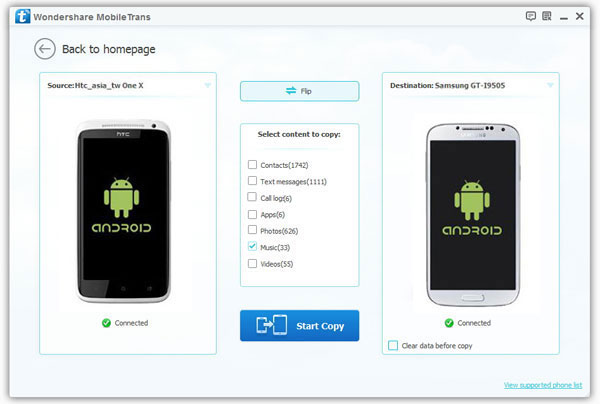It can be really frustrating when you want to transfer music from your Android phone to your computer, or vice versa. Especially if you don’t know how to do it. But don’t worry, because we’re here to help. In this article, we will show you how to transfer music from Android to Android using different methods. So whether you have a PC or Mac, we have a method for you. Let’s get started!
Why you might want to transfer music from Android to Android
There are a few reasons why you might want to transfer music from your Android phone to another Android phone. Maybe you’re upgrading to a new phone and you want to move all your music over. Or maybe you just want to have a backup of your music collection in case something happens to your phone. Whatever the reason, there are a few different ways that you can do it.
The different methods for transferring music from Android to Android
There are a few different methods that you can use to transfer music from your Android phone to another Android phone. You can use a USB cable, Bluetooth, or even a cloud service like Google Play Music or Dropbox. Each method has its own advantages and disadvantages, so it’s important to choose the right one for you.
How to use each method to transfer music from Android to Android
1. Using USB cable
If you want to transfer music from your Android phone to another Android phone using a USB cable, there are a few things that you need to do first. First, you need to connect your two phones together with a USB cable.
Then, you need to find the music files on your first phone and copy them over to your second phone. This can be done by opening up the File Explorer on your first phone and finding the music files that you want to transfer. Once you’ve found them, you can just copy and paste them onto your second phone.
2. Using Bluetooth
If you want to transfer music from your Android phone to another Android phone using Bluetooth, the process is a little bit different. First, you need to make sure that Bluetooth is turned on on both of your phones. Then, you need to pair your two phones together.
Once they’re paired, you can find the music files on your first phone and send them over to your second phone. To do this, just open up the File Explorer on your first phone and find the music files that you want to transfer. Then, select them and click “Send”. Choose “Bluetooth” as the method of sending and choose your second phone from the list of devices.
3. Using cloud services
If you want to transfer music from your Android phone to another Android phone using a cloud service like Google Play Music or Dropbox, the process is pretty simple. First, you need to upload your music files to the cloud service. Then, you can just log into the cloud service on your second phone and download the music files that you want.
Which method is the best for you
The best method for transferring music from your Android phone to another Android phone depends on a few factors. If you have a lot of music files, then using a USB cable or Bluetooth might be the best option since they’re both faster methods. If you don’t have a lot of music files, then using a cloud service might be the best option since it’s the easiest method.
Conclusion
In this article, we’ve gone over how to transfer music from Android to Android. We’ve also looked at the different methods for doing so and which one is the best for you.