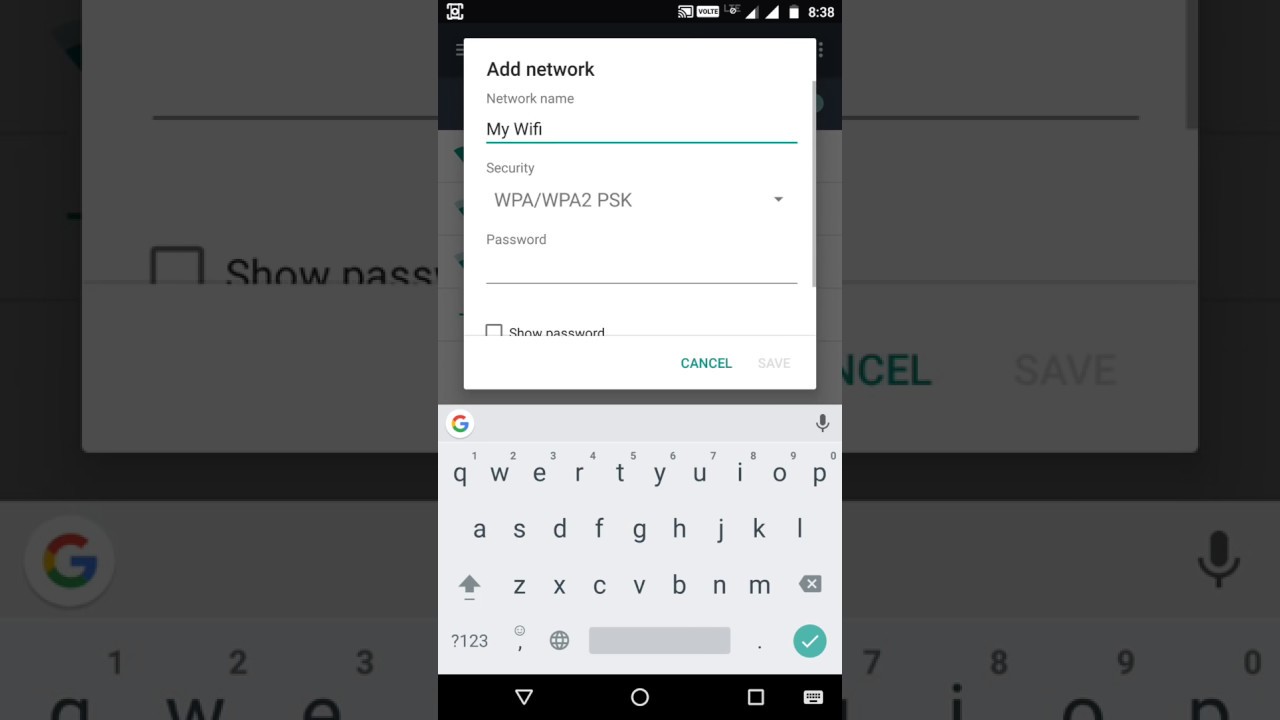WiFi networks are everywhere. You can find them in homes, businesses, and public places. Many of these networks are unsecured, which means that anyone with the right tools can access them. If you want to use one of these networks, you need to know how to find it. In this article, we will show you how to see hidden WiFi networks on Android devices.
What are hidden WiFi networks, and how do they work?
Hidden WiFi networks are just what they sound like – wireless networks that are not broadcasting their SSID (Service Set Identification). This makes them invisible to anyone who is scanning for available WiFi networks in their area. In order to connect to a hidden network, you need to know the exact SSID of the network. Once you have entered the SSID into your device’s settings, it will be able to connect automatically whenever it is in range.
Why someone use a hidden WIFI network?
There are a few different reasons why someone might choose to create a hidden WiFi network. In some cases, it is simply to keep uninvited guests from accessing the network. In other cases, it may be because the network is being used for illegal or nefarious purposes. Whatever the reason, it is important to remember that hidden networks are not necessarily secure. In fact, they may be more vulnerable to attack than public networks since they are not as well-known and therefore may not have as much security in place.
How to see hidden WIFI networks on Android?
There are a few different ways to see hidden WIFI networks on Android devices. The easiest way is to use an app called WiFi Finder. This app will scan your area for available WiFi networks and show you a list of all the hidden networks it finds.
Another way to find hidden WiFi networks is to use a WiFi scanner app. These apps work by scanning the airwaves for WiFi signals and then displaying the results on a map. This can be a useful way to see where hidden networks are located.
Finally, you can also use a WiFi stumbler app. These apps work by “stumbling” across hidden WiFi networks and then displaying the results. This can be a more time-consuming way to find hidden networks, but it is often more effective than using a scanner app.
What are the benefits of using a hidden WiFi network over a public one?
That being said, there are some benefits to using a hidden WiFi network. For one thing, they can be helpful if you live in a densely populated area where there are a lot of other WiFi networks competing for bandwidth. By hiding your SSID, you can make it more likely that your devices will be able to connect to your network and enjoy a fast, reliable connection.
Another benefit of using a hidden WiFi network is that it can help you avoid data throttling. Many Internet service providers (ISPs) throttle data speeds for users who are streaming video or downloading large files. However, if your traffic is encrypted and not easily identifiable, your ISP may not be able to throttle your connection. This can be particularly helpful if you need to download large files or stream video on a regular basis.
Conclusion
WiFi networks are everywhere, and many of them are unsecured. If you want to use one of these networks, you need to know how to find it. In this article, we showed you how to see hidden WiFi networks on Android devices. We also discussed the benefits of using a hidden WiFi network.