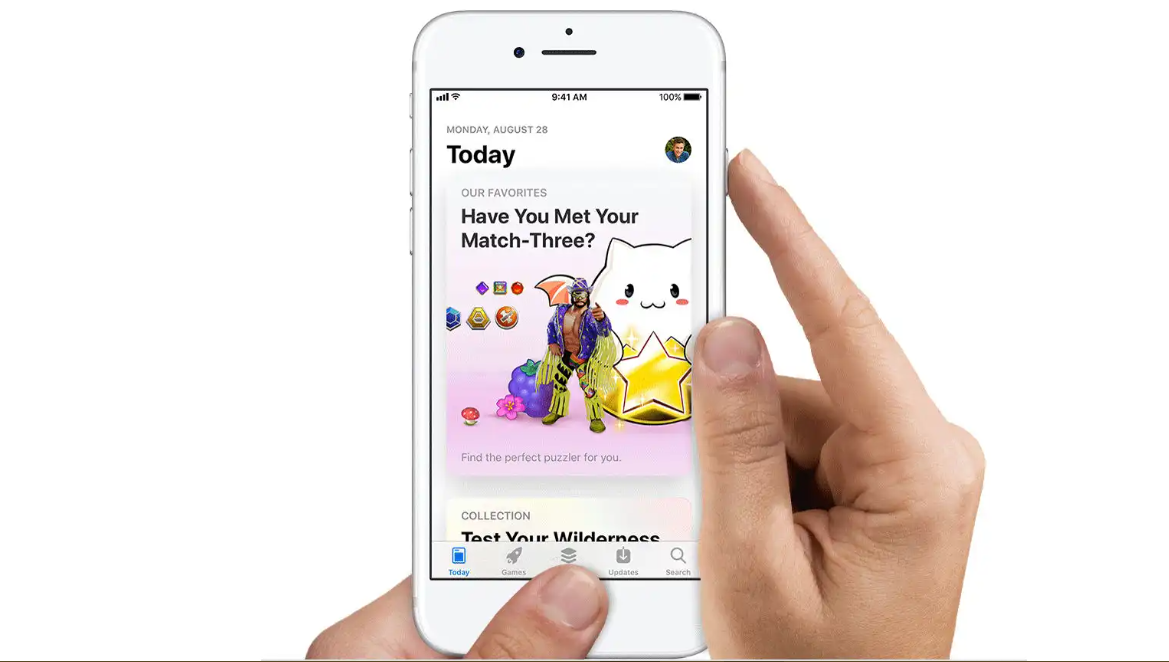The iPhone 8 Plus has a lot of features that are new and exciting. One of these features is the ability to screenshot. Here we will show you how to screenshot on your iPhone 8 Plus.
The different ways to screenshot on iPhone 8 Plus
There are two different ways that you can screenshot on your iPhone. The first way is to press the power button and the home button at the same time. The second way is to go to the “Settings” app, click on “General”, and then scroll down until you see “Accessibility”.
From there, you will want to select “AssistiveTouch” and turn it on. Once it is turned on, you will be able to take screenshots by tapping on the ” AssistiveTouch ” icon and then tapping on the ” Device ” icon.
The benefits of taking a screenshot
The benefits of taking a screenshot are that you can share them with your friends or family, or even post them online. Screenshots can also be helpful if you want to save something for later. Another benefit is that if you are having trouble with your iPhone 8 Plus, a screenshot can be a helpful way to show customer service what is going on with your device.
How to take a screenshot on your iPhone 8 Plus
To take a screenshot on your iPhone, you will need to press the power button and the home button at the same time. Once you do this, you will see a white flash and hear a camera sound. This means that your screenshot has been taken and saved to your camera roll.
What to do if you can’t figure how to screenshot
If you are having trouble taking a screenshot on your iPhone 8 Plus, you can always go to the “Settings” app and turn on “AssistiveTouch”. This will allow you to take screenshots by tapping on the ” AssistiveTouch ” icon and then tapping on the ” Device ” icon.
How to edit and share screenshot
Once you have taken a screenshot, you will be able to edit it and share it with your friends or family. To do this, you will need to go to the “Photos” app and click on the “Screenshots” album. From there, you will be able to select the screenshot that you want to edit and share.
Conclusion
The iPhone 8 Plus has a lot of new and exciting features, one of which is the ability to screenshot. In this article, we have shown you how to screenshot on your iPhone in two different ways. The benefits of screenshots are that they can be helpful if you want to save something for later or show customer service what is going on with your device. If you are having trouble taking a screenshot, you can always turn on “AssistiveTouch” in the “Settings” app.