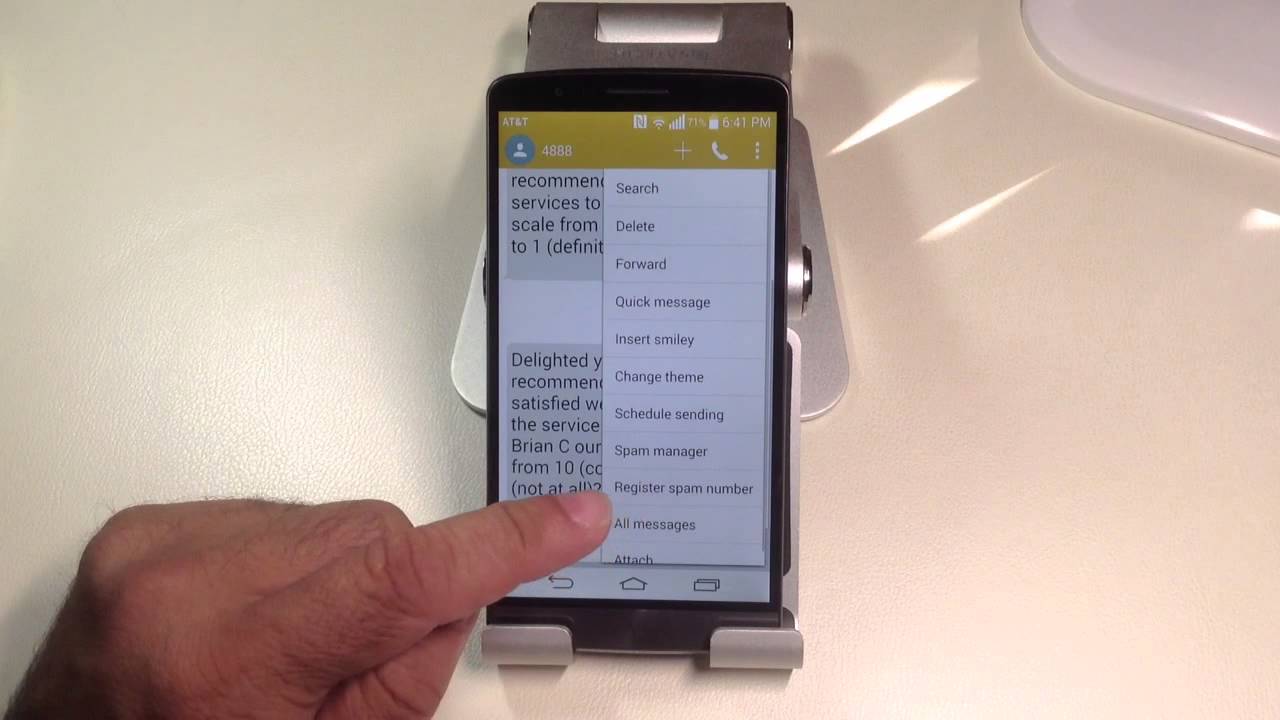In this digital age, it seems like everyone is glued to their phones. And while there are many benefits to being constantly connected, there are also some downsides. One of the biggest problems with phone addiction is that it can be very disruptive to our personal and professional lives.
One way to deal with this problem is to block text messages on your LG Android phone. This can be a very effective way to reduce distractions and stay focused on the task at hand. Blocking text messages can also help you avoid negative conversations or situations that you would rather not deal with.
There are several ways that you can go about blocking text messages on your LG Android phone. In this article, we will explore three different methods: using the built-in features of your phone, using an app, and using a service provider. We will also discuss the pros and cons of each method so that you can decide which one is right for you.
What are the benefits of blocking text messages on your LG Android phone
If you are looking for a way to reduce distractions and stay focused, blocking text messages on your LG Android phone may be the answer. There are several different methods that you can use to block text messages, each with its own set of pros and cons. Ultimately, the best method for you will depend on your specific needs and preferences.
How to block text messages on your LG Android phone using the built-in features
The first way to block text messages on your LG Android phone is to use the built-in features of your phone. This method is very simple and only requires a few steps.
1. Open the Messages app on your LG Android phone.
2. Tap on the menu icon (three dots) in the top-right corner of the screen.
3. Tap on Settings.
4. Tap on More settings.
5. Tap on Block numbers and messages.
6. Enter the phone number or contact that you want to block and tap on Block.
7. Tap on Done.
How to block text messages on your LG Android phone using an app
If you want to block text messages on your LG phone using an app, there are several different options available. One of the most popular apps is called SMS Blocker. SMS Blocker is a free app that allows you to block text messages and calls from specific numbers.
To use SMS Blocker, follow these steps:
1. Download and install the SMS Blocker app on your LG Android phone.
2. Open the app and tap on the three dots in the top-right corner of the screen.
3. Tap on Settings.
4. Tap on Block numbers.
5. Tap on Add number and enter the phone number or contact that you want to block.
6. Tap on Save.
4. How to block text messages on your LG Android phone using a service provider
How to block text messages on your LG Android phone using a service provider
The final way to block text messages on your LG Android phone is to use a service provider. This method is more complex than the other two methods, but it offers more features and flexibility.
Most service providers allow you to block text messages and calls from specific numbers, and some providers even allow you to blacklist certain words or phrases. To find out how to block text messages on your Android phone using your service provider, contact customer service.
Conclusion
There are several different methods that you can use to block text messages on your LG Android phone, each with its own set of pros and cons. Ultimately, the best method for you will depend on your specific needs and preferences. If you want a simple and straightforward solution, use the built-in features of your phone. If you need more flexibility and features, use an app or service provider.