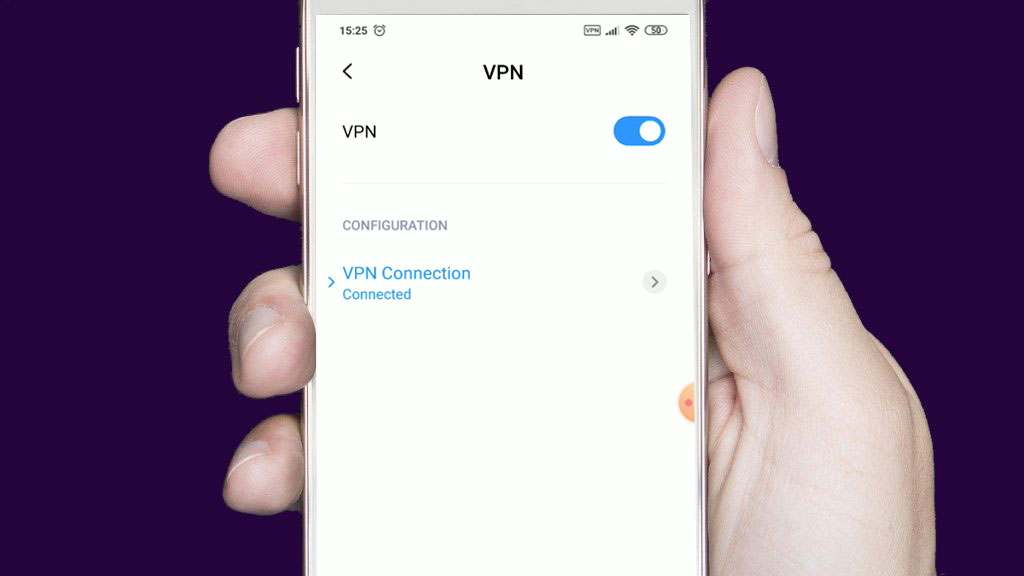There are a lot of reasons why someone might want to disable their VPN on their Android device. Maybe you’re using public Wi-Fi and don’t want to risk exposing your data. Or maybe you just want to disable it temporarily to save battery life. Whatever the reason, it’s easy to do. Here’s how to disable VPN on Android.
What is a VPN and what are its benefits?
A VPN, or Virtual Private Network, is a security tool that encrypts your online traffic and protects your data from being intercepted by third parties. When you enable a VPN, all of your internet traffic is routed through an encrypted tunnel, making it difficult for anyone to snoop on your activities.
There are many benefits to using a VPN, including improved security and privacy, bypassing online censorship, and accessing geo-blocked content. However, there are also some downsides to using a VPN, such as slower speeds and reduced battery life.
How to set up a VPN on Android
If you’ve never used a VPN before, setting one up on your Android device is easy. There are many reputable VPN providers out there, but we recommend ExpressVPN as it’s one of the fastest and most secure options.
To get started, head to the Google Play Store and search for “ExpressVPN”. Once you’ve found the app, install it and then open it. Next, sign up for an account by entering your email address and choosing a payment plan.
Once you’ve signed up, you’ll be given a list of servers to choose from. Select a server that’s located in the country you want to appear to be browsing from and then tap the “Connect” button.
That’s it! Your VPN is now set up and all of your internet traffic will be encrypted.
How to disable VPN on Android
If you need to disable your VPN for any reason, it’s easy to do. Simply open the VPN app and tap the “Disconnect” button.
If you want to re-enable your VPN, simply open the VPN app and tap the “Connect” button. Your VPN will be up and running again in no time.
Tip using VPN on Android
If you’re using a VPN on your Android device, there are a few things you can do to improve your security and privacy.
First, we recommend using the “Incognito Mode” feature in your browser when you’re using a VPN. This will prevent your browsing history from being saved on your device, ensuring that no one will be able to see what websites you’ve been visiting.
Second, we recommend turning off “Location Services” when you’re not using them. This will prevent apps from tracking your location and collecting data about your movements.
Finally, we recommend using a secure password manager like LastPass or 1Password to generate and store strong passwords for all of your online accounts. This will help to protect your account from being hacked if your VPN is ever compromised.
The best VPN for Android
If you’re looking for the best VPN for Android, we recommend ExpressVPN. It’s fast, secure, and easy to use. Plus, it comes with a 30-day money-back guarantee so you can try it risk-free. Another great option is NordVPN, which is also fast, secure, and easy to use.
Conclusion
In this article, we’ve shown you how to disable VPN on Android. We’ve also recommended the best VPN for Android. If you’re looking for a fast, secure, and easy-to-use VPN, we recommend ExpressVPN.