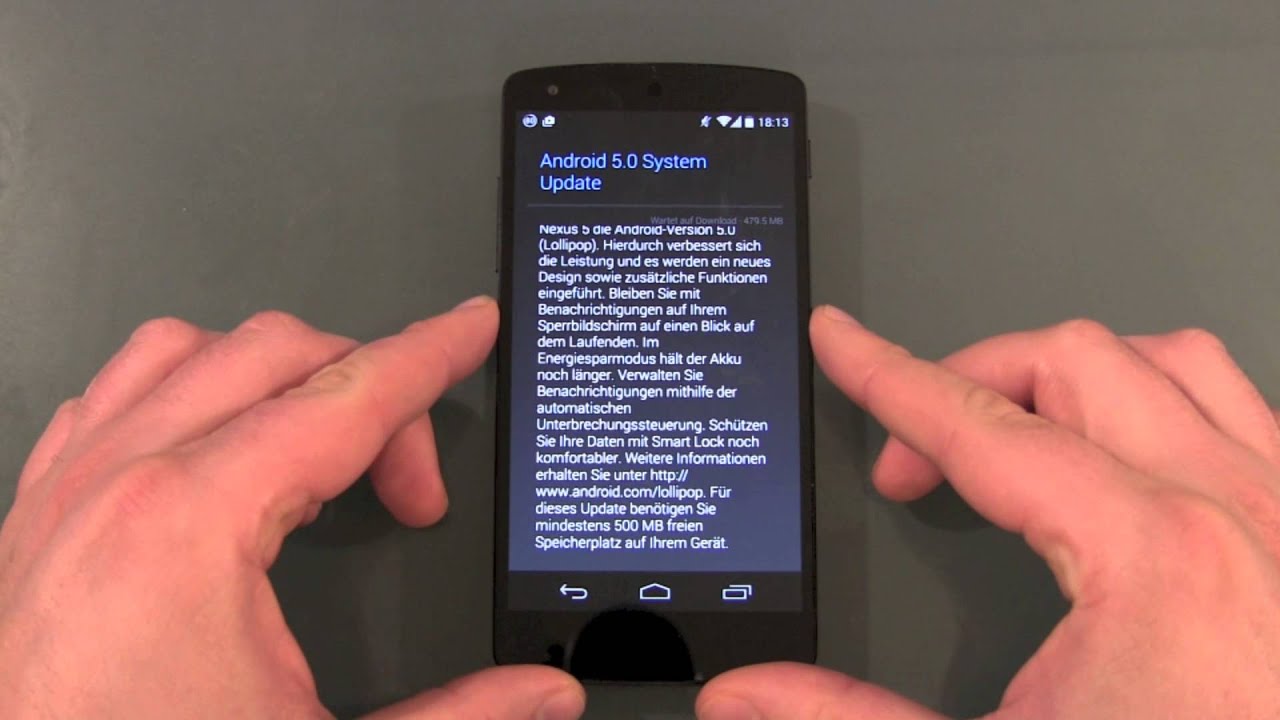Android 5.0, code named Lollipop, is the latest and greatest version of Android. Released in November 2014, it offers a number of new features and improvements over older versions of the OS. If you’re using an older version of Android and want to upgrade to Lollipop, this guide will show you how to upgrade to android 5.0.
What is Android 5.0 and what are its key features
Android 5.0 Lollipop is the latest version of Android, brining with it a host of new features and improvements. These include:
– A brand new material design interface which gives Android a fresh, new look
– Improved performance thanks to Project Volta
– Battery life enhancements
– A more secure platform with improved encryption and security features
– Enhancement for low end devices with better memory management and support for 64-bit apps
How to check if your device is compatible with Android 5.0
Before you can upgrade to Android 5.0, you’ll need to make sure that your device is actually compatible with the new OS. The list of compatible devices is as follows:
– Google Nexus 5, 6, 7 (013), 9
– Motorola Moto X (2nd Gen)
– Motorola Droid Turbo
– HTC One (M8)
– HTC One (M7) Google Play Edition
How to upgrade to Android 5.0
If you’re using a compatible device, you can upgrade to Android 5.0 in one of two ways: via an over the air (OTA) update, or by manually flashing a Lollipop ROM. We’ll go over both methods below.
1. OTA Update
The easiest way to upgrade to Android 5.0 is via an over-the-air (OTA) update. These updates are rolled out gradually by manufacturers and carriers, so it may take a few weeks for the Lollipop update to hit your device. To check if the update is available for your device, go to Settings > About phone/tablet > System updates. If the update is available, you’ll be prompted to download and install it.
2. Manual Flash
If you’re impatient and don’t want to wait for the OTA update, you can manually flash a Lollipop ROM onto your device. This will void your warranty, so proceed at your own risk. You’ll also need to have an unlocked bootloader in order to do this.
What to do if you experience problems after upgrading
If you do run into any problems after upgrading to Android 5.0, the first thing you should do is a factory reset. This will restore your device to its stock state and should fix any issues you may be having.
Tips for getting the most out of Android 5.0
Here are a few tips to help you get the most out of Lollipop:
– Get familiar with the new material design interface by playing around with the different settings and menus
– Take advantage of battery saving features like Battery Saver Mode and Project Volta
– Use Smart Lock to keep your device secure while still allowing you quick and easy access
– Check out the improved Notifications panel and take advantage of features like Priority Mode
– Explore the new security features like Device Protection and Android Smart Lock
– Make use of the new ART runtime to improve performance on compatible devices
Conclusion
Android 5.0 is the latest version of Android, and brings with it a host of new features and improvements over older versions of the OS. If you’re using an older version of Android and want to upgrade, this guide will show you how. In order to upgrade, your device must be compatible with Android 5.0, and you can do so either via an OTA update or by manually flashing a Lollipop ROM onto your device.
If you experience problems after upgrading, the first thing you should do is a factory reset. Tips for getting the most out of Android 5.0 include familiarizing yourself with the new material design interface, taking advantage of battery saving features, using Smart Lock to keep your device secure while still allowing quick access, and exploring the new security features.