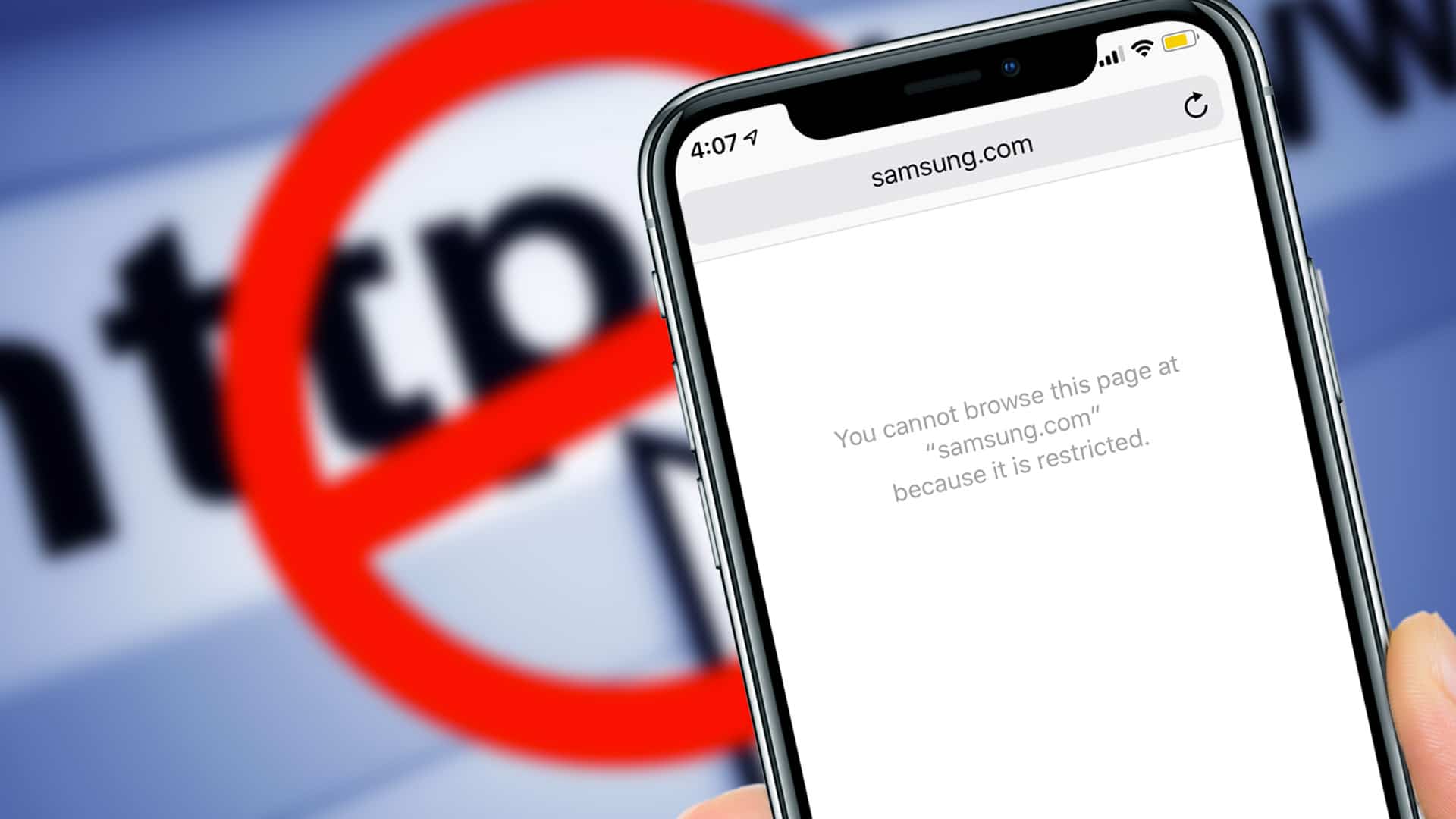It’s no secret that we live in an age of constant distraction. With so many websites and apps vying for our attention, it can be tough to stay focused on the task at hand. But what if there were a way to block certain websites from your phone or computer? Well, there is. In this article, we’ll show you how to block a website on iPhone or computer using a variety of methods. Let’s get started!
Why you might want to block a website
There are many reasons why you might want to block a website. Maybe you’re trying to cut down on your internet usage, or maybe you’re concerned about the content of certain websites. Whatever your reasons, blocking a website can help you stay focused and on task.
How to block a website on iPhone
If you dont want to see a website in Safari, you can use Screen Time to block it.
1. Open Settings and tap Screen Time.
2. Tap Content & Privacy Restrictions. If asked, enter your passcode.
3. Tap Web Content.
4. Choose Allowed Websites Only or Limit Adult Websites.
5. Tap Add a Website under Always Allow, then enter the website URL.
To block specific websites for certain apps, go to Settings > Screen Time, then tap the app. Tap Websites and choose Limit Adult Websites or Allowed Websites Only. Add the website under Always Allow.
How to block a website on iPhone or computer
There are a few different ways to block a website on iPhone or computer. Here are some of the most popular methods:
– Use a web browser extension: Browser extensions can block certain websites from loading in your web browser. For example, the StayFocusd extension can block distracting websites like Facebook and Twitter.
– Use a host file: A host file is a text file that tells your computer which websites to block. For instructions on how to edit your host file, check out this article.
– Use a website blocker app: There are many apps that can block websites on your iPhone or computer. Some of the most popular include Freedom and Cold Turkey.
Which method is right for you?
The best method for blocking a website will depend on your needs. If you’re looking for a quick and easy way to block a few distracting websites, a web browser extension might be the best option. If you want more control over which websites are blocked, a host file or website blocker app might be a better choice.
Conclusion
In this article, we’ve shown you how to block a website on iPhone or computer using a variety of methods. Which method is right for you? Let us know in the comments below!