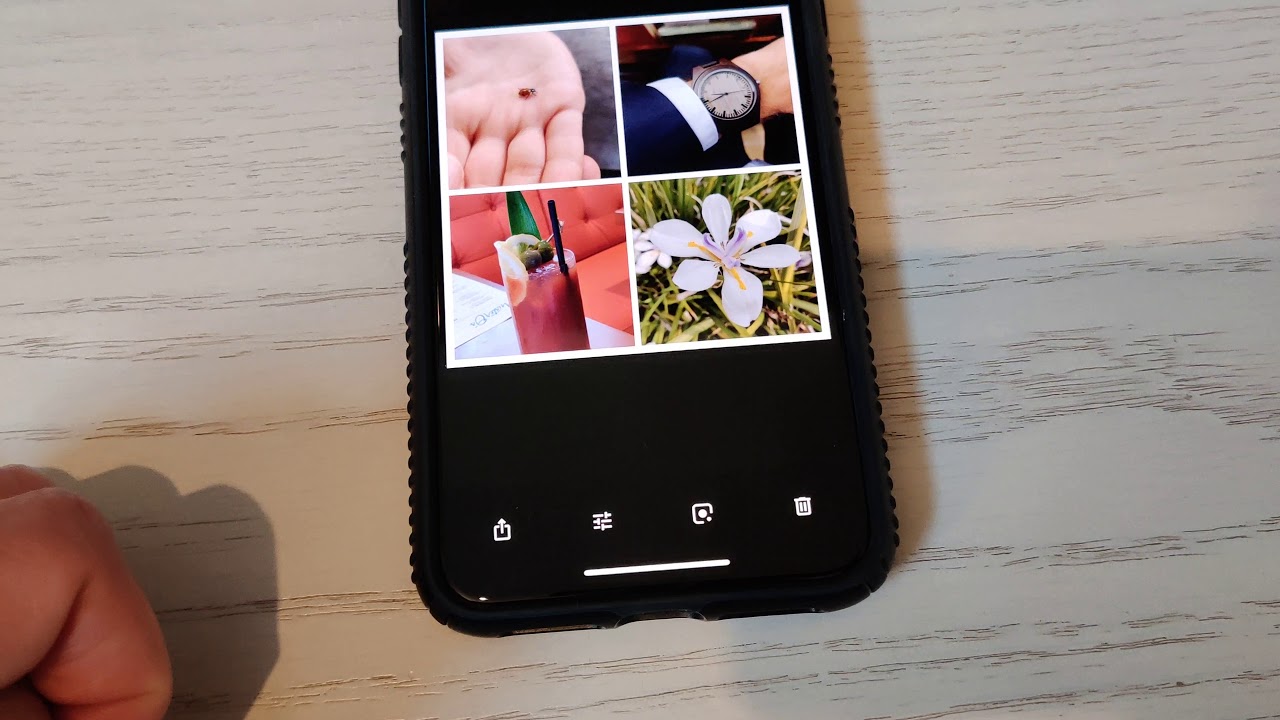Making a collage is a fun and easy way to show off your creative side. With just a few simple steps, you can create a masterpiece that will impress your friends and family. In this article, we will show you how to make a collage on Android using the free app PicCollage.
What is a collage and how is it differen
A collage is a collection of photos or images that are placed together to create a single image. Unlike a photo album or scrapbook, a collage can contain any type of image, including text and stickers.
PicCollage is a free app for Android that allows you to easily create collages using your photos and images.
How to install PicCollage
PicCollage is available for free from the Google Play Store. To install the app, open the Google Play Store on your Android device and search for “PicCollage”. Once you have found the app, tap “Install” to begin the installation process.
How to make a collage on Android using the PicCollage app
To create a collage using PicCollage, simply open the app and tap on the “Create a Collage” button at the bottom of the screen. You will then be presented with several options for how you would like to design your collage. Options include adding photos from your device, using existing collages as templates, or creating a collage manually by dragging and dropping images into the desired layout.
When you are finished designing your collage, tap on the “Save” button in the top right corner of the screen to save and share your creation. You can also add text and stickers to your collage, or use the built-in filters and effects for a more polished look.
Whether you are looking for a way to showcase your favorite memories or create beautiful artwork from your photos, creating a collage with PicCollage is an easy and fun way to get creative!
Tips for creating the perfect collage
– Use a variety of photos to add interest and depth to your collage.
– Consider the overall composition of your collage when selecting photos and images.
– Have fun with it! There are no rules when it comes to creating a collage, so let your creativity run wild.
– Use the built-in filters and effects to enhance your photos and add a unique touch to your collage.
– Add text and stickers to personalize your collage and make it truly one-of-a-kind.
The benefits of making a collage
Creating a collage is an easy way to show off your creative side. With just a few simple steps, you can create a masterpiece that will impress your friends and family. In addition, there are several other benefits to creating collages:
– Collages are a great way to display your favorite memories.
– They make perfect gifts for any occasion, whether you are looking for a birthday present, holiday gift, or just something special to show how much you care.
– Collages can be used as beautiful artwork or wall decorations.
– They are an excellent way to showcase your photography skills and share your creativity with the world.
Whether you are an experienced photographer or simply love taking pictures for fun, a collage is the perfect way to show off your work. So why not give it a try and see how creative you can get with PicCollage?
Conclusion
Creating a collage is a fun and easy way to show off your creative side. In addition, there are several other benefits to creating collages, such as displaying your favorite memories, making perfect gifts, or using them as beautiful artwork or wall decorations. With PicCollage, you can create a unique and personalized collage in just a few simple steps. So why not give it a try and see how creative you can get?