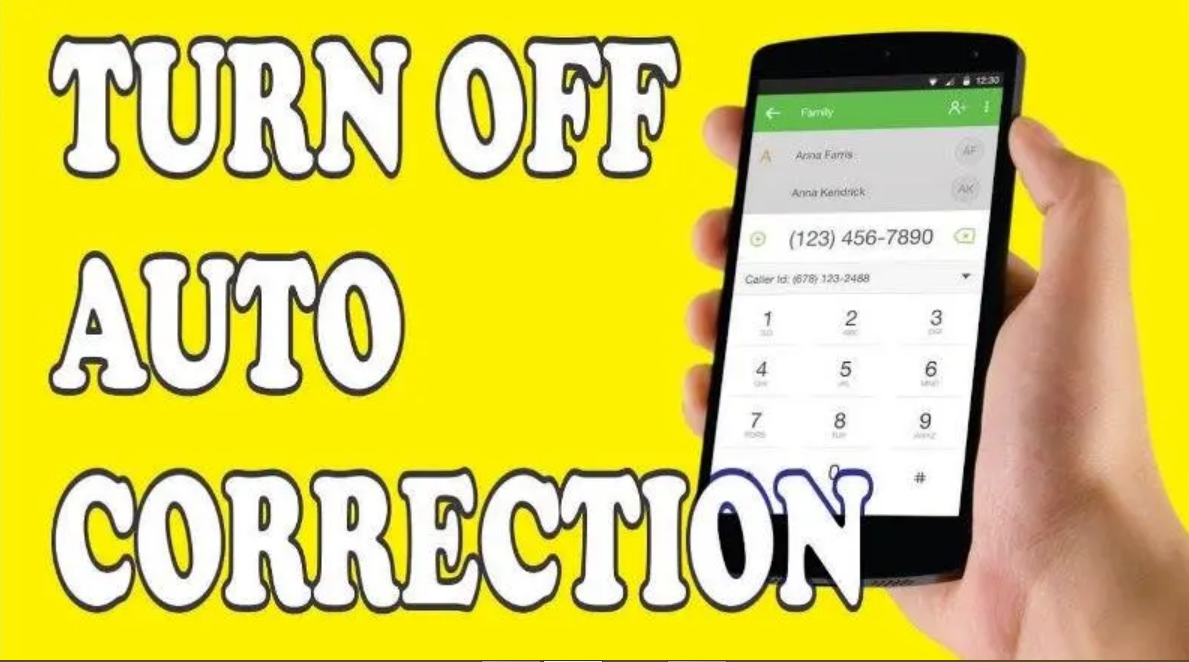Autocorrect is a great feature to have on your phone, but sometimes it can be more of a hindrance than a help. If you find yourself constantly fighting with autocorrect, or if it’s just not working the way you want it to, then read on for how to disable it!
What is autocorrect, and how does it work?
Autocorrect is a feature that is built into most smartphones to help users type more accurately. It works by automatically correcting typos and mistakes, as well as predicting the word that you are trying to type.
How to disable autocorrect on Android
There are two ways to disable autocorrect on Android. The first is to go into your phone’s settings and turn off the autocorrect feature. To do this, go to Settings > Language & Input > Auto-correction. Once you’re in the Auto-correction menu, you can simply toggle the feature off.
The second way to disable autocorrect is to do it directly from your keyboard. This can be useful if you only want to turn off autocorrect for a specific app or if you want to be able to quickly enable and disable it. To do this, open the app that you want to type in and long-press on the spacebar. This will bring up a menu where you can toggle autocorrect off.
How to customize autocorrect on Android
If you want to keep autocorrect enabled but want to make some changes to how it works, then you can do so by going into your phone’s settings. To access the autocorrect settings, go to Settings > Language & Input > Auto-correction. From here, you can change things like the sensitivity of autocorrect, how many typos it will correct, and whether or not it will suggest emoji replacements.
How to use autocorrect shortcuts on Android
If you find yourself typing the same words or phrases over and over again, then you can create autocorrect shortcuts to make your life a little bit easier. To do this, go to Settings > Language & Input > Personal Dictionary. From here, you can add in the words or phrases that you want to create shortcuts for. For example, you could add in your home address or the name of your company.
Benefits of disabling autocorrect
There are a few benefits to disabling autocorrect on your Android device. The first is that you will no longer have to deal with annoying and frequent mistakes. Autocorrect can often times insert the wrong word into a sentence, which can lead to confusion and frustration.
The second benefit is that you will have more control over how autocorrect works. If you find that autocorrect is often inserting words that you don’t want, or if it’s just not working the way you want it to, then disabling it can be a good solution.
The third benefit is that disabling autocorrect can help improve your battery life. Autocorrect can be a battery drain because it is constantly running in the background, trying to correct your typos. So, if you’re looking to conserve battery life, then turning off autocorrect can be a good idea.
Conclusion
Disabling autocorrect can be a good solution for those who find it annoying or frustrating, as well as those who want more control over how it works. It can also help improve your battery life, as autocorrect can be a drain on resources. Have you disabled autocorrect on your Android device? If so, what are your thoughts on it? Let us know in the comments!