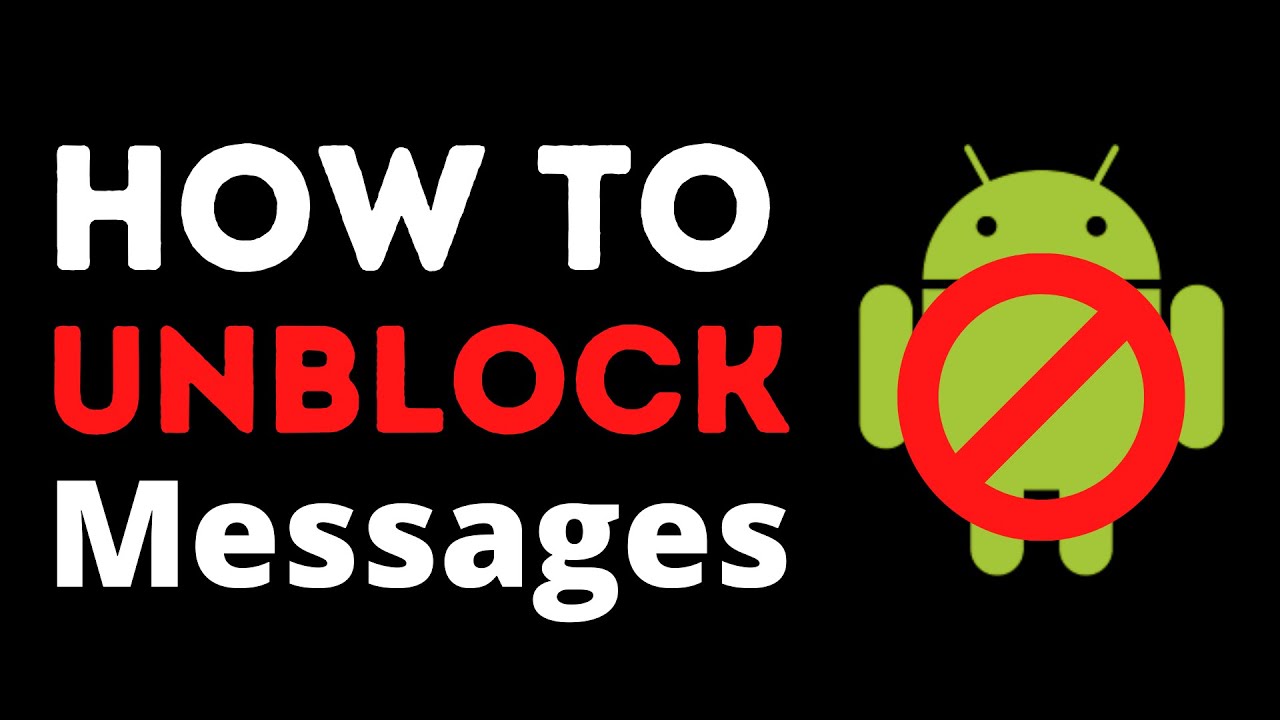If you’re reading this, then it’s likely that you’ve been blocked from sending or receiving text messages on your Android phone. In this article, we’ll show you how to unblock text messages on Android so that you can continue communicating with your contacts.
What to do if you’ve been blocked from sending or receiving text messages on Android
If you’ve been blocked from sending or receiving text messages on your Android phone, there are a few things you can do to try and fix the problem. First, check to see if you have any pending messages that need to be sent. If you do, try sending them again. If they go through, then the person you were trying to contact may have just had their phone off or out of service.
If you don’t have any pending messages, try sending a new message to the person you think may have blocked you. If it goes through, then they probably haven’t blocked you. However, if it doesn’t go through or if you get an error message, then there’s a good chance you’ve been blocked.
How to unblock text messages on Android
There are a few different ways to unblock text messages on Android. The first is to simply ask the person who blocked you to unblock you. If they’re willing to do this, then they can go into their settings and remove your number from the block list.
Another way to unblock text messages on Android is to use a third-party app. There are a number of these apps available, and they work by routing your texts through their servers so that the person who blocked you won’t know it’s you who’s trying to contact them.
A final way to unblock text messages on Android is to get a new phone number. This is probably the most extreme solution, but it will definitely work. Once you have a new phone number, you can add it to your contacts and start texting as usual.
Why someone might have blocked your text messages
There are a few different reasons why someone might block your text messages on Android. The most common reason is because they think you’re spamming them. If you’ve been sending a lot of messages or if you’ve been sending messages with links or attachments, then the person you’re trying to contact may have thought you were trying to spam them and blocked you as a result.
Another reason why someone might block your text messages is if they’re trying to avoid getting harassed or stalked. If someone is constantly sending you unwanted texts, then they may eventually decide to block you in order to stop the messages from coming through.
Finally, someone may have accidentally blocked your number when they were trying to block someone else. This is relatively easy to do, especially if you have a similar phone number to someone else. If you think this might be the case, try sending a text message to another contact and see if it goes through.
How to tell if you’ve been blocked from sending or receiving text messages
There are a few different ways to tell if you’ve been blocked from sending or receiving text messages on Android. One way is to try sending a message to the person who you think has blocked you and see if it goes through. If it doesn’t, then there’s a good chance you’ve been blocked.
Another way to tell if you’ve been blocked is to look at your recent call history. If you see that all of your calls to the person you think has blocked you are going straight to voicemail, then it’s likely that you’ve been blocked.
Conclusion
If you’ve been blocked from sending or receiving text messages on your Android phone, there are a few things you can do to try and fix the problem. First, check to see if you have any pending messages that need to be sent.