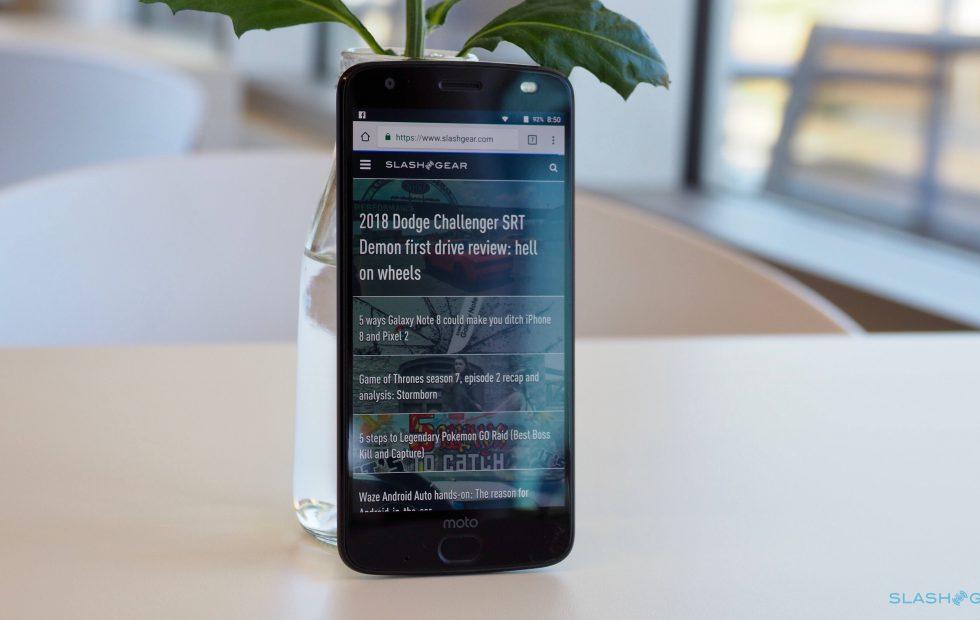If you’re like most people, you probably use your smartphone to take pictures, check email, or browse the web. But did you know that your phone can do so much more? With Motorola’s exclusive Moto Actions feature, you can perform a variety of common tasks with just a few simple gestures.
But what if you don’t want to use Moto Actions? Maybe you don’t like how it interferes with other apps, or you find the gestures difficult to remember. Whatever the reason, it’s easy to turn off Moto Actions on your Android smartphone. Here few methods how to turn off moto actions on android.
What are Moto Actions and how do they work
If you’re not familiar with Moto Actions, they are a series of gestures that you can perform to complete common tasks. For example, you can wave your hand over the phone to silence an incoming call, or twist it twice to open the camera. You can also use Moto Actions to quickly launch the flashlight or enable one-handed mode.
How do i turn off Motto Action on Android
To turn off Moto Actions, go to Settings > Moto Actions and toggle the switch off. You can also disable specific Moto Actions if you don’t want to use them all. For example, you might want to keep the gesture for opening the camera but turn off the one for silencing calls.
Another way to turn off Moto Actions is to go to the Moto app, which is where you’ll find all of the settings for Motorola’s exclusive features. Once you’re in the Moto app, go to Actions and toggle the switch off. You can also disable specific Moto Actions from here if you want.
Why you might want to disable Moto Actions
There are a few reasons why you might want to disable Moto Actions. Maybe you find the gestures difficult to remember or you don’t like how they interfere with other apps. You might also want to save battery life by turning off Moto Actions that you don’t use often.
Alternatives to Moto Actions that you might want to try
If you’re looking for alternatives to Moto Actions, there are a few other options available. For example, you can use Google’s Motion Sense feature on select Pixel smartphones. This lets you perform tasks such assilencing an incoming call or taking a screenshot with a simple gesture.
There’s also the option of using third-party apps to create custom gestures. Tasker is a popular option that lets you automate a variety of actions on your Android smartphone.
Conclusion
While Moto Actions can be handy, they’re not for everyone. If you’re not a fan of the feature, it’s easy to turn it off. And if you’re looking for alternatives, there are a few other options available.