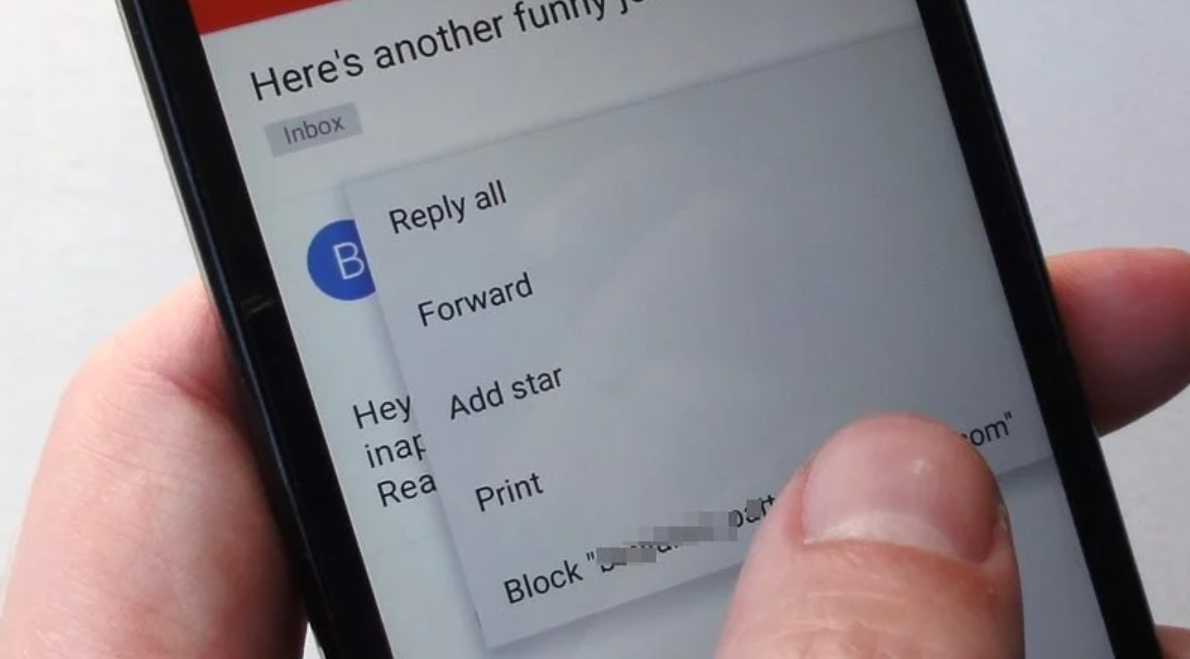It can be really frustrating when you’re trying to focus on work and you keep getting interrupted by emails. Especially when they’re from people who are just trying to sell you something! If you’re using an Android phone, there’s a way to block emails so that you don’t have to keep dealing with them.
What are the benefits of blocking emails on your Android phone
When it comes to dealing with email, we all have our own strategies. Some of us like to keep our inboxes as empty as possible, while others let everything pile up until it’s impossible to find anything. And then there are those of us who are somewhere in between.
If you’re using an Android phone, there’s a way to block emails so that you don’t have to keep dealing with them. This can be a great way to declutter your inbox and focus on the messages that are actually important to you.
How to block emails on your Android phone
There are a few different ways to block emails on your Android phone. You can do it through the built-in email app, through a third-party app, or by using a filtering service like Google’s Inbox by Gmail.
1. Blocking emails through the built-in email app
If you’re using the built-in email app on your Android phone, you can block emails by opening the message and tapping on the three dots in the top-right corner. From there, tap on “Block” and confirm that you want to block the sender.
2. Blocking emails through a third-party app
There are a few different apps that you can use to block emails on your Android phone. One of our favorites is Clean Email, which you can get for free from the Google Play Store.
Once you’ve installed Clean Email, open it up and log in with your email account. Once you’re logged in, tap on the “Filters” tab and then tap on “Create new filter.”
From there, you can choose how you want to filter your emails. You can choose to have certain emails automatically deleted, or you can have them moved to a different folder.
If you want to block emails from a specific sender, enter their email address in the “From” field. You can also enter keywords that you want to be filtered out.
3. Blocking emails with Inbox by Gmail
Inbox by Gmail is a filtering service from Google that’s designed to help you declutter your inbox. It’s free to use, and it works with any email account.
To get started, log in to Inbox by Gmail with your email account and click on the “Settings” icon in the top-right corner. From there, click on “Filters and blocking.”
On the next page, scroll down to the “Block” section and enter the email address or domain that you want to block. Once you’ve entered the information, click on “Create filter.”
Conclusion
Blocking emails can be a great way to declutter your inbox and focus on the messages that are actually important to you. Whether you’re using the built-in email app, a third-party app, or a filtering service like Inbox by Gmail, there’s a way to block emails so that they don’t interrupt your workflow.
>wrap up article with a brief conclusion