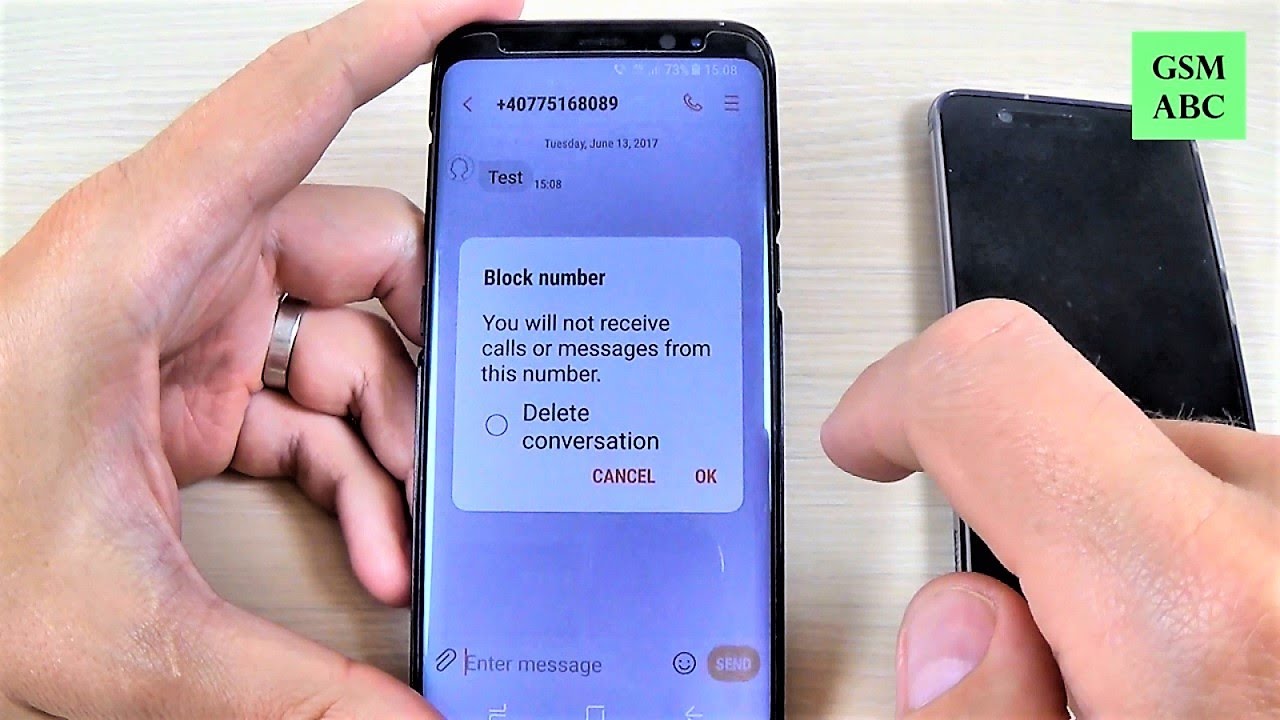There are a number of ways that you can block text messages on your Android Samsung phone. In this article, we will show you how to do it using both the native blocking feature and an app called Calls Blacklist.
How to block text messages on Android Samsung
How to block text messages on Android Samsung using the native blocking feature:
-Open the Messages app on your Android Samsung phone
-Find the conversation that you want to block and tap on it
-Tap on the Menu button (three dots) in the top right corner and select Block number
-Confirm that you want to block the number by tapping on Block
How to block text messages on Android Samsung using the Calls Blacklist app:
-Download and install the Calls Blacklist app from Google Play Store
-Open the app and tap on the Blacklist tab
-Tap on the Add button in the bottom left corner and select Add number
-Enter the phone number that you want to block and tap on the Save button
-Exit the app and you should now see that all calls and texts from that number are blocked
How to block text messages on Android
There you have it! These are two ways that you can block text messages on your Android Samsung phone. If you have any other questions, feel free to leave a comment below.
If you want to use the native blocking feature, go to Settings > Messages and tap the Block Messages slider so that it is turned on. You will then be asked how you want to block messages. You can choose to either block all messages from specific numbers, or set up an auto-reply message that will be sent to people who text you when you are unavailable.
If you would rather use an app to block text messages, we recommend Calls Blacklist. This app lets you blacklist specific numbers, as well as specify certain times during the day when you don’t want to receive any calls or messages. It’s a great option if you need more flexibility than the native blocking feature offers.
The benefit of blocking text messages
Blocking text messages can help you to avoid spam, protect your privacy, and stay organized. It can also be used as a way to discipline yourself or your children if you need to limit screen time. Blocking text messages can also help you to avoid distracted driving. If you know that you will be driving for a long period of time, consider blocking text messages so that you can focus on the road.
Whichever method you choose, blocking text messages is a great way to stay connected and organized. And if you ever need to unblock a number, it’s just as easy to do.
Conclusion
Blocking text messages can be a great way to stay connected and organized. It can also help you to focus on the road when you’re driving, and avoid spam or other unwanted messages. There are a number of ways that you can block text messages on your Android Samsung phone, and we hope that this article has helped you to find the best method for you. Thanks for reading!