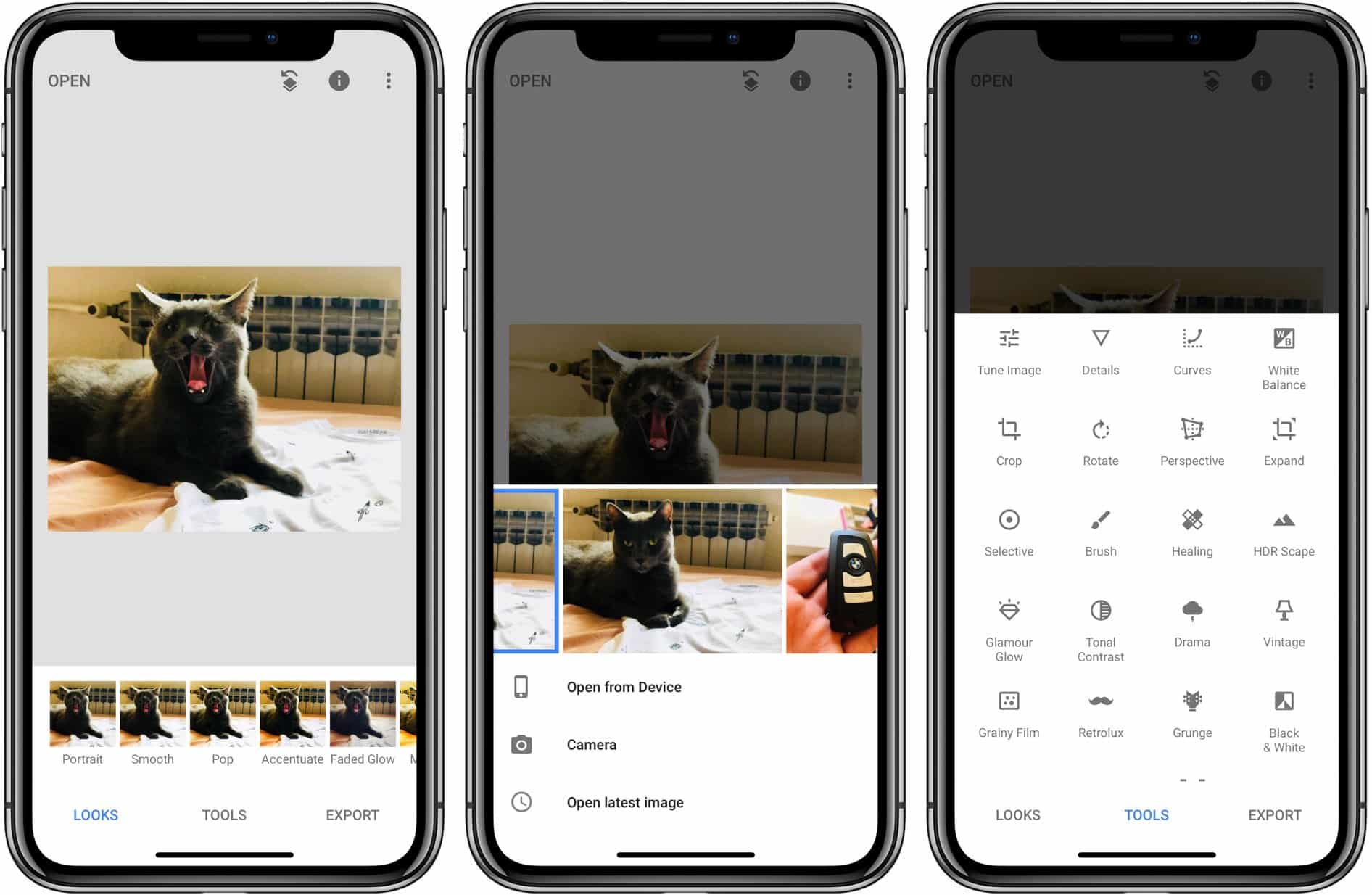When it comes to photography, cropping is an essential step in the editing process. Cropping allows you to focus in on the most important part of an image and remove any unwanted distractions. If you’re new to cropping, or if you’re just looking for a refresher, we’ve put together a quick and easy guide on how to crop photos on your Android device.
What is cropping and why is it important?
Cropping is the process of removing unwanted parts of an image. This can be done for a variety of reasons, such as to remove distractions from the background, to change the composition of the photo, or to focus in on a particular subject. Cropping is an important step in the editing process because it can help you to create a more powerful and impactful image.
How to crop photos on an Android device
Cropping an image on your Android device is simple and straightforward. First, open the image that you want to crop in your photo editing app of choice. Then, use your finger to select the area that you want to keep. Once you’ve made your selection, tap the “Crop” button. Finally, tap the “Save” button to save your cropped image.
How to crop photos on Android using a third-party app
If you’re looking for more control over your cropping, or if you want to crop an image in a way that’s not possible with the built-in tools, you can use a third-party app. There are a number of great photo editing apps available on the Google Play Store, and most of them offer powerful cropping tools.
Here how to crop using the popular app Snapseed:
- Open the image in Snapseed and tap the “Edit” button.
- Tap the “Crop” button.
- Use your finger to select the area that you want to keep.
- Tap the “Done” button.
- Tap the “Export” button to save your cropped image.
The benefits of cropping
Cropping can be a great way to improve the composition of your photos. By removing distractions and focusing in on the most important part of the image, you can create a more powerful and impactful photo. Cropping can also be used to change the aspect ratio of an image, which can be helpful if you’re planning on printing your photo or sharing it online.
Tips for getting the best results
When you’re cropping an image, it’s important to keep a few things in mind in order to get the best results. First, think about the composition of the photo and how you want the final image to look. Second, pay attention to the edges of the photo and try to avoid cutting off any important details. Finally, remember that you can always crop an image later if you’re not happy with the initial results.
Conclusion
If you’re new to cropping, or if you’re just looking for a refresher, we hope this quick and easy guide has been helpful. Cropping is an important step in the editing process that can help you to create better photos. By following the tips in this guide, you’ll be able to crop your photos like a pro in no time!