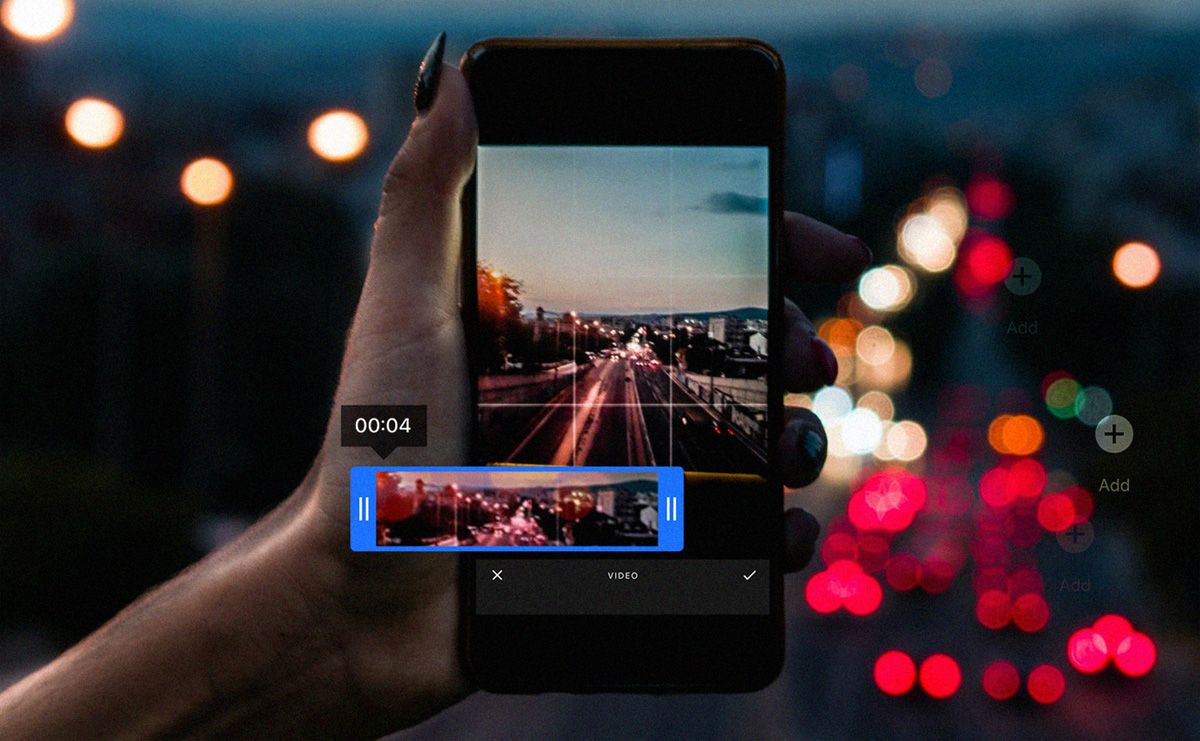If you’re looking for a quick and easy way to crop videos on your Android device, then you’ve come to the right place. In this guide, we’ll show you how to do it using just a few simple steps. So whether you’re a seasoned pro or a complete beginner, read on for all the info you need.
Why crop videos
Videos can be cropped for a number of reasons. Maybe you want to focus on a particular subject or remove unnecessary distractions from the frame. Or maybe you’re trying to create a certain effect or change the aspect ratio of your video. Whatever the reason, cropping is a great way to improve the overall quality of your footage.
How to crop videos on android devices
Cropping a video on an Android device is actually really simple. Just follow these steps:
- Open the video in your favourite editing app ( we recommend KineMaster ).
- Tap on the Crop icon in the toolbar at the bottom of the screen.
- Select the desired aspect ratio from the options that appear.
- Drag the crop handles to resize the video frame.
- Tap on the checkmark icon to apply the changes and crop the video.
The benefits of cropping videos
Cropping can be a great way to improve the overall composition of your video footage. By removing unwanted elements from the frame, you can help to create a more aesthetically pleasing final product. Cropping can also be used to change the aspect ratio of your video, which can be helpful if you’re trying to create a specific look or effect.
Examples of how cropping can improve videos
Here are just a few examples of how cropping can improve your videos:
– Removing distractions: If there are any unwanted elements in the frame, such as people walking by or background noise, you can remove them with cropping. This will help to create a more focused and polished final video.
– Changing the composition: Cropping can be used to change the overall composition of the video. For example, you can crop out unnecessary empty space or move the subject of the video to a more pleasing location in the frame.
– Creating a specific look: Cropping can be used to change the aspect ratio of your video, which can be helpful if you’re trying to create a specific look or effect. For example, cropping to a 1:1 ratio can give your video a more modern feel, while cropping to an 16:9 ratio can give it a more traditional widescreen look.
Conclusion
Cropping is a great way to improve the overall quality of your video footage. By removing unwanted elements from the frame, you can help to create a more aesthetically pleasing final product. Cropping can also be used to change the aspect ratio of your video, which can be helpful if you’re trying to create a specific look or effect. So whether you’re a seasoned pro or a complete beginner, we hope this guide has been helpful. Happy cropping!