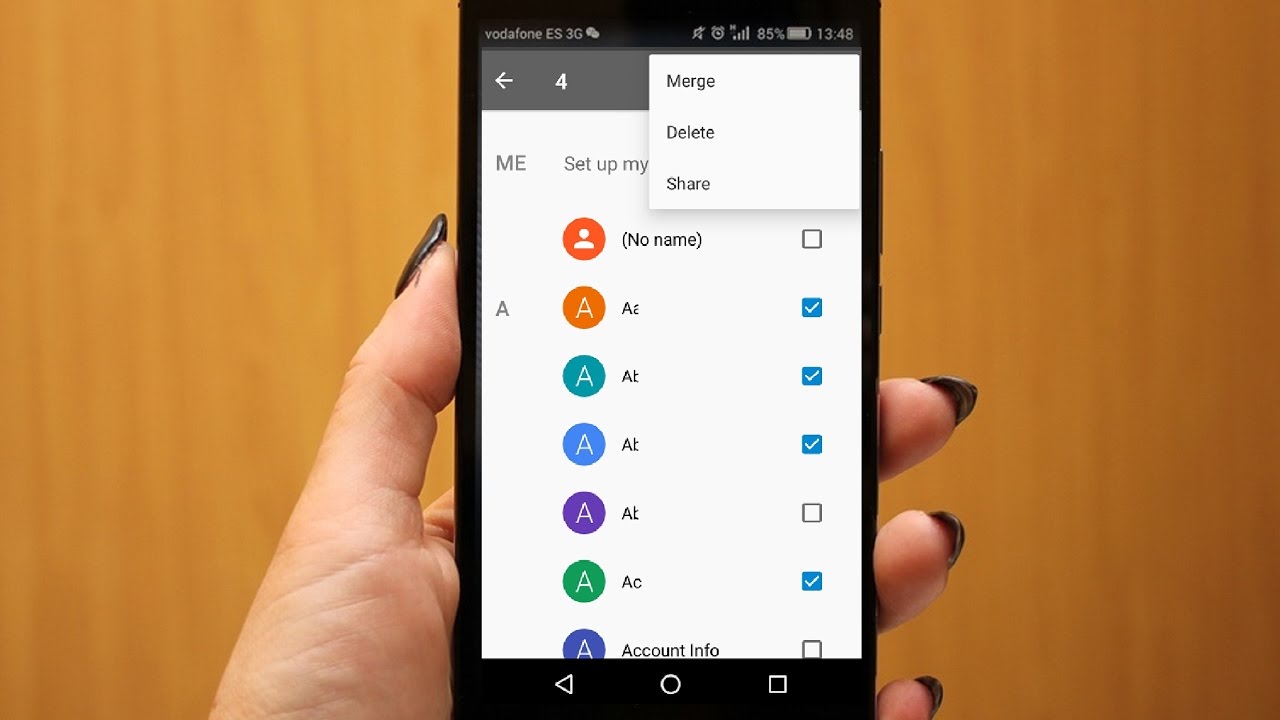If you want to delete a contact on your Android device, there are a few different ways to do it. In this article, we will show you how to delete a contact using the Contacts app and also how to delete a contact from your Google account.
How To Delete a Contact on Android
Deleting a contact from your Android device:
- Open the Contacts app.
- Tap on the contact you want to delete.
- Tap on the menu button (three dots) in the top right corner of the screen.
- Tap on Delete.
- Tap on OK to confirm.
Deleting a contact from your Google account:
- Open the Contacts app.
- Tap on the contact you want to delete.
- Tap on the menu button (three dots) in the top right corner of the screen.
- Tap on More.
- Tap on Delete contact.
- Tap on OK to confirm.
How to delete a group of contacts on Android:
- Open the Contacts app.
- Tap on Groups in the top left corner of the screen.
- Tap on the group you want to delete.
- Tap on the menu button (three dots) in the top right corner of the screen.
- Tap on Delete group.Tap on OK to confirm.
How to merge two contacts on Android
If you want to merge two contacts on your Android device, there are a few different ways to do it. In this article, we will show you how to merge two contacts using the Contacts app and also how to merge two contacts from your Google account.
- Open the Contacts app.
- Tap on the menu button (three dots) in the top left corner of the screen.
- Tap on Merge contacts.
- Select the contact you want to merge with the other contact.
- Tap on OK to confirm.
How to merge two contacts from your Google account:
- Open the Contacts app.
- Tap on the menu button (three dots) in the top right corner of the screen.
- Tap on More.
- Tap on Merge contacts.
- Select the contact you want to merge with the other contact.
- Tap on OK to confirm.
How to delete contacts on Android with third-party app
If you want to delete contacts on your Android device using a third-party app, there are a few different options. In this article, we will show you how to delete contacts with the Cleanup for Android app and also how to delete contacts with the PhoneClean for Android app.
How to delete contacts with the Cleanup for Android app:
- Open the Cleanup for Android app.
- Tap on the menu button (three dots) in the top left corner of the screen.
- Tap on Delete.
- Tap on OK to confirm.
How to delete contacts with the PhoneClean for Android app:
- Open the PhoneClean for Android app.
- Tap on the menu button (three dots) in the top right corner of the screen.
- Tap on Clean.
- Tap on OK to confirm.
Conclusion
In this article, we have shown you how to delete a contact on your Android device using the Contacts app and also how to delete a contact from your Google account. We have also shown you how to delete a group of contacts on Android and how to merge two contacts on Android.
Finally, we have shown you how to delete contacts with the Cleanup for Android app and also how to delete contacts with the PhoneClean for Android app.