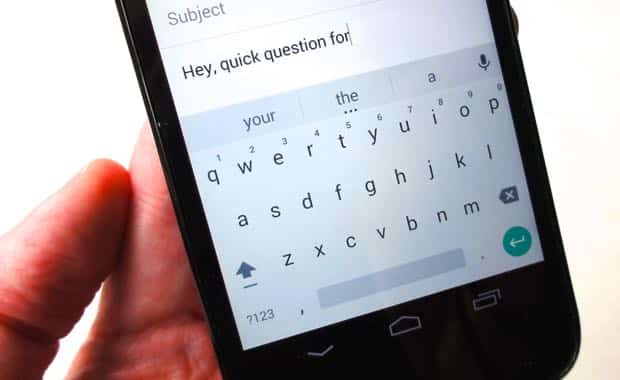If you’ve ever struggled to type on your phone’s small keyboard, then you’ll be happy to know that there is a way to enlarge it. This article will show you how to enlarge keyboard on android using built-in tools and third-party app.
The benefits of enlarging your keyboard
There are a few benefits to making your keyboard larger. Perhaps the most obvious one is that it’s easier to type on a larger keyboard. This is especially true if you have large hands or long fingers. Another benefit is that you’ll be able to see what you’re typing better. This can be helpful if you’re trying to avoid typos. Finally, a larger keyboard can simply be more comfortable to use, especially for extended periods of time.
How to enlarge your keyboard on Android
There are a few different ways to enlarge your keyboard on Android. One way is to go into the Settings menu and adjust the size of the font. You can also adjust the size of the keyboard itself in the Settings menu. Another way to enlarge your keyboard is to download a third-party keyboard from the Google Play Store. There are many different keyboards to choose from, and most of them allow you to adjust the size of the keys.
Some of the best keyboards to enlarge
There are a few keyboards that stand out when it comes to enlarging your keyboard. One is SwiftKey Keyboard. This keyboard allows you to resize the keys as well as the space between them. Another great option is GO Keyboard. This keyboard also lets you adjust the size of the keys and space between them. A third option is Fleksy Keyboard. This keyboard doesn’t let you adjust the key size, but it does have an option to increase the space between the keys.
How to use the enlarged keyboard
Once you’ve installed a third-party keyboard or adjusted the size of the keyboard in the Settings menu, using the enlarged keyboard is easy. Simply open up any app that allows you to type and start typing away. The keys will be larger than they were before, making it easier to hit the right ones.
Tips for typing on a larger keyboard
If you’re not used to typing on a large keyboard, there are a few things you can do to make the transition easier. First, take your time. There’s no need to hurry when you’re typing on a larger keyboard. Second, focus on one key at a time. When you’re first starting out, it’s easy to look at the keyboard as a whole and get overwhelmed. But if you focus on hitting each key individually, you’ll find that it’s not so difficult after all. Finally, don’t be afraid to make mistakes. Everyone makes them, and there’s no need to stress about it. Just relax and keep typing.
Conclusion
Whether you’re trying to avoid typos or you simply want a more comfortable typing experience, enlarging your keyboard can be a great solution. And with Android, it’s easy to do. Just follow the steps in this article and you’ll have a larger keyboard in no time.