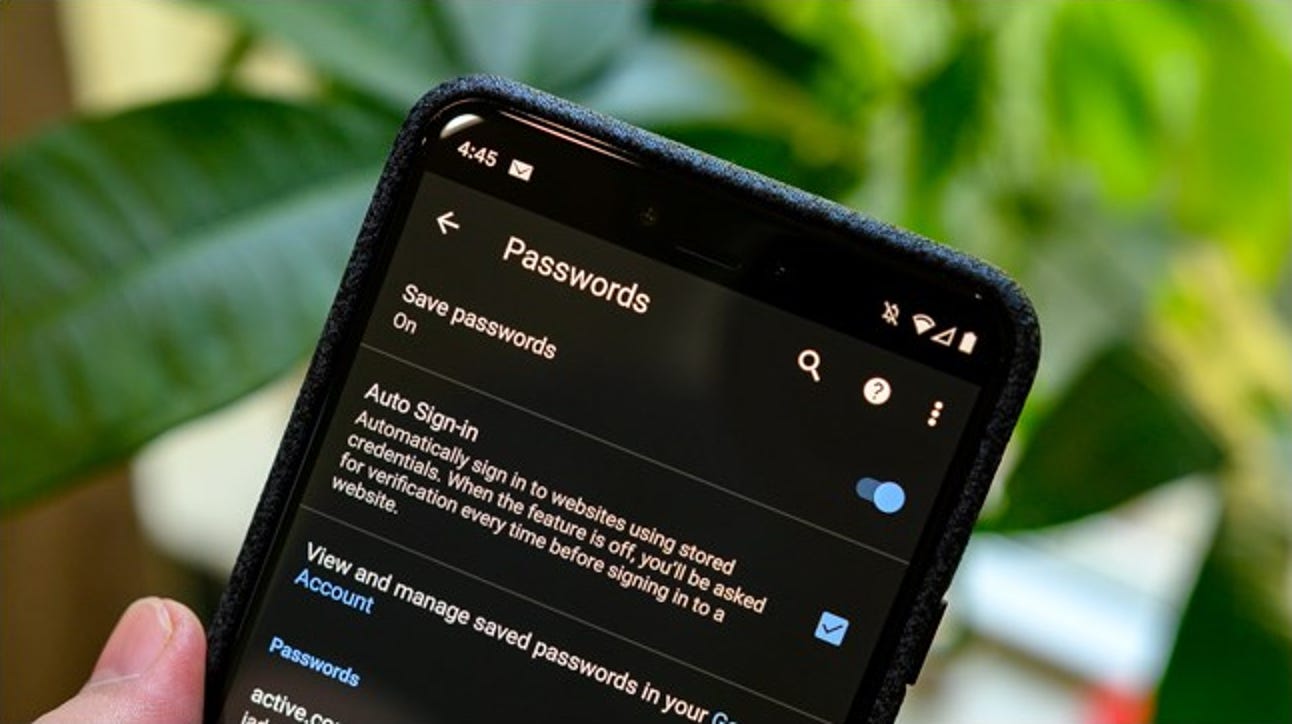If you’ve ever lost your phone, or had it stolen, you know the sinking feeling that comes with realizing all your data is now in the hands of someone else. And if you’re like most people, one of the first things you’ll do is try to figure out how to get back into your email, Facebook, and other accounts.
But what if you can’t remember your passwords? Or what if you use a complex password that’s hard to remember? Don’t worry – there are ways to find app passwords on Android even if you don’t have them memorized. In this article Good2GoApp will show you how.
What to do if you lose your phone or it’s stolen
If you lose your phone or it’s stolen, the first thing you should do is try to find it. If you can’t, then your next step is to contact your carrier and report the loss or theft. They will be able to deactivate your phone so that no one can use it.
Once you’ve reported the loss or theft of your phone, the next thing you need to do is change all your passwords. This includes any app passwords on Android that you may have stored. To do this, go to the website or app where you have the password stored and click on the “Forgot Password” link. You will then be prompted to enter a new password.
How to find app passwords on Android
If you can’t remember your passwords, don’t worry – there are ways to find app passwords on Android. One way is to use a password manager. Password managers are apps that store your passwords in an encrypted database. All you need to do is remember one master password, and the password manager will do the rest.
Another way to find app passwords on Android is to use a recovery tool. There are a few different options available, but we recommend using Google’s Android Device Manager. This tool allows you to remotely reset your device if it’s lost or stolen. To use it, simply go to the website and log in with your Google account. Then, follow the instructions on how to reset your device.
Tips for creating strong passwords
Once you’ve changed your passwords, it’s important to create strong, unique passwords for each of your accounts. A strong password should be at least 8 characters long and include a mix of uppercase and lowercase letters, numbers, and symbols.
How to back up your data
It’s also a good idea to back up your data. That way, if you do lose your phone, you won’t lose all your important data along with it. There are a few different ways to back up your data, but we recommend using Google Drive. Simply go to the website and log in with your Google account. Then, follow the instructions on how to set up backup.
Conclusion
In this article, we’ve shown you how to find app passwords on Android if you can’t remember them. We’ve also provided tips for creating strong passwords and for backing up your data. Remember to change all your passwords after losing or having your phone stolen, and don’t forget to back up your data regularly.