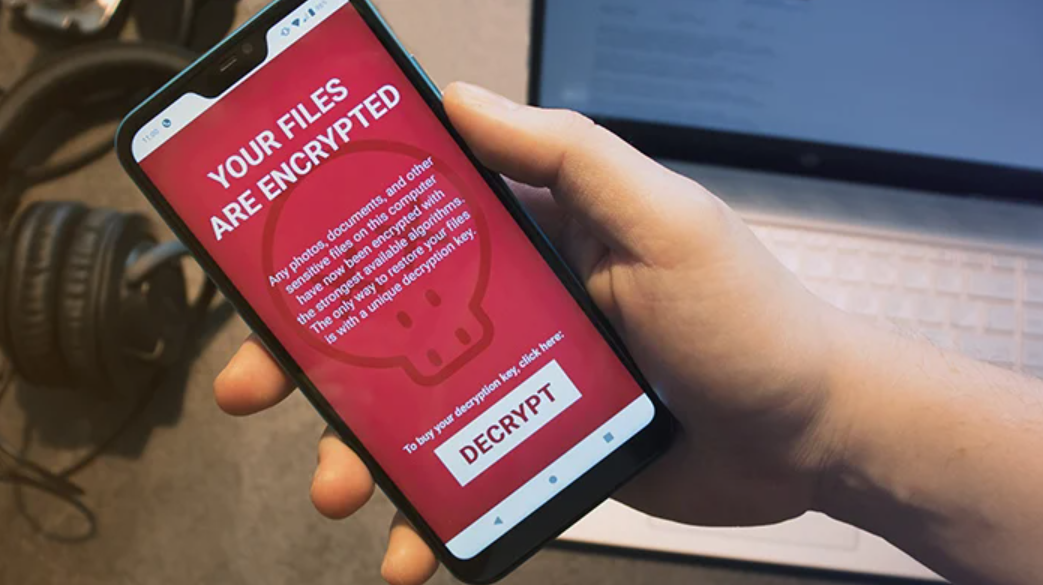If you’re like most people, you probably think of the FBI as a bunch of crime-fighting superheros. But what would you do if the FBI suddenly showed up on your Android tablet?
If you see a message on your screen that says “FBI Warning,” it’s important to know that this is likely a scam. The FBI does not send out messages like this, and they will never ask for money or personal information in this way. In this article, we’ll show you how to remove the FBI virus from your Android tablet and how to avoid getting scammed in the future.
What is the FBI virus and how does it work
The first step in dealing with any virus is understanding how it works. The FBI virus is a type of ransomware that’s designed to trick you into paying a fake fine. Ransomware is a type of malware that can encrypt your files and hold them hostage until you pay a ransom. In most cases, the only way to get your files back is to pay the ransom. However, there are some ways to remove ransomware without paying the ransom.
How to tell if your Android tablet has been infected
The FBI virus usually comes in the form of an email attachment or a malicious website. Once it’s on your device, it will display a fake message that looks like it’s from the FBI. The message will say that you’ve been caught viewing illegal content and that you need to pay a fine to unlock your device. The message will also include a countdown timer and threaten to delete all of your files if you don’t pay the ransom within the time limit.
How to remove the FBI virus from your Android tablet
If you see this message on your screen, it’s important not to panic. There are some things you can do to remove the virus and get your tablet back to normal.
1. Do not pay the ransom: As we mentioned, the only way to remove ransomware is to pay the ransom. However, this is not recommended as it will only encourage the criminals to continue their scam. Additionally, there’s no guarantee that you’ll actually get your files back even if you do pay the ransom.
2. Do a factory reset: If you can’t remove the virus any other way, doing a factory reset will probably get rid of it. However, this will also delete all of your files, so make sure to back them up first.
3. Use an anti-malware program: There are some anti-malware programs that can remove ransomware. These programs can be expensive, but they’re worth it if you can’t remove the virus any other way.
4. Reformat your tablet: If you’re really struggling to remove the virus, you can reformat your tablet. This will erase everything on your device, so make sure to back up your files first.
How to prevent future infections
The best way to protect your tablet from the FBI virus is to be careful about what you click on and download. Make sure you only download files from trusted sources, and be cautious when opening email attachments. Additionally, installing an anti-malware program can help scan for and remove malware before it has a chance to infect your device.
Conclusin
In this article, we’ve shown you how to remove the FBI virus from your Android tablet. We’ve also given some tips on how to avoid getting infected in the future. Remember, the best way to protect your device is to be careful about what you click on and download. If you think your tablet has been infected, don’t panic. There are some things you can do to remove the virus and get your device back to normal.