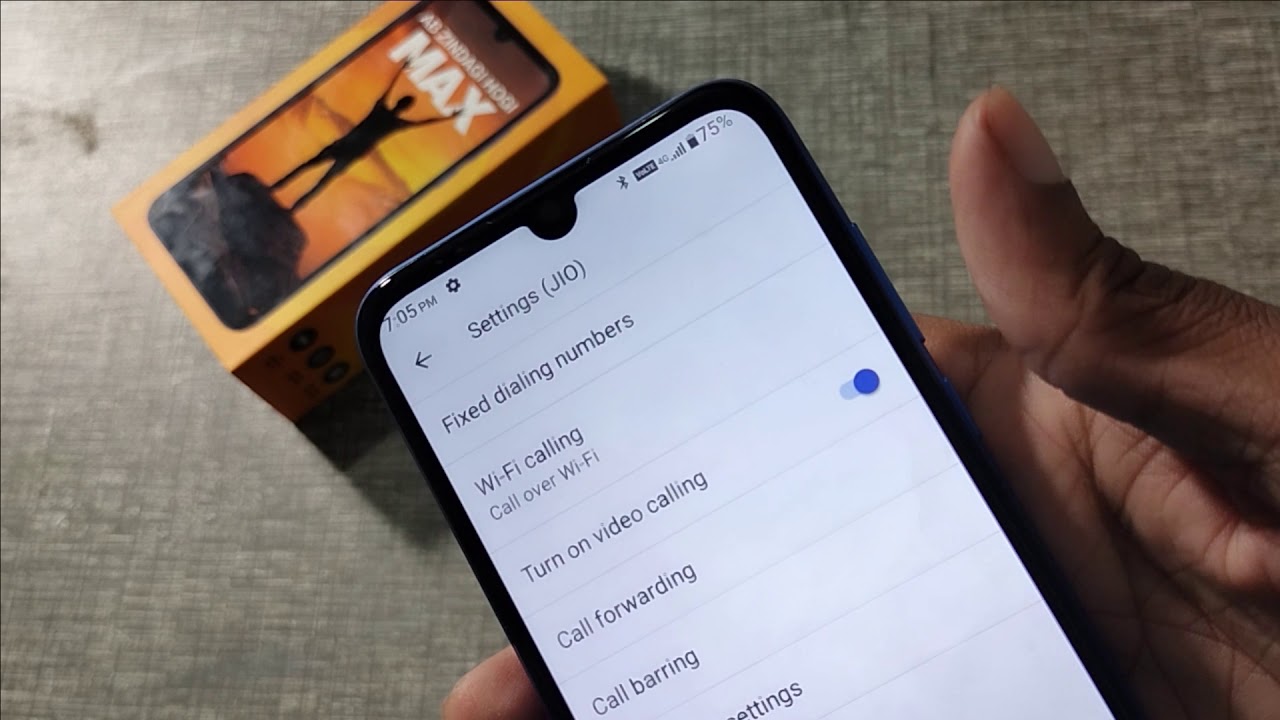Most people know how to turn on call forwarding on their devices, but few know how to turn it off. In this article, we will show you how to turn off call forwarding on Android. So if you are one of those people who don’t know how to turn off call forwarding on Android, read on!
What is call forwarding and how does it work
Call forwarding is a feature on your Android device that allows you to forward incoming calls to another phone number. This is useful if you are going to be unavailable for a period of time and you want your calls to be forwarded to someone else, such as your voicemail.
How to turn on call forwarding on Android
To turn on call forwarding on your Android device, go to the Phone app and tap on the three dots in the top right corner. Then, tap on Settings and select Call Forwarding. From here, you can choose to forward all calls, forward calls when you’re busy, or forward calls when you don’t answer.
How to turn off call forwarding on Android
To turn off call forwarding on your Android, go to the Phone app and tap on the three dots in the top right corner. Then, tap on Settings and select Call Forwarding. From here, you can choose to forward all calls, forward calls when you’re busy, or forward calls when you don’t answer. Once you have selected the option you want to disable, simply toggle it off.
Another way to turn off call forwarding on your device is to dial *73. This will disable call forwarding for all calls. So if you want to turn off call forwarding for only certain types of calls, you will need to use the Phone app method.
Things to keep in mind when using call forwarding
There are a few things to keep in mind when using call forwarding:
-If you are forwarding calls to another phone number, make sure that the number is available and has voicemail set up. Otherwise, your calls will go unanswered.
-You may be charged for forwarded calls, depending on your phone plan.
-If you are forwarding calls to another country, you will be charged for international calling.
-If you are forwarding calls to a phone that is turned off, your calls will go straight to voicemail.
Alternative call forwarding on Android
If you are looking for an alternative to call forwarding, consider using a call blocker app. Call blocker apps allow you to block calls from certain numbers, as well as set up rules for how to handle calls from unknown numbers. This can be useful if you are getting a lot of spam calls.
There are a number of call blocker apps available on the Google Play Store, so take a look and see if any of them fit your needs.
Conclusion
Call forwarding is a useful feature on your Android device that can help you stay connected even when you’re not available. Just remember to turn it off when you’re done so you don’t accidentally forward your calls to someone else!