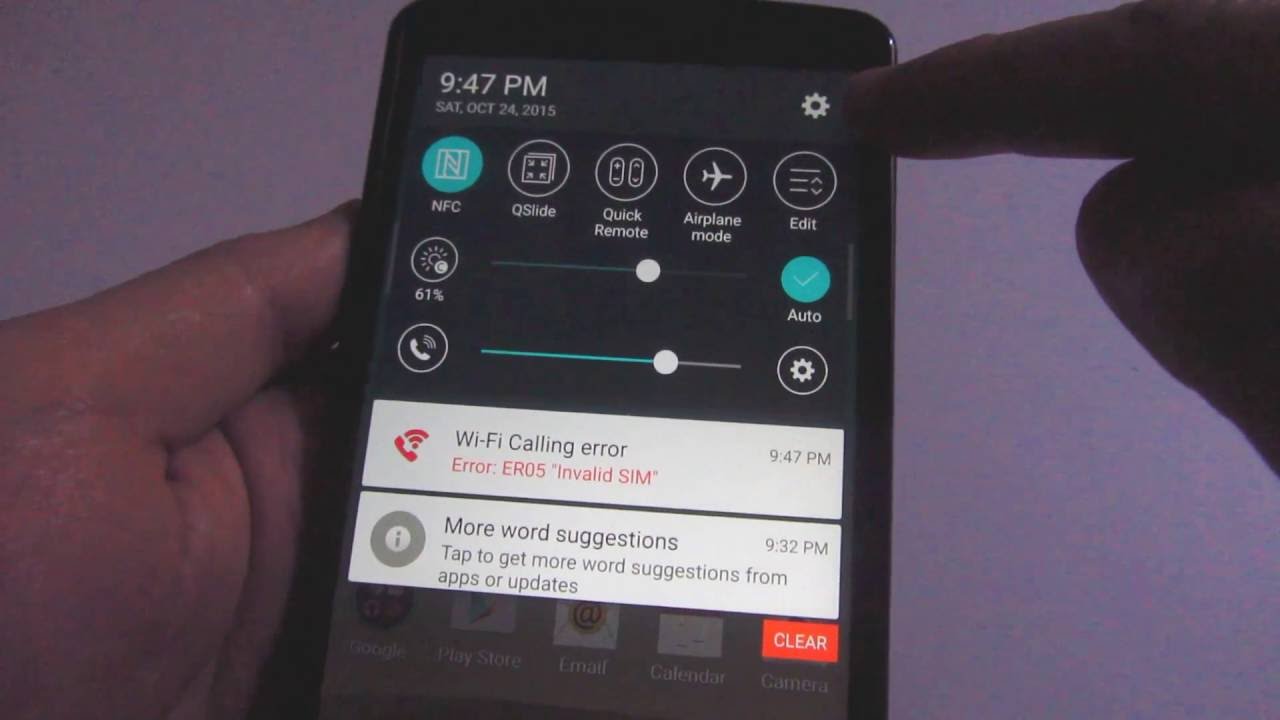It can be really helpful to know how to turn off vibration on Android. When you have a meeting or are in class, for example, and don’t want your phone to go off, being able to disable vibration can be a lifesaver. There are a few different ways that you can turn off vibration on your Android device. Let’s take a look at how to do it.
What is vibration and how does it work on Android devices
Vibration is a feature on most cell phones that allows the phone to vibrate or buzz when it receives a call, text, email, or other notification. For many people, this can be a useful way to know that they have received a message without having to look at their phone. However, there are also times when you may not want your phone to vibrate. If you’re in a meeting or class, for example, it can be disruptive to have your phone going off. That’s where knowing how to turn off vibration on Android can come in handy.
How to turn off vibration on an individual app
There are a few different ways that you can turn off vibration on your Android device. The first is to turn off vibration on an individual app. This can be useful if you only want to disable vibration for certain apps, such as email or messaging. To do this, go to the Settings app on your Android device and tap on “Sound.” Then, scroll down to the “Vibrate When Ringing” section and tap the toggle next to the app that you want to disable vibration for.
How to turn off vibration on your entire Android device
Another way to turn off vibration on your Android device is to disable it entirely. This can be helpful if you find that you’re not using vibration and would prefer to save battery life by not having it turned on. To do this, go to the Settings app and tap on “Sound.” Then, scroll down to the “Vibrate When Ringing” section and tap the toggle next to “Always.” This will turn off vibration for all apps on your device.
Additional settings that can be helpful when disabling vibration
There are also a few additional settings that can be helpful when you’re trying to disable vibration on your Android device. One is to go to the Settings app and tap on “Accessibility.” Then, scroll down to the “Hearing” section and tap on the toggle next to “Vibrate When Ringing.” This will turn off vibration for incoming calls only.
Another setting that can be helpful is to go to the Settings app and tap on “Do Not Disturb.” Then, tap on the toggle next to “Don’t Allow Calls.” This will disable vibration for all notifications, not just calls.
Conclusion
Finally, if you want to completely disable vibration on your device, you can go to the Settings app and tap on “About Phone.” Then, scroll down to the “Build Number” section and tap on it seven times. This will enable Developer Options on your device. Once you’ve done this, go back to the Settings app and tap on “Developer Options.” Then, scroll down to the “Vibrate When Ringing” section and tap the toggle next to “Off.”
These are just a few of the ways that you can turn off vibration on Android. If you find that you’re not using vibration, or if you’re in a situation where it can be disruptive, disabling it can be a helpful way to save battery life and keep your device from making noise. Try out a few of these methods and see which one works best for you.