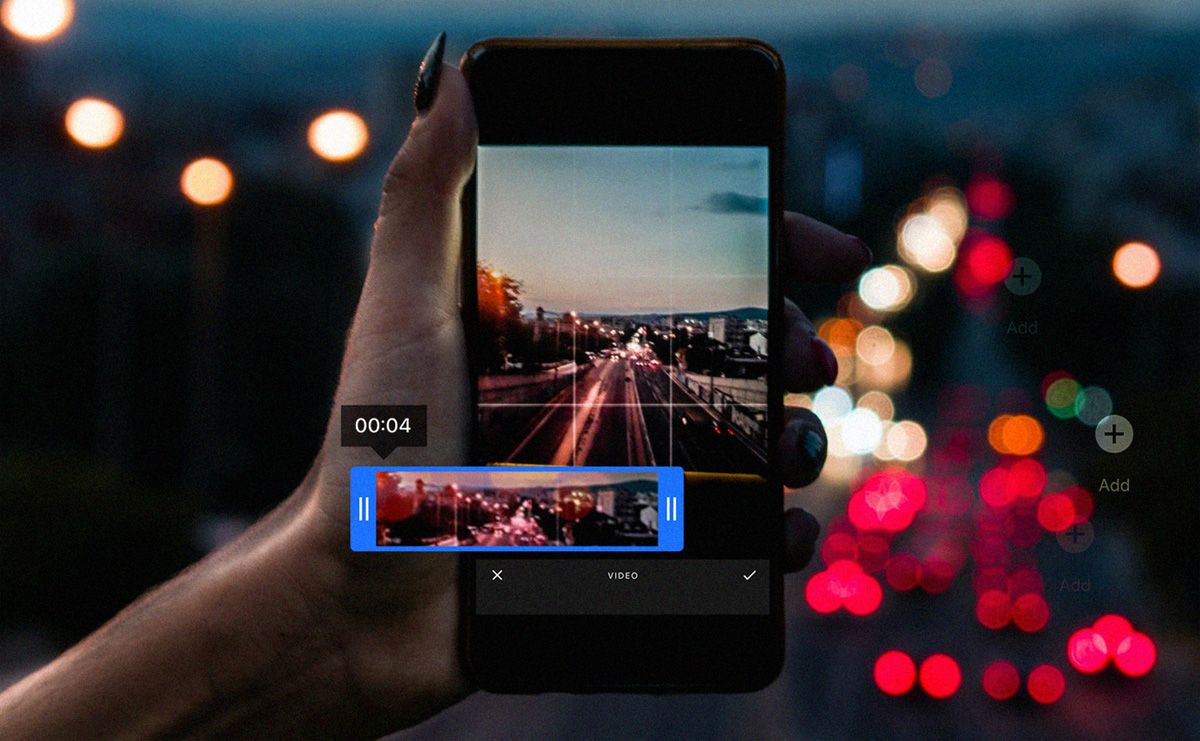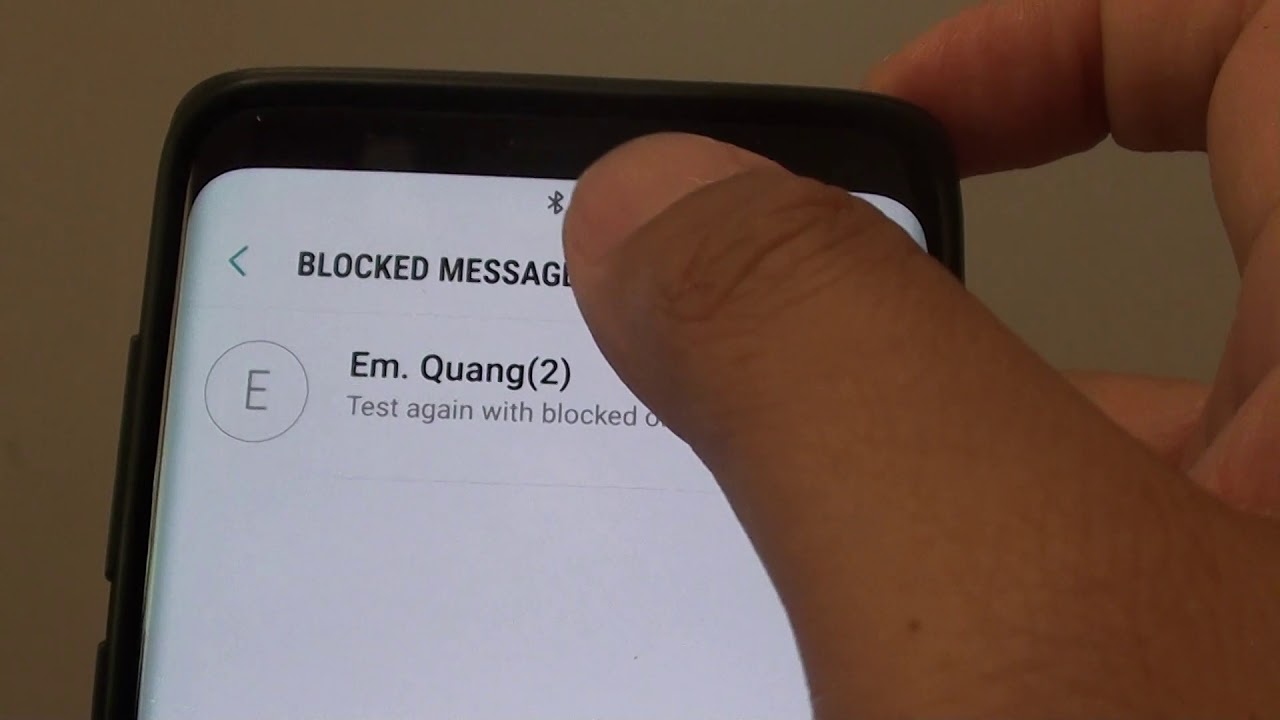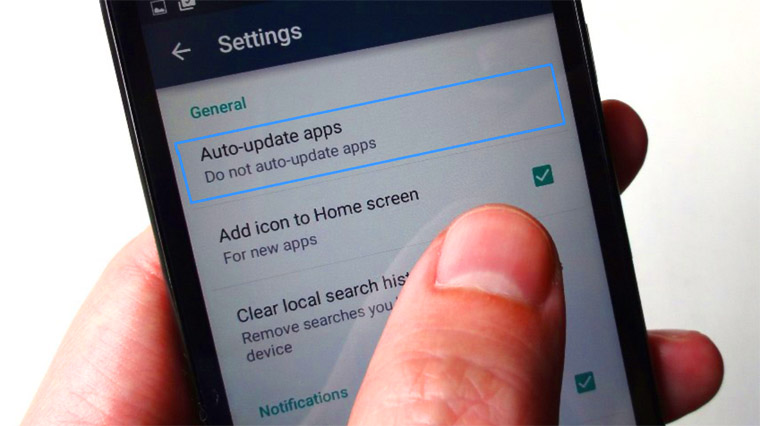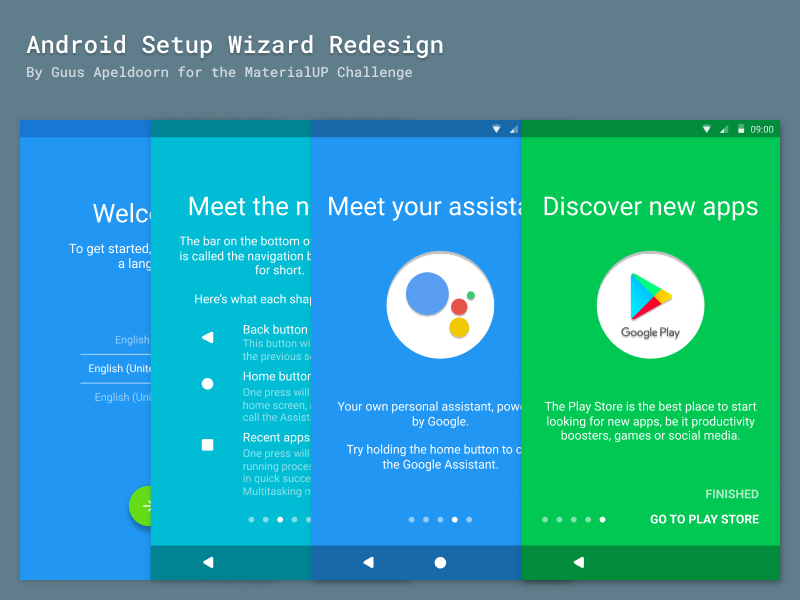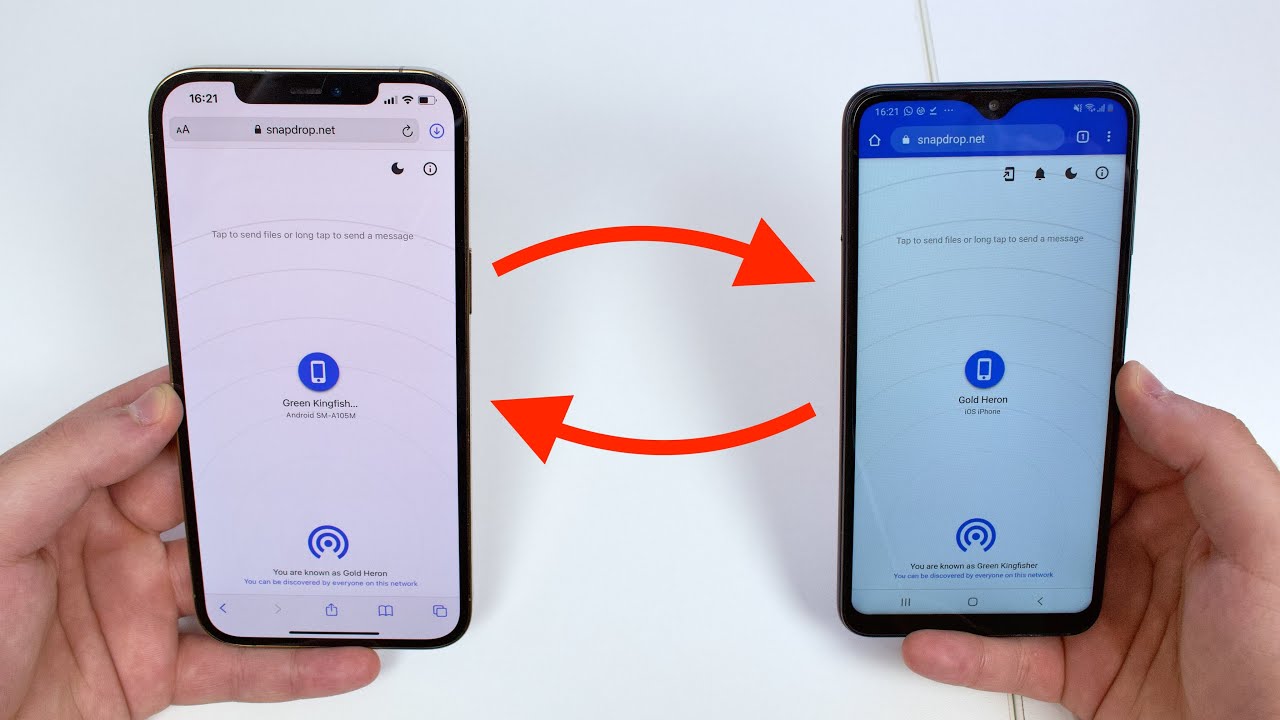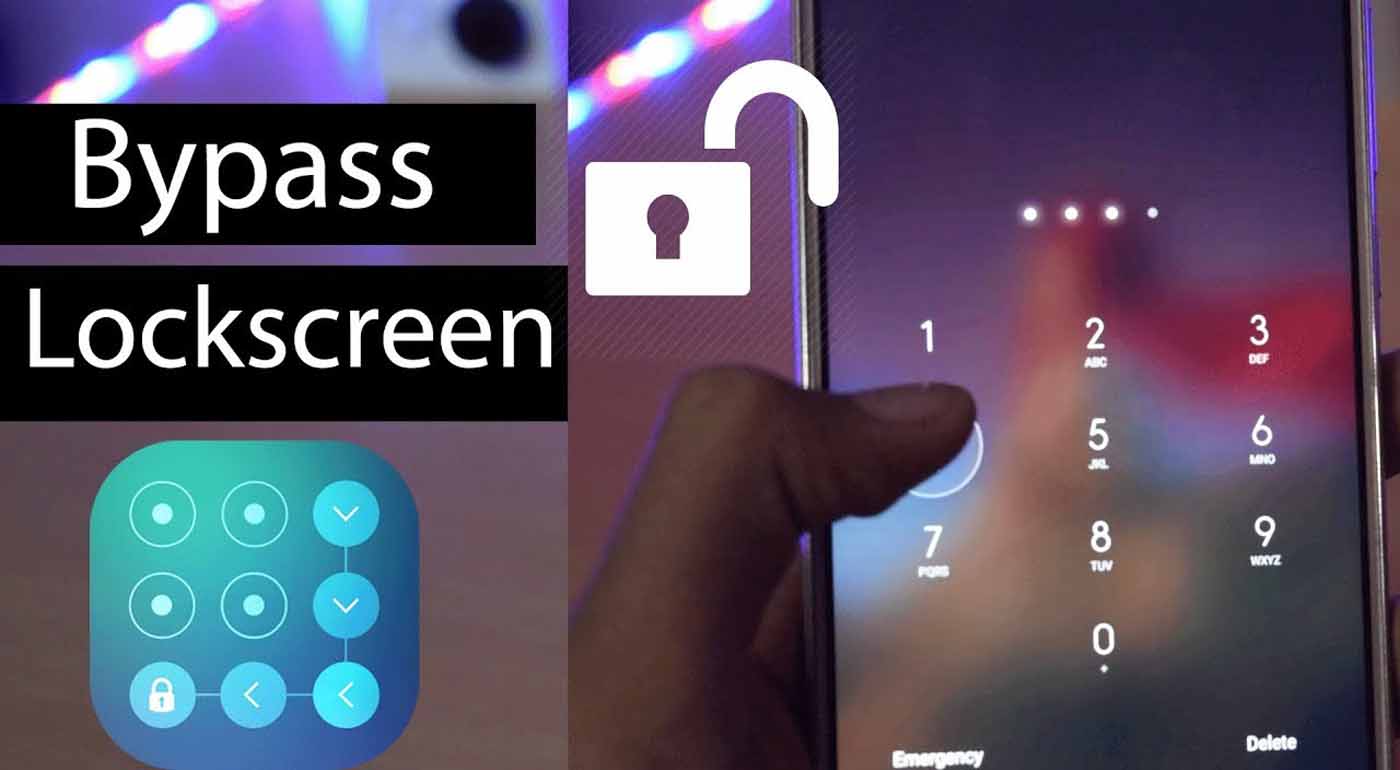How To Create a Folder on Android
Creating a folder on Android can help you keep your apps organized and easy to find. There are many benefits to creating a folder on Android, such as being able to access your apps more quickly, being able to see which apps are in each folder, and being able to organize your apps into categories. … Read more