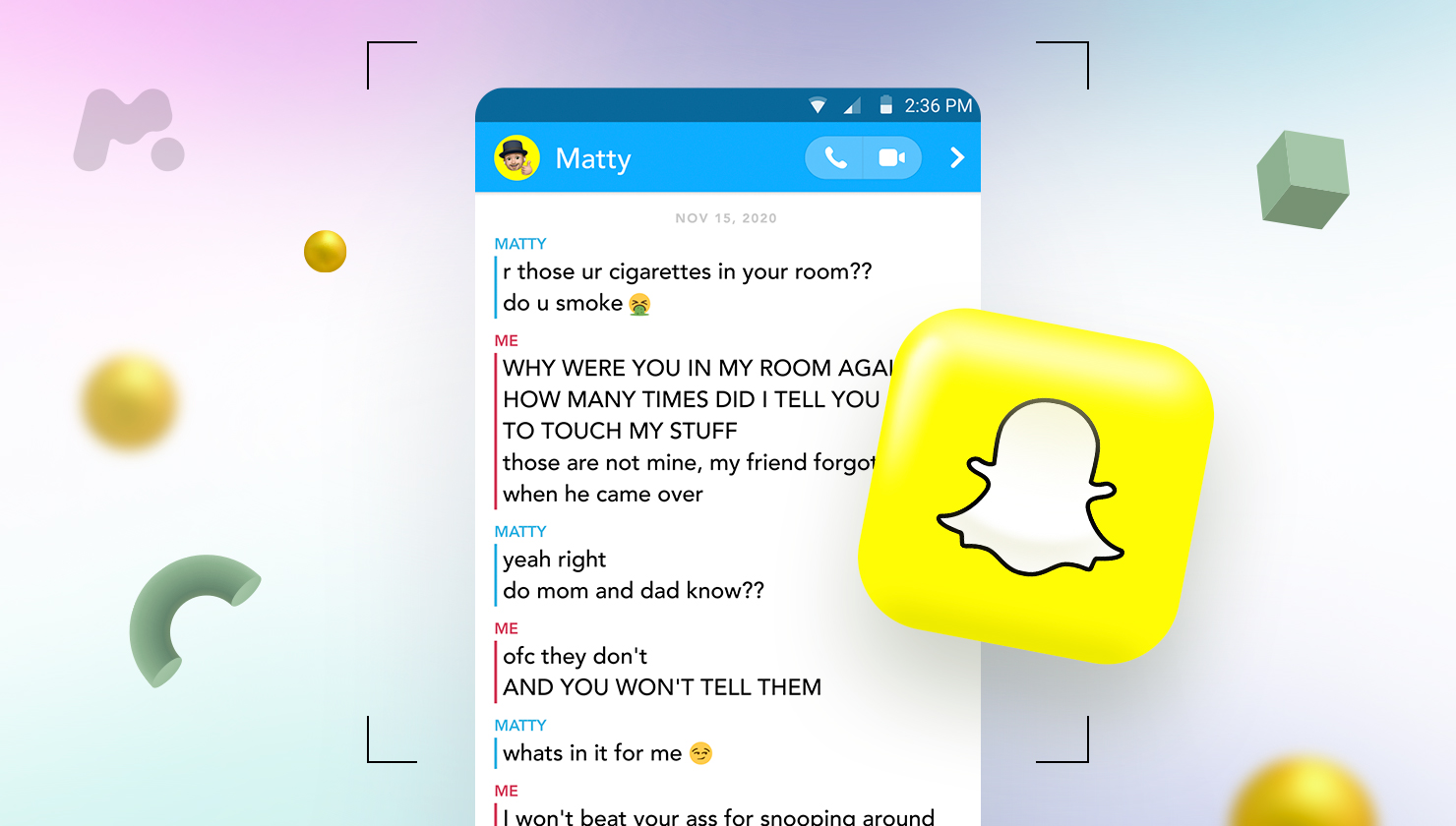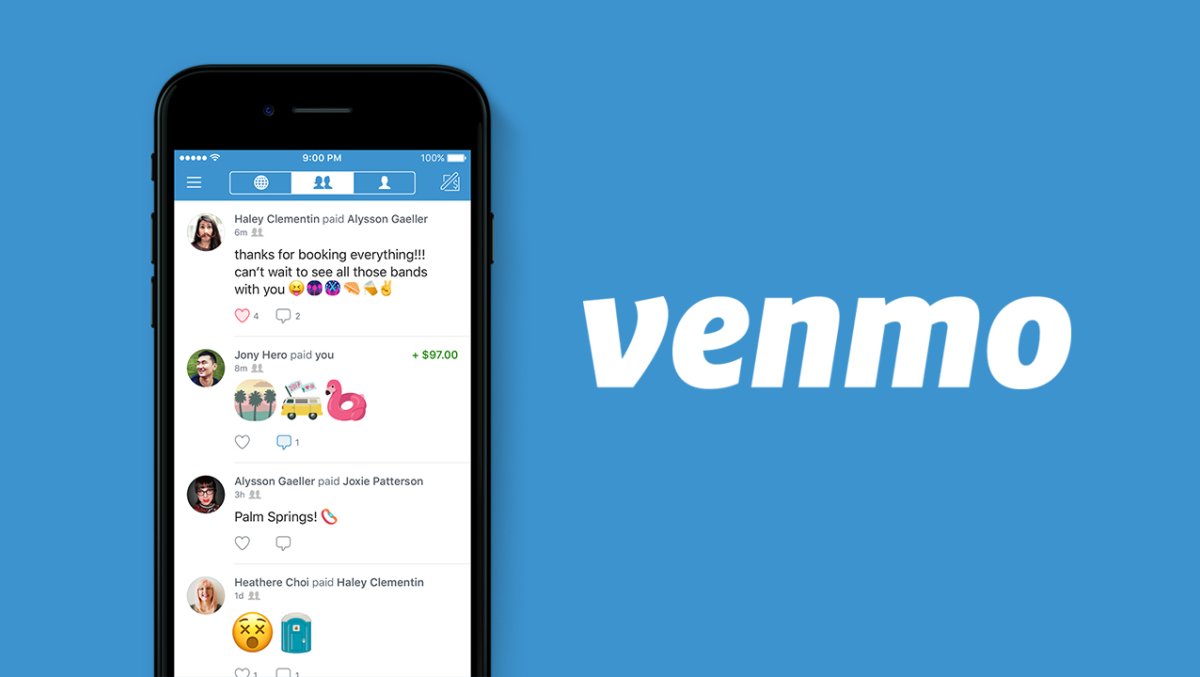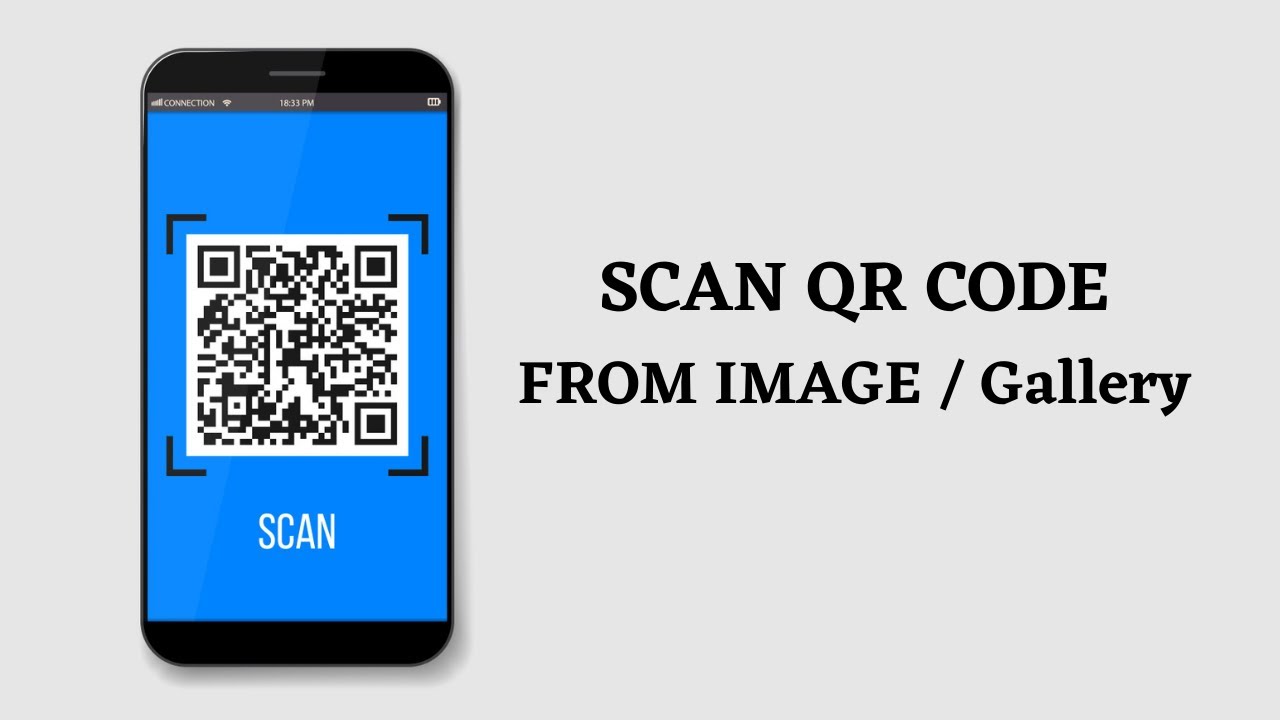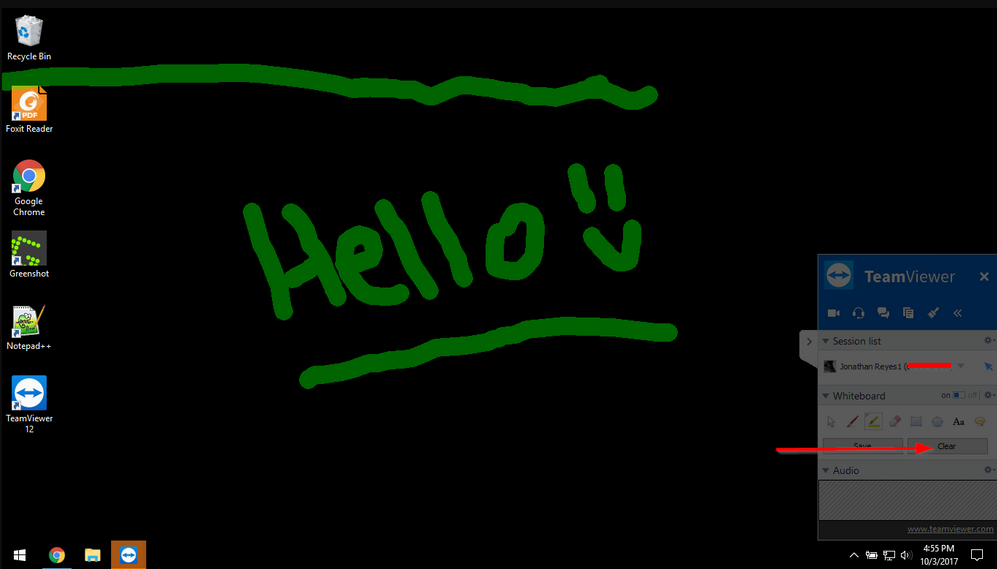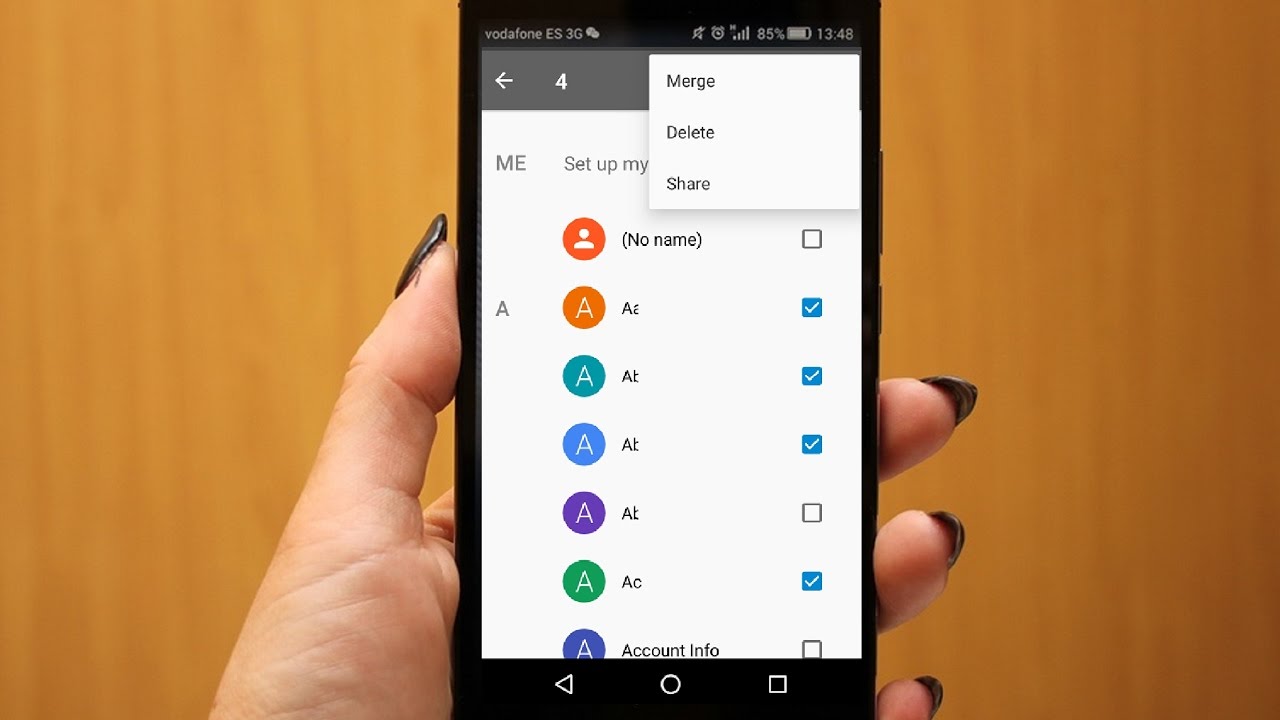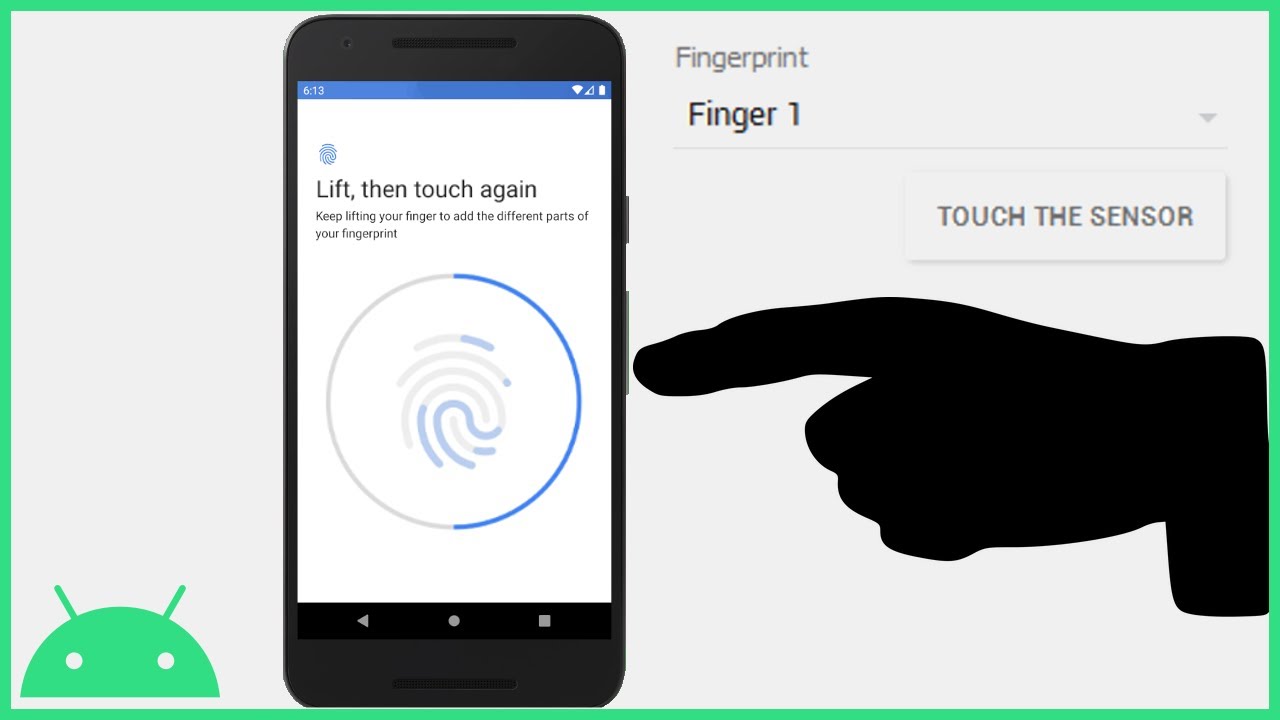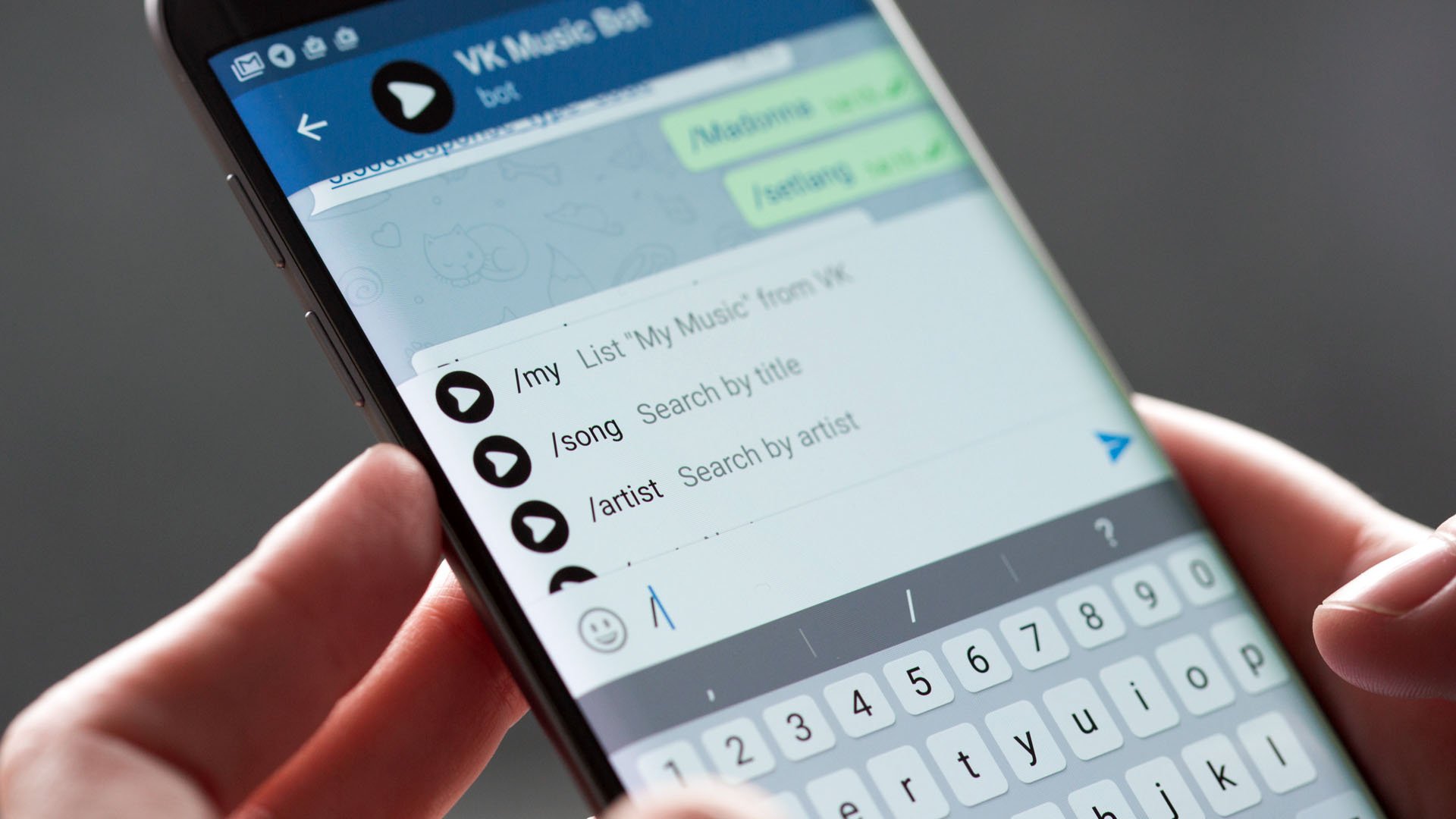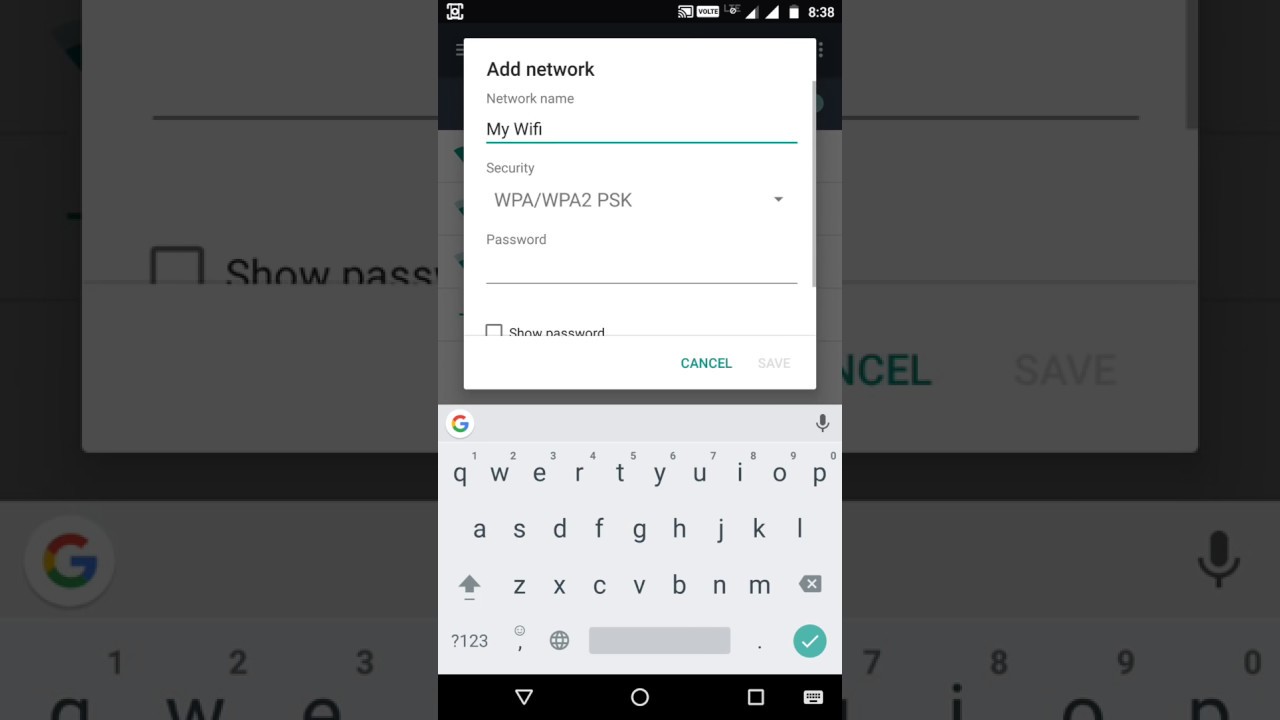How to Screenshot a Snapchat Story
It’s no secret that Snapchat is a popular app among millennials. The app allows users to send photos and videos that disappear after a set amount of time. While the app is mostly used for fun, there are some people who use it for business purposes. For example, journalists may use Snapchat to share quick … Read more