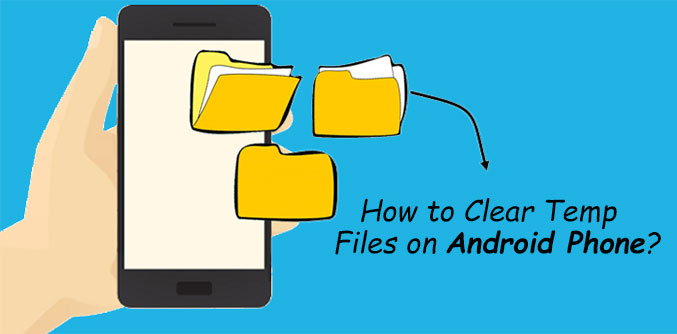Clearing temporary files on Android can help improve your phone’s performance. Deleting these files can free up storage space, and it can also speed up how quickly your apps open. In this article, we will show you how to clear the temp files on Android device.
What are temporary files and why should you delete them
Temporary files, also known as temp files, are created by apps and the Android system to store information that is used temporarily. These files can include cache files, log files, and crash reports. Over time, these temp files can accumulate and take up storage space on your device. Additionally, having too many temp files can slow down your device as it needs to search through all of these files when opening apps. For these reasons, it is generally a good idea to delete temp files on Android on a regular basis.
How to delete temporary files on Android
There are a few different ways that you can delete temp files on Android. The first way is to use a file manager app. File manager apps allow you to view, delete, and manage the files on your device. If you don’t have a file manager app installed, you can download one from the Google Play Store. Once you have a file manager app installed, open it and navigate to the “/temp” folder. In this folder, you will find all of the temp files on your device. Select the files that you want to delete and tap on the “Delete” button.
Another way to delete temp files on Android is to use a cleaning app. Cleaning apps are designed to clear out junk files, including temp files, from your device. These apps can be very helpful if you want to automate the process of deleting temp files. There are many cleaning apps available on the Google Play Store, so you can choose the one that best fits your needs.
Tips for clearing temp files on Android
Here are some tips to help you clear temp files on Android:
– Use a file manager app or a cleaning app to delete temp files.
– Empty the cache for each app on your device. This can be done in the settings for each app.
– Delete any unwanted apps from your device. This will also help to free up storage space.
Benefits of deleting temporary files on Android
There are many benefits of deleting temp files on Android, including:
– Improved performance: Deleting temp files can help to improve the performance of your device by freeing up storage space and speeding up how quickly apps open.
– More storage space: Clearing out temp files can give you more storage space on your device.
– fewer crashes: Temp files can sometimes cause apps to crash. Deleting these files can help to reduce the number of crashes that you experience.
FAQs about deleting temporary files on Android
Q: Do I need to delete temp files on my Android device?
A: While it is not necessary to delete temp files on Android, doing so can help to improve your device’s performance.
Q: How often should I delete temp files on my Android device?
A: It is generally a good idea to delete temp files on Android on a regular basis. You can do this as often as you like, but it is generally recommended to do it at least once per week.
Q: What is the best way to delete temp files on Android?
A: The best way to delete temp files on Android depends on your needs. If you want to automate the process, you can use a cleaning app. If you prefer more control over which files are deleted, you can use a file manager app.
Q: Will deleting temp files on my Android device delete any important files?
A: No, deleting temp files will not delete any important files on your device.