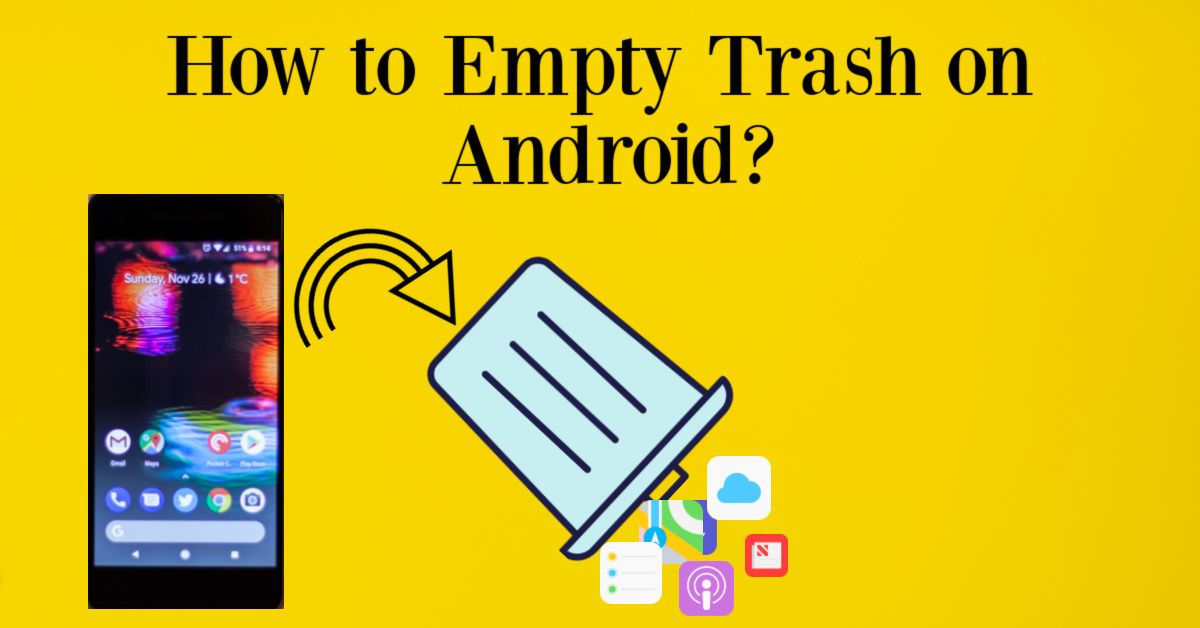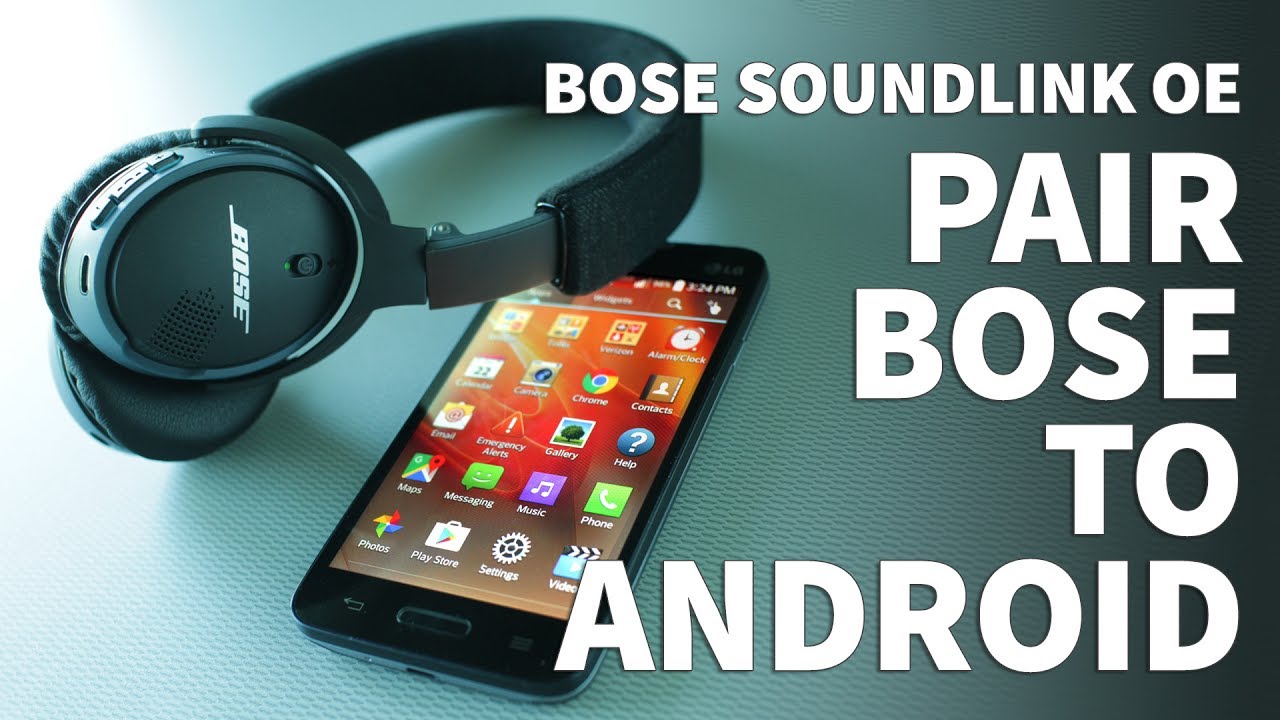How to Enable Dark Mode on Your Android Device
If you’re looking for an easy way to make your Android device more comfortable to use in a dark environment, then read on for how to enable dark mode. Dark mode can be great for reducing eye fatigue and saving battery life, so it’s definitely worth checking out! Dark Mode is a feature that changes … Read more