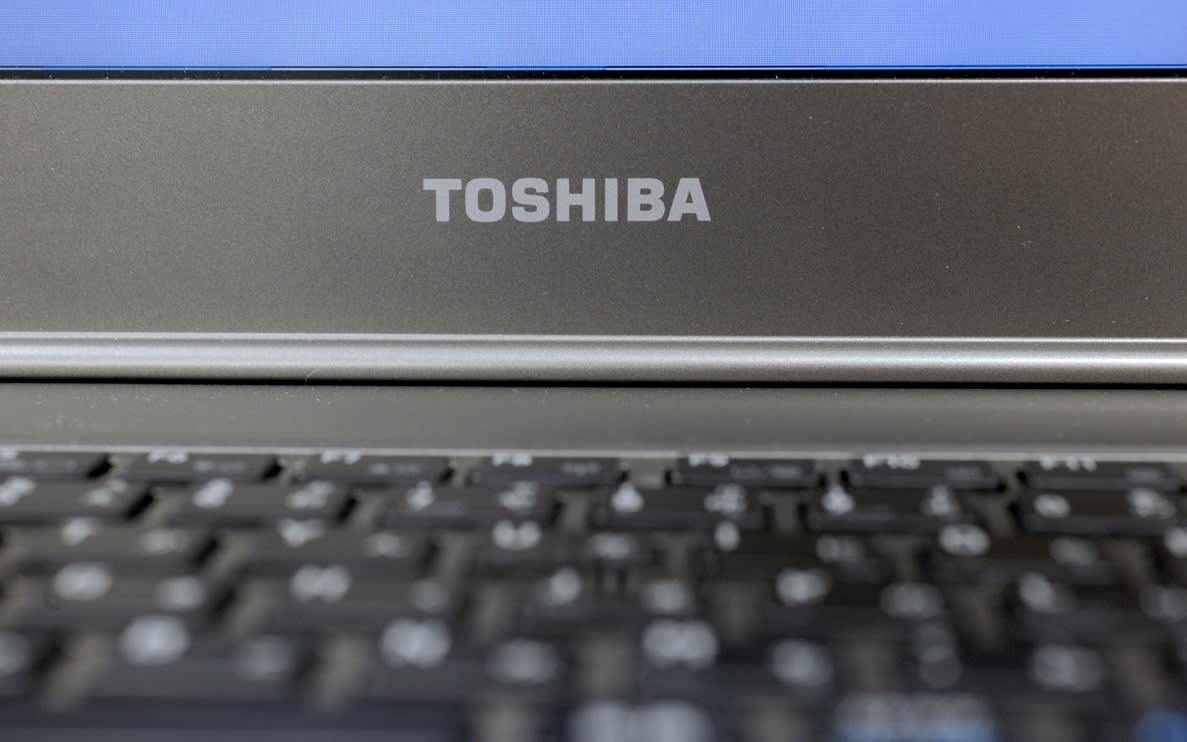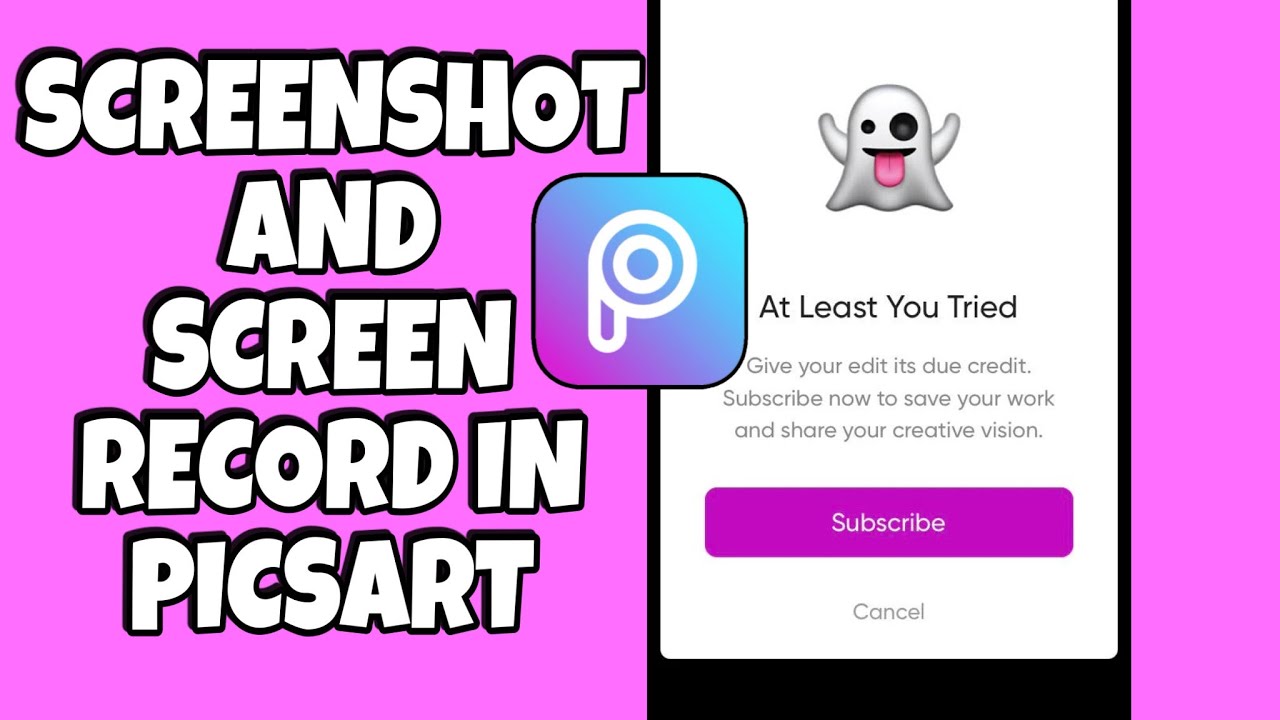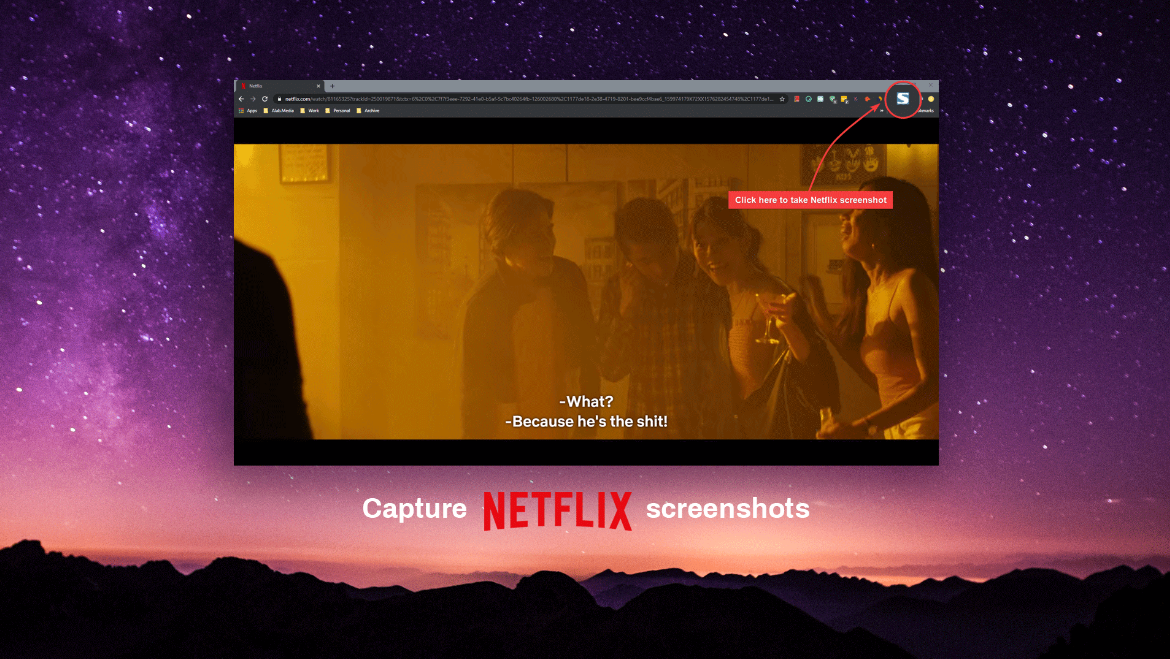How To Screenshot on Xbox One
The Xbox One is a video gaming system created by Microsoft. It was released on November 22, 2013 in North America and Europe. The Xbox One competes with Sony’s PlayStation 4 and Nintendo’s Wii U as part of the eighth generation of video game consoles. In this article, we will show you how to screenshot … Read more