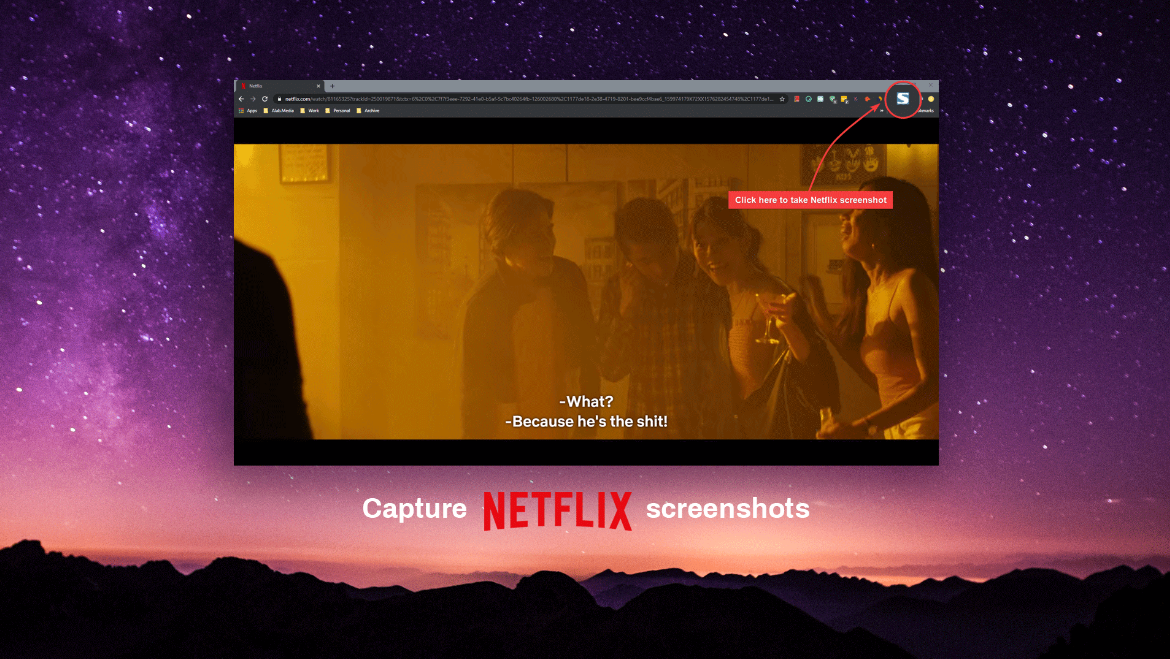Netflix is a great resource for entertainment, but did you know that you can also use it to take screenshots? In this article, we will show you how to screenshot on Netflix using both the web and mobile apps. We’ll also cover how to save and share your screenshots. Let’s get started!
What is Netflix and how does it work?
Netflix is a streaming service that offers a wide variety of TV shows, movies, anime, documentaries, and more. It has become one of the most popular sources of entertainment in recent years. To use Netflix, you must first create an account and sign up for a subscription plan. Once you have done this, you can start watching TV shows and movies through the Netflix app or website.
How to screenshot on Netflix in web browser
1. Using built-in features
If you want to take a screenshot of what you are watching on Netflix through your web browser, there are a few different methods that you can use. The first is to use the built-in screenshot tool on your computer. To do this, simply press the “Print Screen” button on your keyboard. This will take a screenshot of your entire screen and save it to your clipboard. From here, you can paste the screenshot into an image editing program such as Paint or Photoshop and save it to your computer.
2. Using Snipping Tools
Another method that you can use to take a screenshot on Netflix is to use the Snipping Tool. This is a Windows application that allows you to take screenshots of a specific area on your screen. To use the Snipping Tool, simply open it and click on the “New” button. Then, use your mouse to select the area of the Netflix window that you want to capture in your screenshot. Once you have done this, click on the “Save” button and choose where you want to save your screenshot.
3. Using a third-party-app
The last method that you can use to take a screenshot on Netflix is to use a third-party screen capture program such as Snagit or Greenshot. These programs offer more advanced features than the built-in tools on your computer, such as the ability to edit your screenshots or add annotations. If you want to use one of these programs, simply download and install it on your computer. Once you have done this, you can launch the program and follow the instructions to take a screenshot.
How to screenshot on the mobile app
If you are using the Netflix app on your mobile device, there are a couple of different methods that you can use to take a screenshot. The first is to use the built-in screenshot tool on your device. To do this, simply press the “Volume Down” and “Power” buttons at the same time. This will take a screenshot of your screen and save it to your gallery.
Another method that you can use to take a screenshot on Netflix is to use a third-party screen capture program such as Screen Capture Pro or Screenshot Touch. These programs offer more advanced features than the built-in screenshot tool on your device, such as the ability to edit your screenshots or add annotations. If you want to use one of these programs, simply download and install it on your mobile device. Once you have done this, you can launch the program and follow the instructions to take a screenshot.
Conclusion
In this article,we’ve shown you how to screenshot on Netflix using both the web and mobile apps. We’ve also covered how to save and share your screenshots. So now that you know how to take a screenshot on Netflix, why not try it out and see how it works for you?