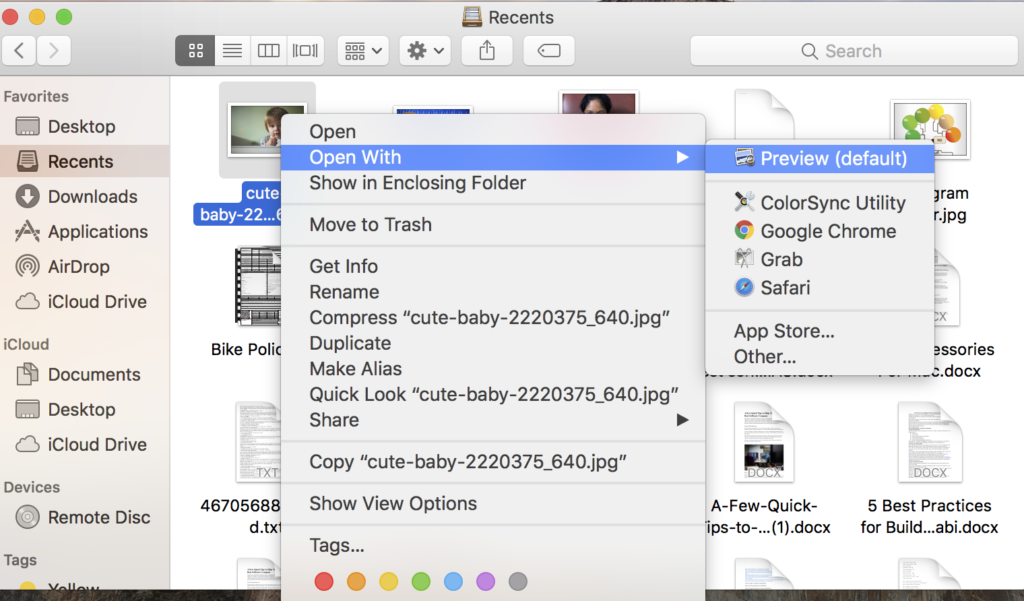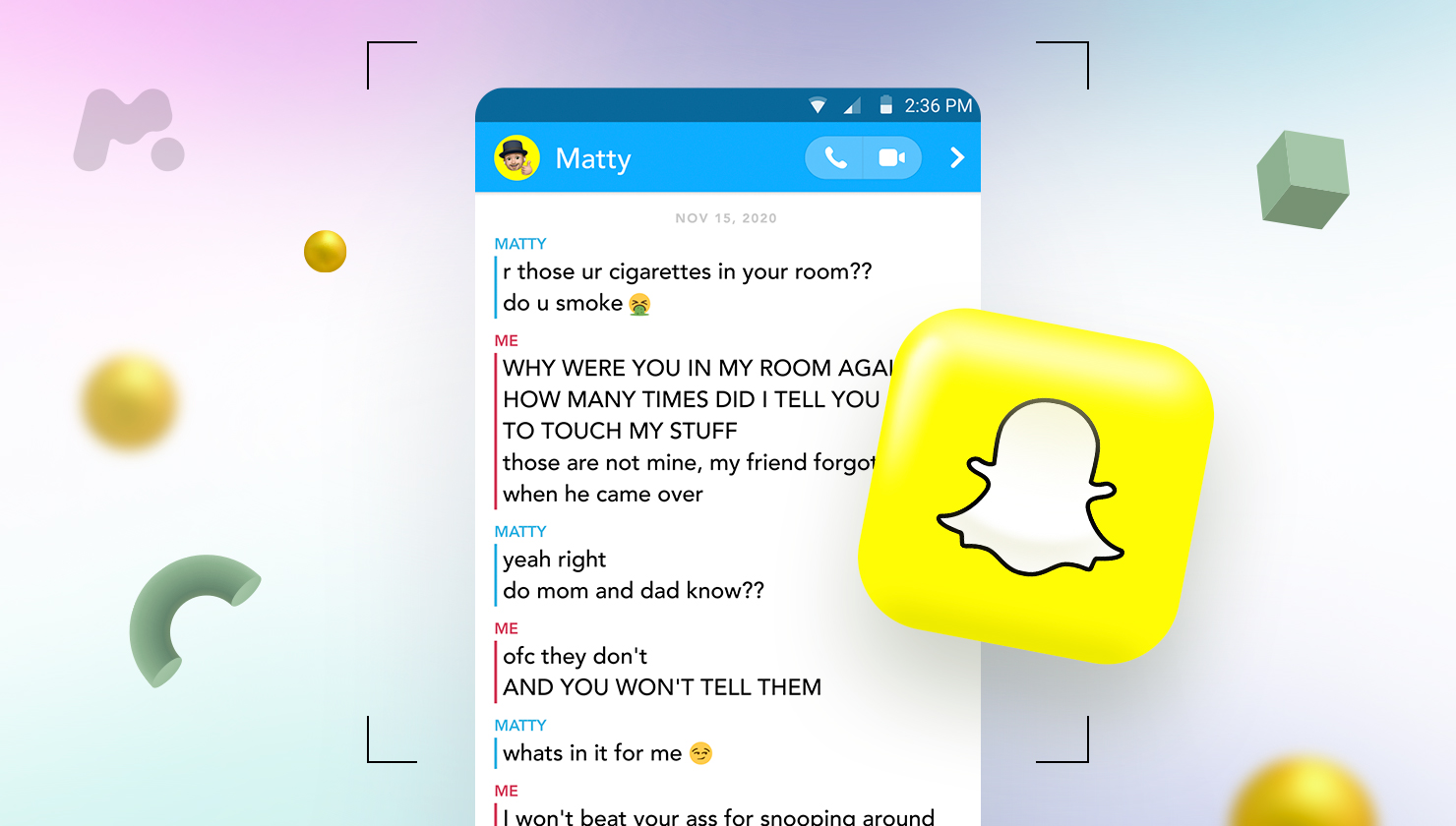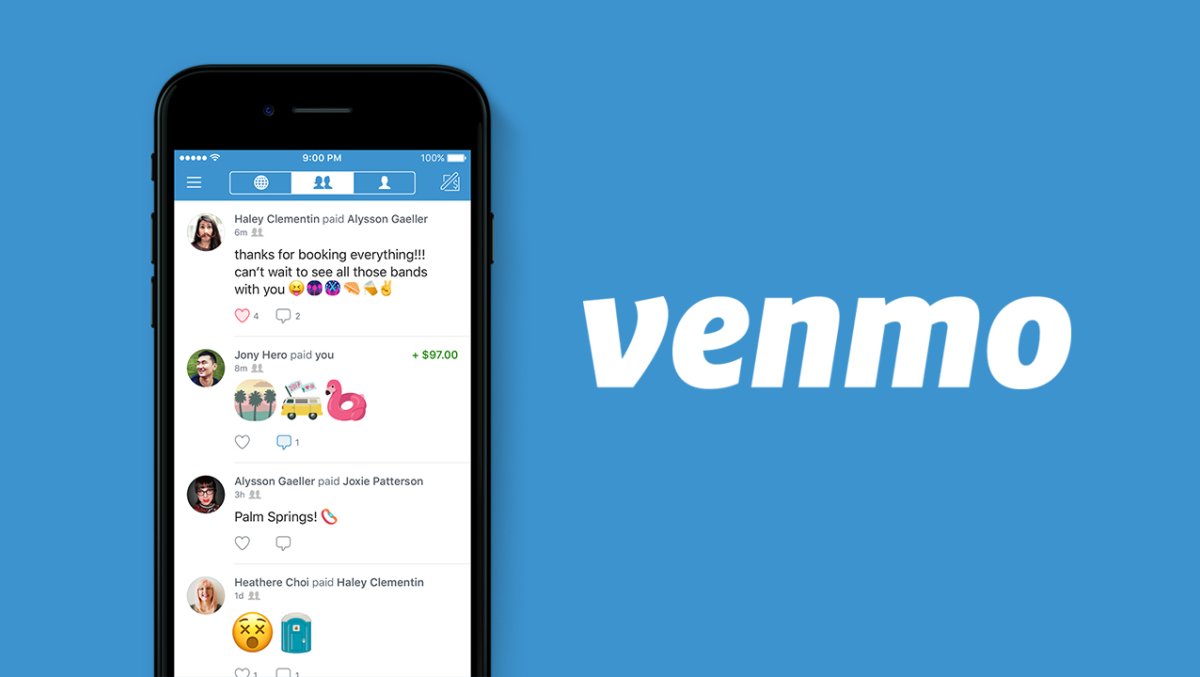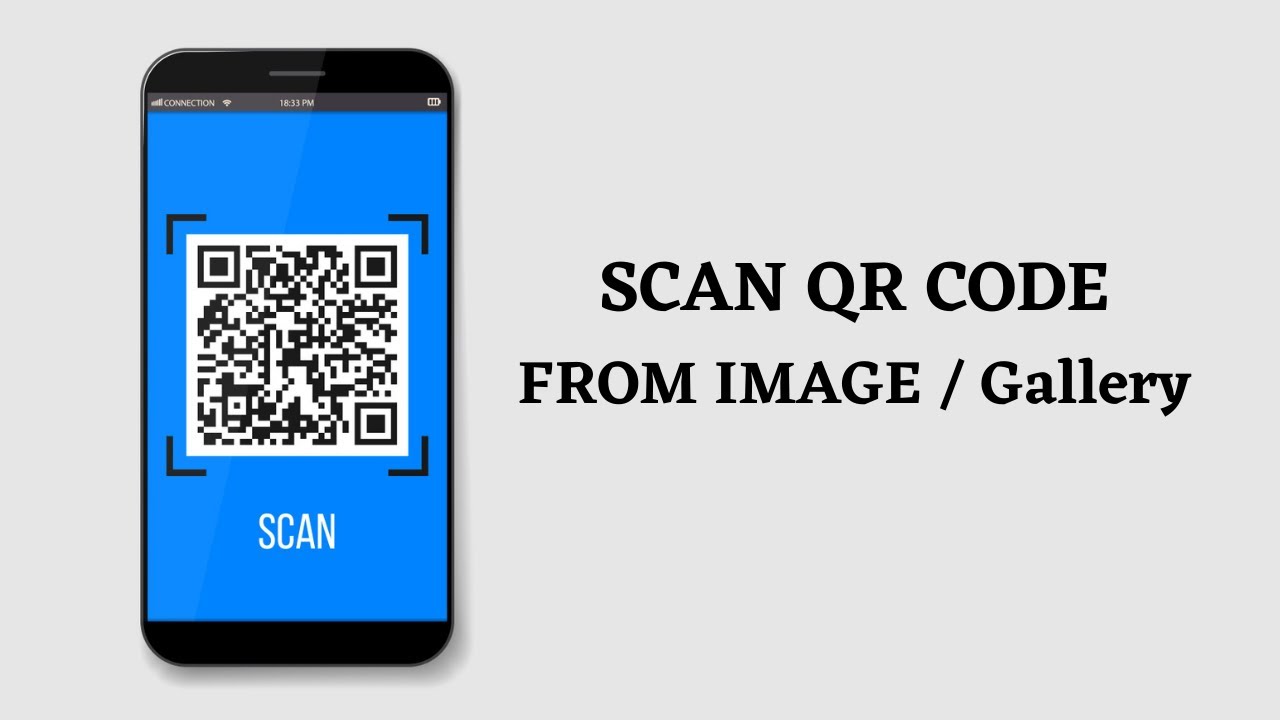How to Screenshot in iPhone 12
The iPhone 12 has many new features that users will love. One of these features is the ability to screenshot. This article will teach you how to screenshot on your iPhone 12. What are the steps to take a screenshot on the iPhone 12 To take a screenshot on the iPhone 12, press and hold … Read more