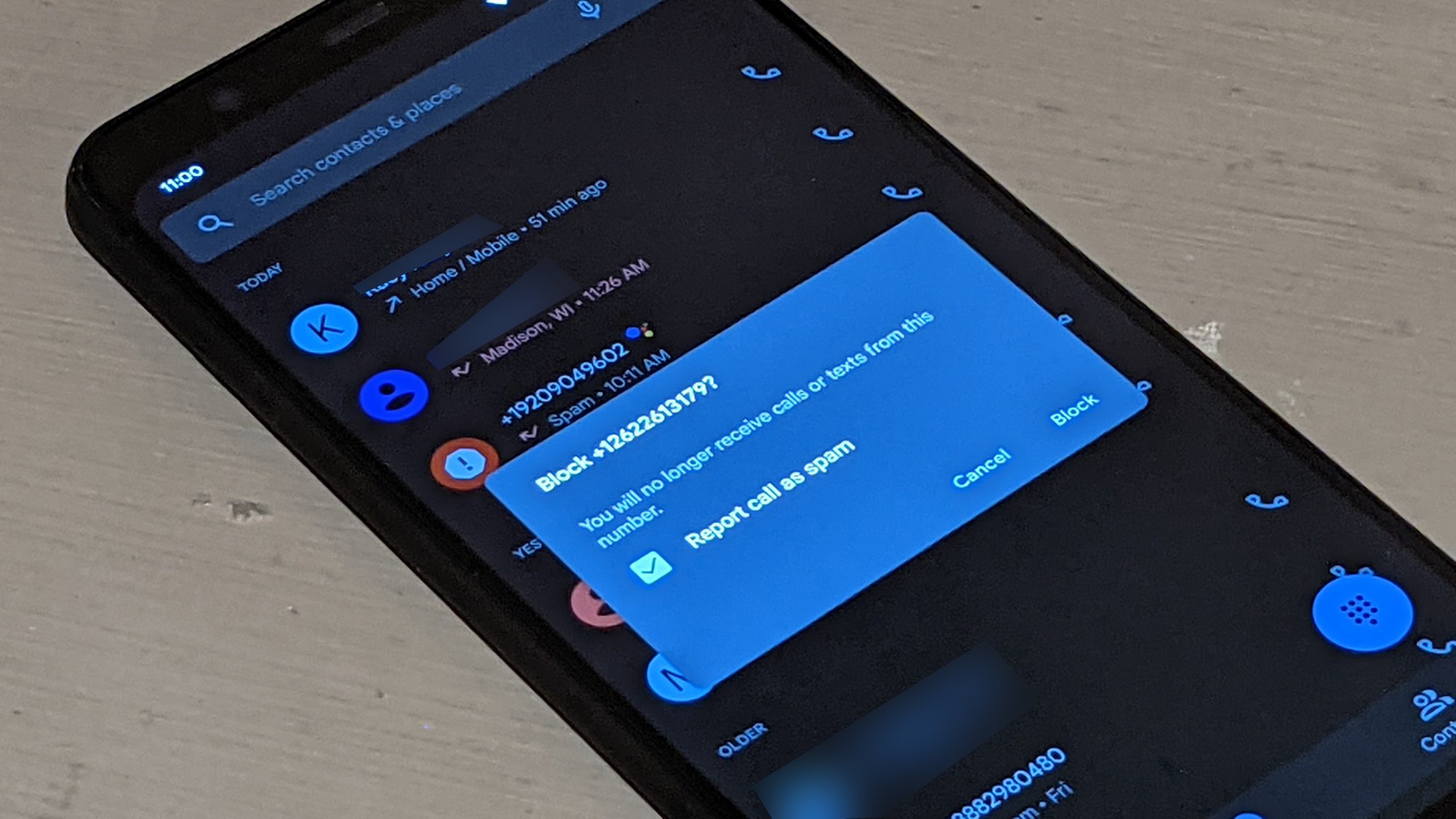When you block a number on android, the phone will reject all calls, messages and notifications from that number. The blocked number will also be unable to leave a voicemail. If you want to receive calls from the number again, you’ll need to unblock it.
What happens when you block a number on Android
When you block a number on Android, the phone will reject all calls, messages and notifications from that number. The blocked number will also be unable to leave a voicemail. If you want to receive calls from the number again, you’ll need to unblock it.
2. How to block a number on Android
To block a number on Android, follow these steps:
1. Open your Android’s settings
2. Tap “Do Not Disturb”
3. Tap “Blocked contacts”
4. Tap the add (+) button
5. Enter the number you want to block and tap “OK”
6. Confirm that you want to block the number by tapping “OK” again
7. The number will now be added to your blocked contacts list, and you will no longer receive calls, messages or notifications from this number on your Android device.
Why would you want to block a number on Android
There are a few reasons why you might want to block a number on Android. For example, if the number is harassing you or spamming you, blocking it will stop the calls, messages and notifications from coming through. Blocking a number can also be helpful if you’re trying to avoid someone, such as an ex-partner.
And if you need to focus on work or study, blocking unwanted distractions can help you stay more productive and focused. Whether you’re looking to block a number for your own peace of mind or for the benefit of others, it’s easy to do. Just follow the steps listed above to block a number on Android quickly and easily.
How to unblock a number on Android
If you need to unblock a number on Android, follow these steps:
1. Open your Android’s settings
2. Tap “Do Not Disturb”
3. Tap “Blocked contacts”
4. Tap the number you want to unblock
5. Tap “Unblock” to confirm
6. The number will now be removed from your blocked contacts list and you will be able to receive calls, messages, and notifications from this number again on your Android device.
Best apps for blocking number
If you’re looking for an app to help you block numbers on Android, there are a few options to choose from. Here are some of the best apps for blocking calls, messages and notifications from unwanted contacts:
1. Call Blocker: This app is free and allows you to blacklist numbers and block calls, messages and notifications from them. You can also set up custom blocking rules and use whitelist, blacklist and password protection to control what contacts are blocked.
2. Call Control: This app is also free and offers an intuitive interface for managing your blocked calls, messages, and notifications. It allows you to create personalized blocking rules based on number prefixes or contact groupings, and also provides call and message blocking for unknown or private numbers.
3. Mr. Number: This app is free and offers a comprehensive set of features for blocking calls, messages, and notifications on Android. You can use it to block individual numbers, area codes, or even entire countries. It also allows you to create custom blocking rules and provides detailed reports on your blocked calls and messages.
If you need to unblock a number on Android, simply follow the steps outlined above. Whether you’re looking to block or unblock a number for your own peace of mind or for the benefit of others, blocking and unblocking numbers on Android is quick and easy with the right app.
Conclusion
When you block a number on Android, the phone will reject all calls, messages and notifications from that number. The blocked number will also be unable to leave a voicemail. If you want to receive calls from the number again, you’ll need to unblock it.