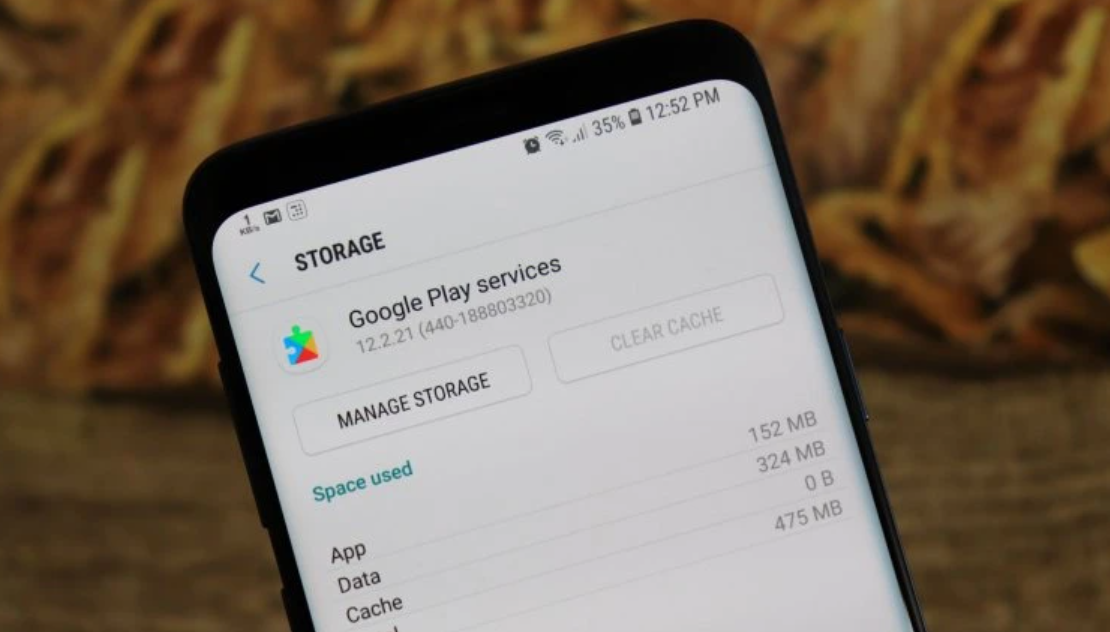Clearing cache on Android 8.0 is a great way to improve your device’s performance. When you clear the cache, you’re freeing up space on your device for new data. This can help speed up your phone or tablet and make it run more smoothly. In this article, we’ll show you how to clear the cache on Android 8.0 devices.
What is cache and why do you need to clear it
Cache is a type of data that’s stored on your device in order to improve its performance. When you use an app, the app will save some data to the cache so that it can load faster the next time you use it. Over time, the cache can become full and start to slow down your device. That’s why it’s important to clear the cache every now and then.
How to clear cache on Android 8.0 devices
There are two ways to clear the cache on Android 8.0 devices: through the Settings menu or using a third-party app.
To clear the cache through the Settings menu, follow these steps:
1) Open the Settings app on your device.
2) Tap on “Storage.”
3) Tap on “Cached data.”
4) Tap on “Clear cache.”
To clear the cache using a third-party app, follow these steps:
1) Download and install a cache cleaning app from the Google Play Store. We recommend CCleaner or Clean Master.
2) Open the cache cleaning app and tap on “Analyze.”
3) Once the analysis is complete, tap on “Clean” to clear the cache.
4) Reboot your device.
The best third-party app to clear cache on Android 8.0
Another best app to clear cache is 1Tap Cleaner. This app is available on Google Play Store for free. The best thing about this app is that it doesn’t require rooting your Android device. It can automatically clear the cache of all apps on your device or you can also select apps to clear their cache.
To clear cache of all apps using 1Tap Cleaner, follow these steps:
1) Download and install 1Tap Cleaner from the Google Play Store.
2) Open the app and tap on the “Clean all cache” button.
3) A pop-up window will appear, tap on the “OK” button to confirm.
4) All cache from all apps will be cleared.
Benefits of clearing the cache on your Android device
There are several benefits of clearing the cache on your Android device:
– It can help improve your device’s performance.
– Can free up space on your device.
– It can help to fix certain problems with your device.
– Help to improve battery life.
Conclusion
Cache is a type of data that’s stored on your device in order to improve its performance. When you use an app, the app will save some data to the cache so that it can load faster the next time you use it. Over time, the cache can become full and start to slow down your device.
That’s why it’s important to clear the cache every now and then using the Settings menu or a third-party app. Clearing the cache can help to improve your device’s performance, free up space on your device, fix certain problems with your device, and improve battery life.