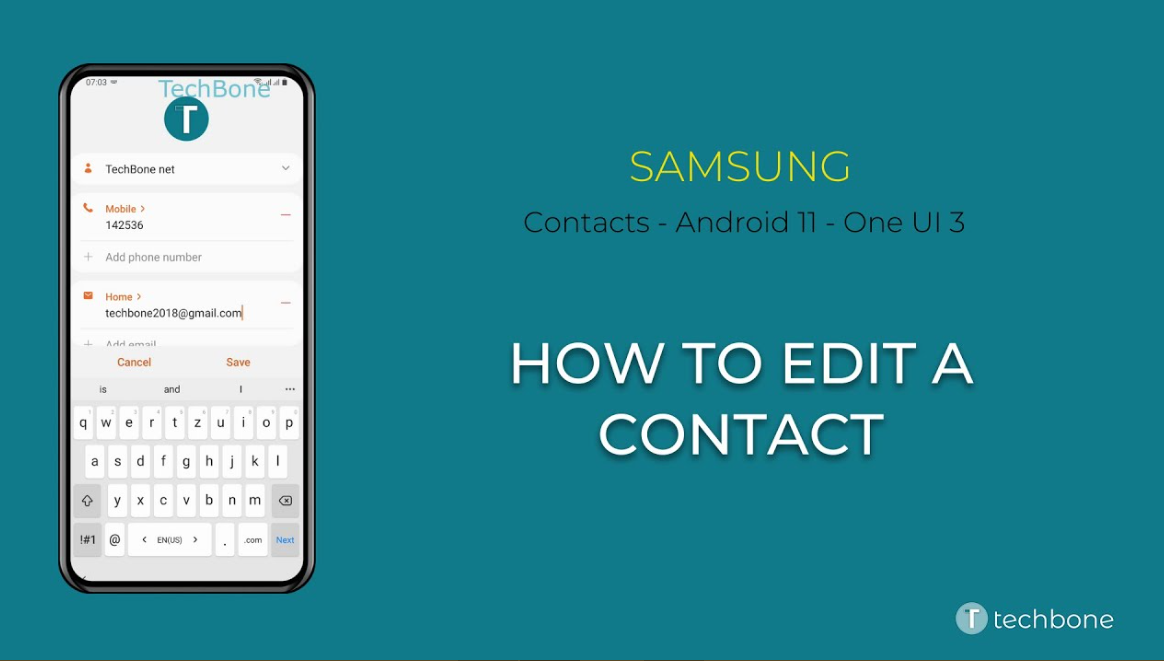Editing your contacts on Android is a quick and easy process that can be completed in just a few minutes. In this guide, we will show you how to edit your contacts on Android and how to make the changes take effect. We will also cover how to delete contacts from your address book and how to add new contacts.
What are the benefits of editing your contacts on Android
Editing your contacts on Android can be a great way to keep your address book up-to-date and organized. When you edit a contact, you can update the name, phone number, email address, and other information associated with that person. You can also add new contacts on Android, which can be useful if you meet someone new and want to save their information.
How to edit a contact on Android
To edit a contact on Android, open the Contacts app and tap on the contact you want to edit. From here, you can update the contact’s name, phone number, email address, and other information. Once you’ve made your changes, tap the Save button to save the contact. Another way to edit a contact is to long-press on the contact and tap the Edit button. This will open the same contact editor as before.
Deleting a contact on Android
To delete a contact on Android, open the Contacts app and tap on the contact you want to delete. Tap the Delete button, then confirm that you want to delete the contact. Another way to delete a contact is to open the contact’s details page and tap the Delete button.
Adding a new contact on Android
To add a new contact on Android, open the Contacts app and tap the Add button. Enter the contact’s name, phone number, email address, and other information, then tap the Save button to save the contact. Another way to add contacts is to import them from your Google account or another service. You can also add contacts by scanning their QR code.
Best app to manage contact on Android
If you’re looking for an app to manage your contacts on Android, then we recommend using Google Contacts. This app is built into most Android devices and offers a simple way to keep your contacts up-to-date and organized. Google Contacts also makes it easy to add new contacts and to delete old ones. You can also use Google Contacts to import and export your contacts to other services.
Conclusion
Editing your contacts on Android is a quick and easy process that can be completed in just a few minutes. In this guide, we have shown you how to edit your contacts on Android, how to delete contacts, and how to add new contacts. We hope this guide has been helpful. Thanks for reading!