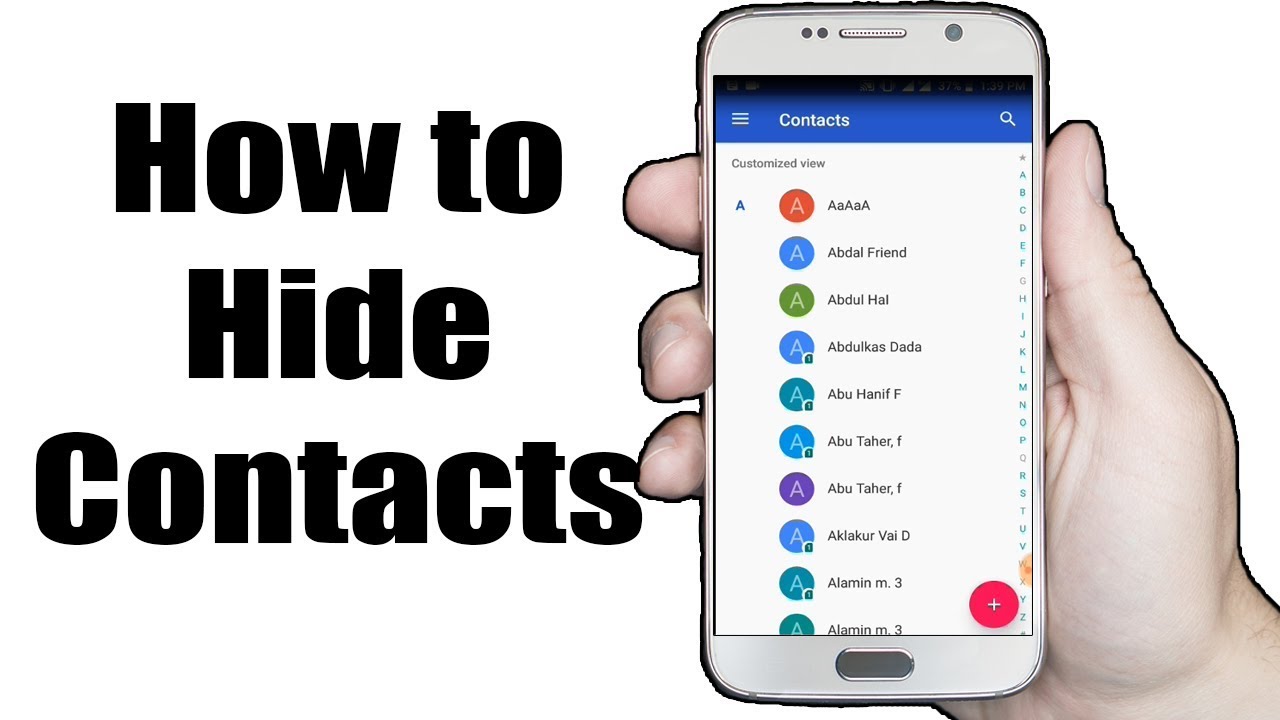It can be difficult to keep your contact list under wraps on Android, but with a little bit of effort, it’s definitely possible. In this article, we’ll show you how to hide contacts on Android so that they’re not visible to anyone but you.
Why would you want to hide contacts on Android?
There are a few reasons why you might want to keep your contacts hidden on Android. Maybe you’re trying to keep your contact list private for security reasons, or maybe you just don’t want certain people to know that you have their number. Whatever the reason, hiding contacts on Android is a relatively simple process.
How to hide contacts on Android
To hide contacts on Android, you’ll need to download a third-party app from the Google Play Store. We recommend Hide My Number – Block Calls & Texts, but there are a number of other options available as well. Once you’ve installed the app, open it and grant it permission to access your contacts.
From there, you can select which contacts you’d like to hide and how you want the app to handle their calls and texts. For example, you can have the app block all calls and texts from hidden contacts, or you can choose to forward their calls to voicemail.
How to hide contacs without app
If you don’t want to use a third-party app, there is another way to hide contacts on Android. To do this, you’ll need to create a new Google account and add only the contacts that you want to keep hidden to that account.
Once you’ve done that, open the Contacts app on your Android device and go to Settings > Accounts. From there, select the new Google account that you just created. This will hide all of the contacts that are associated with that account.
While this method willhide your contacts from view, it’s not a perfect solution. First, anyone who knows your password will be able to access the hidden contacts. Second, any calls or texts from hidden contacts will still come through to your phone.
What are the benefits of doing so?
Hiding contacts on Android has a few benefits. First, it allows you to keep your contact list private and secure. If you’re concerned about someone snooping through your phone, this is a great way to keep them out. Additionally, it can be useful for avoiding unwanted calls and texts from people you’d rather not hear from.
Tips for hidding you contacts
When hiding contacts on Android, there are a few things to keep in mind. First, it’s important to remember that hidden contacts will still be able to see your contact information if they have your phone number saved. So, if you’re trying to keep your number private from someone, it’s best to block them entirely.
Additionally, it’s worth noting that some apps may not work properly with hidden contacts. For example, you may not be able to message hidden contacts on certain messaging apps.
Overall, hiding contacts on Android is a relatively simple process. By using a third-party app, you can easily keep your contact list private and secure. Just be sure to keep the tips above in mind when hiding your contacts.
Conclusion
Hiding contacts on Android is a relatively simple process, and it can be a great way to keep your contact list private and secure. If you’re concerned about someone snooping through your phone, this is a great way to keep them out. Additionally, it can be useful for avoiding unwanted calls and texts from people you’d rather not hear from.