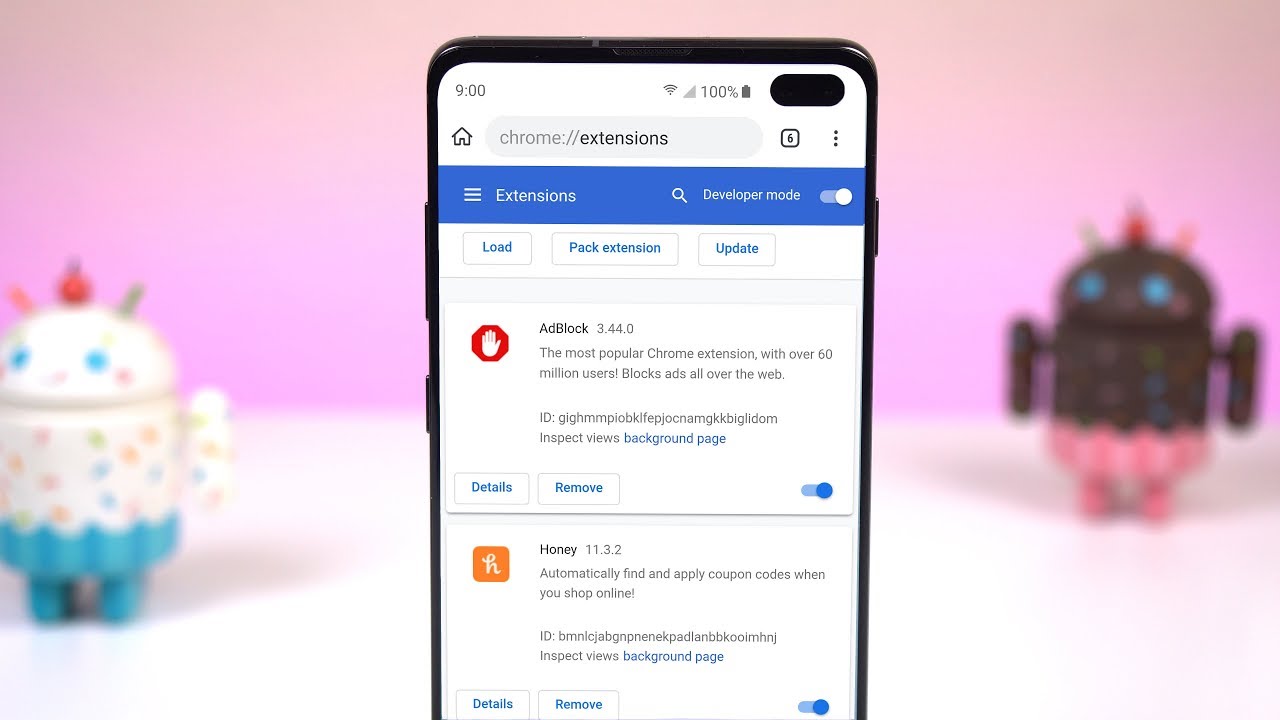Chrome is one of the most popular browsers in the world, but it can be a bit of a resource hog. If you’re noticing that your Android phone is starting to feel a little sluggish, it might be time to uninstall Chrome and replace it with a lighter-weight browser. In this article, we’ll show you how to remove Chrome from your Android phone and replace it with something a little more efficient.
What is Chrome and why might you want to remove it
Chrome is a web browser that’s designed for speed and simplicity. It’s one of the most popular browsers in the world, but it can be a bit of a resource hog. If your Android phone is starting to feel slow, it might be time to uninstall Chrome and replace it with a lighter-weight browser.
How to uninstall Chrome from your Android phone
Uninstalling Chrome from your Android phone is easy. Just follow these steps:
1) Open the Settings app on your phone
2) Tap “Apps”
3) Find and tap “Chrome”
4) Tap “Uninstall”
If you can’t find the Chrome app in your Settings app, you can also uninstall it from your phone’s App Drawer. Just follow these steps:
1) Open the App Drawer
2) Find and tap “Chrome”
3) Tap “Uninstall”
How to replace Chrome with a lighter-weight browser
Once you’ve uninstalled Chrome, you can replace it with a lighter-weight browser like Firefox Focus or Opera Mini. Just follow these steps:
1) Download the Firefox Focus or Opera Mini app from the Google Play Store
2) Open the app and follow the instructions to set it up
3) Start browsing!
Alternative browsers to consider using instead of Chrome
There are a number of alternative browsers that you can use instead of Chrome. Some of our favorites include:
– Opera Mini: A lightweight browser that’s designed for speed
– Firefox Focus: A privacy-focused browser that blocks ads and trackers
– Dolphin Browser: A feature-rich browser with a handy gesture control interface
– Brave: A privacy-focused browser that blocks ads and trackers
– Aloha Browser: A feature-rich browser with a built-in VPN
No matter which browser you choose, you’ll be able to enjoy the same great features that you’re used to with Chrome, but with less of a impact on your phone’s resources.
What a best browser on Android?
If your phone is starting to feel slow, uninstalling Chrome can be a good way to speed it up. Just remember to choose an alternative browser that meets your needs. Opera Mini is a great option if you’re looking for speed, while Firefox Focus is ideal if you’re concerned about privacy. And Dolphin Browser offers a wealth of features and a unique gesture-based interface. Whichever browser you choose, we hope you have a better experience with it than you did with Chrome.
Conclusion
If you’re noticing that your Android phone is starting to feel a little sluggish, it might be time to uninstall Chrome and replace it with a lighter-weight browser. In this article, we’ll show you how to remove Chrome from your Android phone and replace it with something a little more efficient. We’ve highlighted some of our favorite alternative browsers, so be sure to check them out!