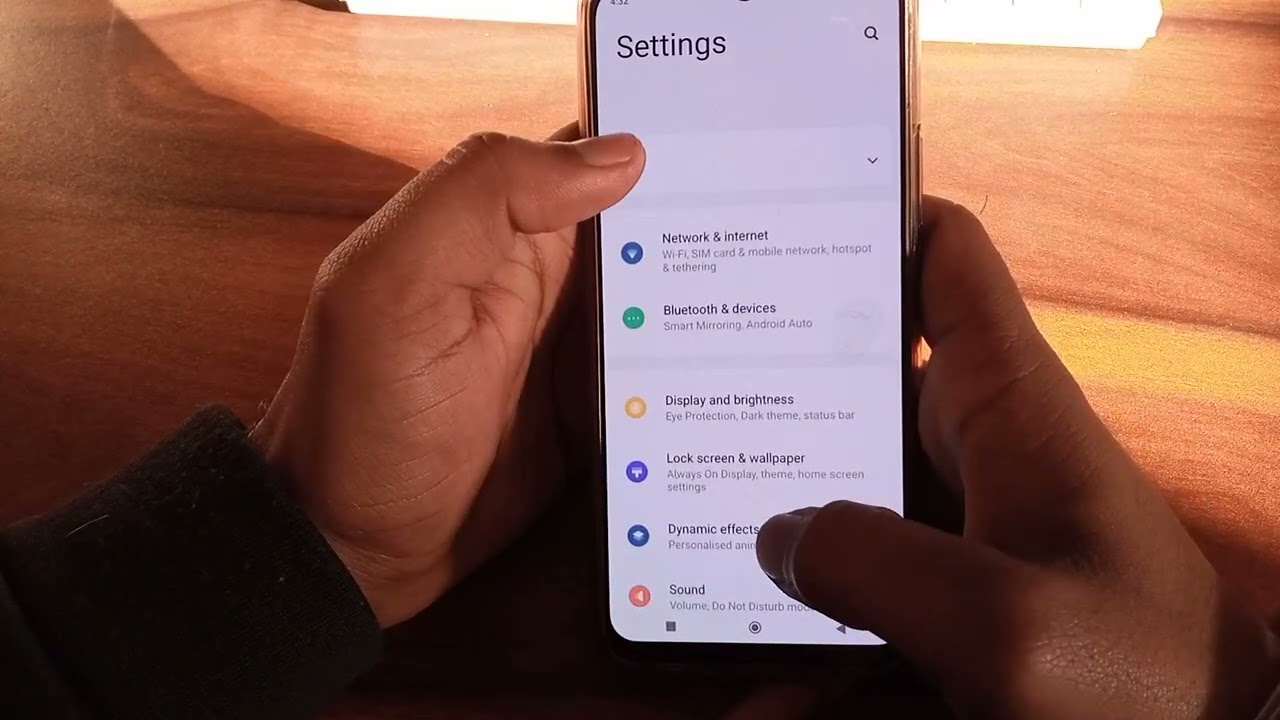It’s easy enough to set a ringtone for all calls on an Android phone, but what if you only want the ringtone to play for one specific person? This can be easily accomplished by creating a custom contact group. In this article, we’ll show you how to set ringtone for only one person on android.
Why you might want to set a ringtone for only one person on your Android phone
People might want to set a ringtone for only one person on their Android phone for a variety of reasons. Maybe you want your partner to have a special ringtone, or you want to make sure you can always tell when your boss is calling. Whatever the reason, it’s easy to do.
How to set a ringtone for only one person on your Android phone
To set a ringtone for only one person on your Android phone, follow these steps:
1. Open the Contacts app and tap on the Groups tab.
2. Tap on the + icon to create a new group.
3. Give your group a name, then tap OK.
4. Add the contacts you want to include in the group by tapping on their names. When you’re finished, tap OK.
5. Tap on the three dots in the top-right corner of the screen and select Set ringtone from the menu that appears.
6. Choose a ringtone for your group, then tap OK.
7. That’s it! From now on, calls from members of your custom contact group will use the ringtone you selected.
How to remove a custom ringtone from a contact
If you ever want to remove a custom ringtone from a contact, simply open the Contacts app, tap on the contact in question, and select Remove ringtone from the menu that appears. Another way to remove a custom ringtone is to delete the entire custom contact group. To do this, open the Contacts app and tap on the Groups tab. Tap on the three dots in the top-right corner of the screen, then select Delete from the menu that appears. When prompted, tap OK to confirm.
How to disabel all contancs ringtone
Custom ringtones can be disabled for all contacts by going to Settings > Sounds > Phone ringtone and tapping on the No Ringtone option. Another way to disable custom ringtones is to delete all of your custom contact groups. To do this, open the Contacts app and tap on the Groups tab. Tap on the three dots in the top-right corner of the screen, then select Delete from the menu that appears. When prompted, tap OK to confirm.
Conclusion
In this article, we’ve shown you how to set a ringtone for only one person on your Android phone. This can be useful if you want to make sure you can always tell when a specific person is calling. We’ve also shown you how to remove a custom ringtone from a contact, and how to disable custom ringtones for all contacts.