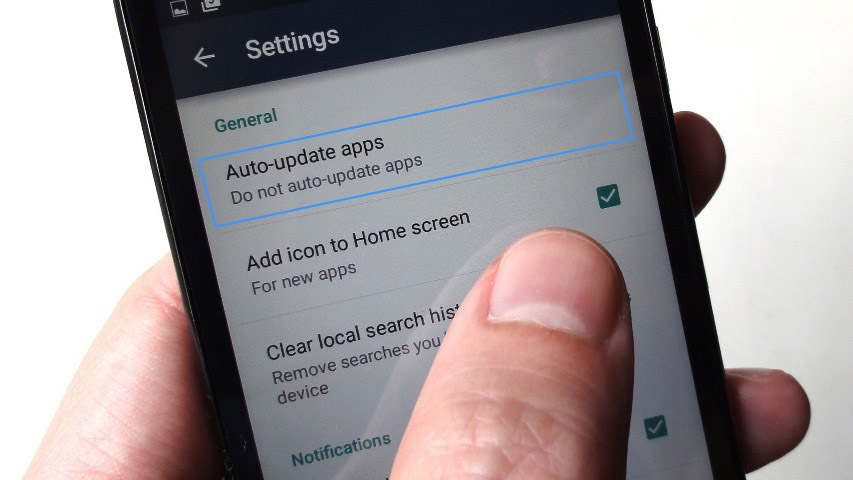It can be frustrating when your phone is constantly trying to update apps, especially if you’re running low on data. In this brief, we will show you how to turn off auto updates on android, so that you can conserve data and choose when to update your apps. Keep in mind that some apps may need updating in order to function properly, so you should always keep at least a few apps updated regularly.
What are the benefits of turning off auto updates on android
Standard benefits:
– You can conserve data.
– You can choose when to update your apps.
Emotional benefits:
– You’ll have more control over your phone.
– You’ll avoid the frustration of having to constantly deal with unnecessary updates.
How to turn off auto updates on android
1. To turn off auto updates on android, you will need to first go to your settings menu and select “Apps”.
2. Next, scroll down until you see the option for “Updates” or “Auto-update apps”. Depending on how your phone is set up, you may have to choose between these options.
3. Select “Do not auto-update apps”, and your phone will stop trying to automatically update your apps. You can always manually update any apps that need updating at a later time.
4. Keep in mind that some apps may require updates that are necessary for their proper functioning. If you find that some of your apps are not working properly after turning off auto updates, it’s probably a good idea to manually update these apps to restore full functionality. However, most apps will continue to work without any issues even if they aren’t updated regularly.
If you’re looking for more control over how your phone functions and how your data is used, turning off auto updates on android is a great option. This simple change can help you conserve data and keep your apps updated on your schedule. Give it a try today!
What to do if an app needs updating
1. If you find that an app needs updating even if auto updates are turned off, you can manually update the app by going to your settings menu and selecting “Apps”.
2. Next, scroll down until you see the option for “Updates” or “Auto-update apps”. Depending on how your phone is set up, you may have to choose between these options.
3. From here, select the app that needs updating and follow any on-screen instructions to complete the update process. Once the app has been updated, it should be functioning properly again.
4. If you’re unable to manually update an app that needs updating despite having turned off auto updates, it’s possible that the app is no longer compatible with your phone. In this case, you may need to uninstall the app and then reinstall it from the app store. This should restore full functionality to the app.
Conclusion
Turning off auto updates on android can help you conserve data and keep your apps updated on your schedule. It’s a simple change that can make a big difference in how your phone functions. If you’re looking for more control over how your phone works, try turning off auto updates today!