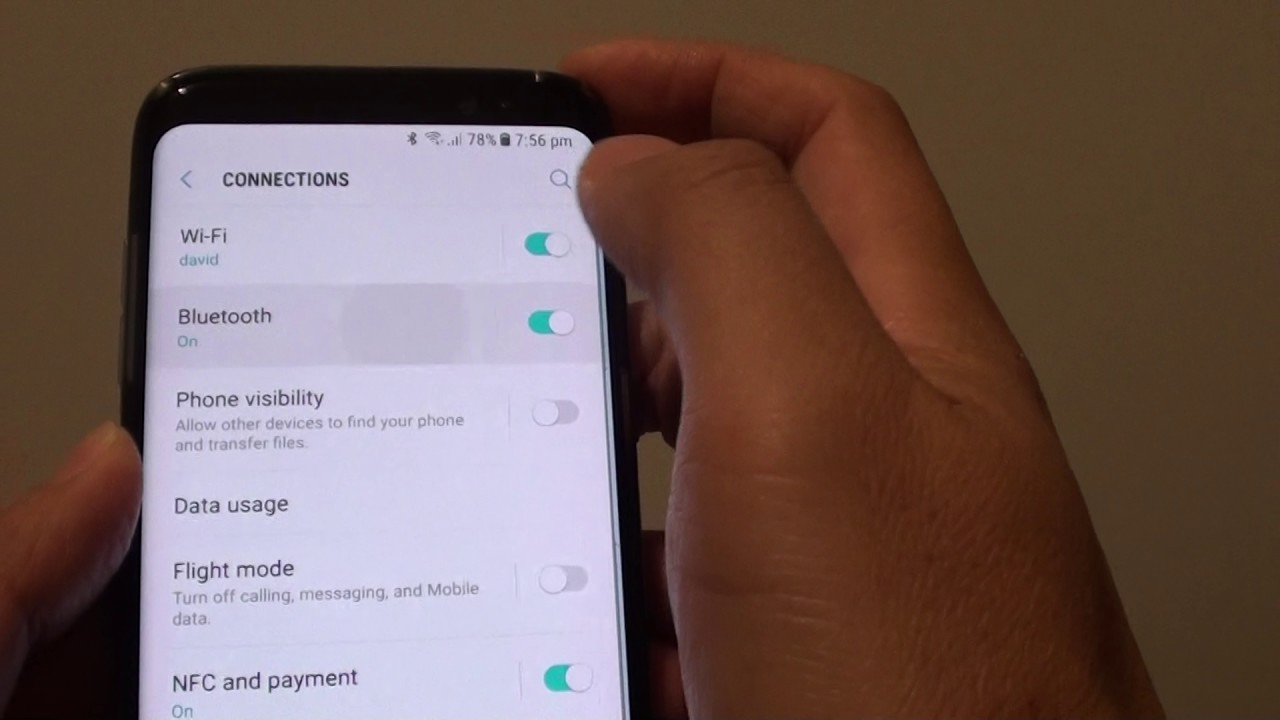When you’re done using a Bluetooth device, it’s important to unpair it so that no one can access your information. This article will tell you how to unpair a bluetooth device on android in a few easy steps.
It’s not difficult to unpair a Bluetooth device on Android if you know how. In this article, we’ll provide step-by-step instructions on how to do just that. So if you’re finished using a Bluetooth device, be sure to follow these instructions and unlink it from your phone or tablet.
What is a Bluetooth device and how does it work
Bluetooth is a wireless technology that allows two devices to connect to each other. It’s often used to connect devices like headphones, speakers, and keyboards to phones and tablets. When you’re done using a Bluetooth device, it’s important to unpair it so that no one can access your information. This article will tell you how to do just that in a few easy steps.
First, let’s briefly explain how Bluetooth works. When two devices are paired together, they establish a connection using radio waves. Once the connection is established, the devices can exchange data wirelessly. The range of Bluetooth connections is typically about 30 feet.
How to pair a Bluetooth device with your Android phone or tablet
Pairing a Bluetooth device with your Android phone or tablet is relatively simple. Most devices come with a Bluetooth adapter that you can use to establish the connection. To pair a device, you’ll need to put it into pairing mode and then select it from the list of available devices on your Android phone or tablet.
How to unpair a Bluetooth device from your Android phone or tablet
Unpairing a Bluetooth device from your Android phone or tablet is just as easy as pairing it. You can usually do this by going into the Settings menu and selecting “Bluetooth.” From there, you should see a list of all the devices that are currently paired with your Android device. Simply select the device that you want to unpair and then tap the “Unpair” button.
Why it’s important to unpair a Bluetooth device when you’re finished using it
It’s important to unpair a Bluetooth device when you’re finished using it because otherwise anyone within range could potentially connect to it and gain access to your data. So if you’re finished using a Bluetooth device, be sure to follow the instructions in this article and unpair it from your phone or tablet. Thanks for reading!
This is how you unpair a Bluetooth device from your Android phone or tablet:
1. Open the Settings menu on your Android device.
2. Tap “Bluetooth.”
3. Select the device that you want to unpair and tap the “Unpair” button.
Conclusion
When you’re finished using a Bluetooth device, it’s important to unpair it so that no one can access your information. In this article, we’ve provided step-by-step instructions on how to do just that in Android. So if you’re finished using a Bluetooth device, be sure to follow these instructions and unlink it from your phone or tablet.